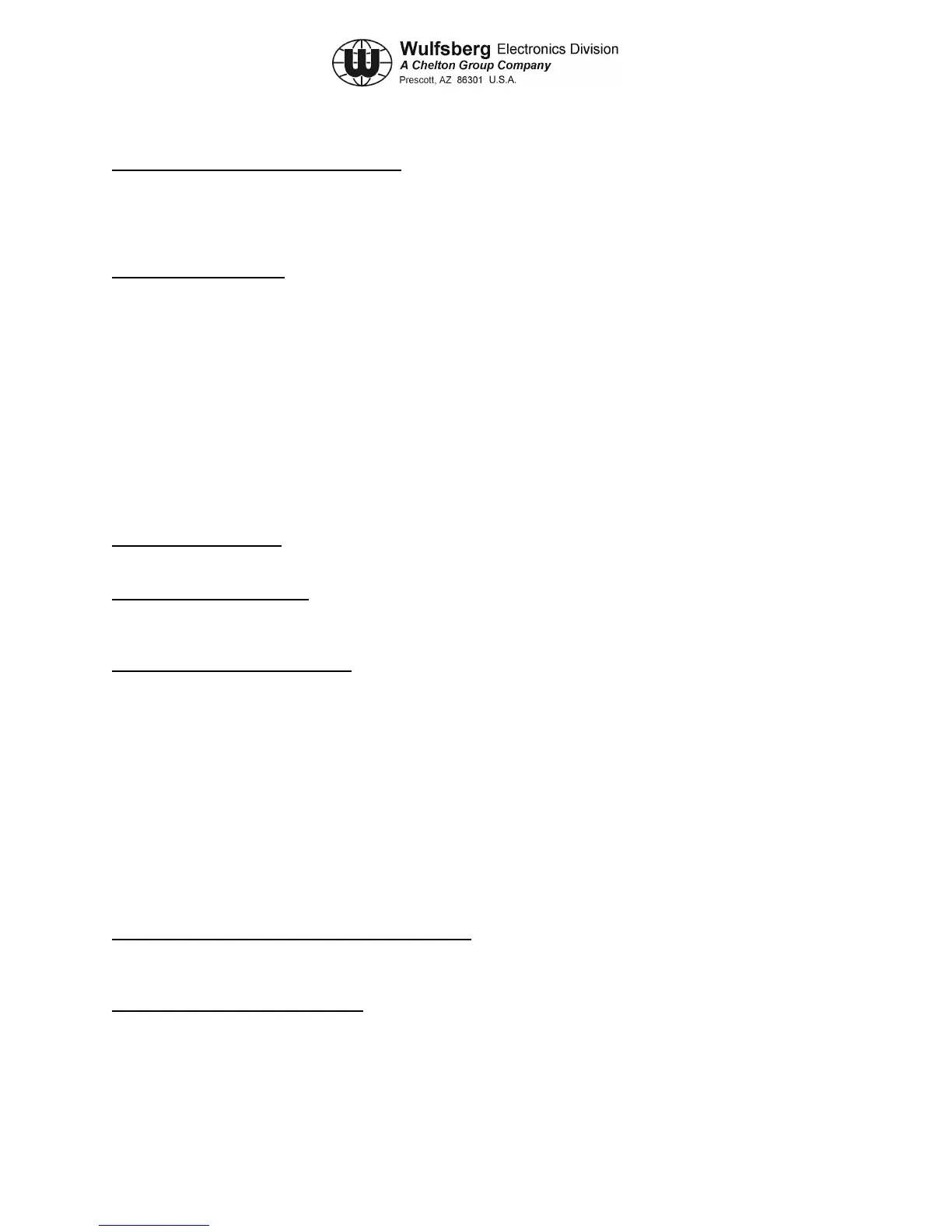C-5000 COMMUNICATION MANAGEMENT CONTROLLER
INSTALLATION MANUAL
Publication No. 150-041118 Page 5-47
Rev. A Section 5 – Configuration and Programming
Sep 2001
RADIO WIDE CONFIGURATION MENU – Displayed by pressing F4 ! F3 from the Main Menu. This is the
next level of submenu that leads to items that will affect the overall operation of the radio. Currently the PHONE
LISTS and OPTIONS (F4) section and the SCAN LIST and OPTIONS (F5) features are not enabled in the RT-
5000. The remaining selections will be detailed in the following sections.
RADIO WIDE OPTIONS – Displayed by pressing F4 ! F3 ! F2 from the Main Menu. There are several
options on this page that affect the overall operation of the radio, and there are several submenus that branch further
below this page. If a further explanation for any entry is desired, simply highlight that entry and press F1. NOTE:
These are necessary to allow integration of the ITM with the C-5000/RT-5000 system.
Minimum Volume – 75 Block Pending CA/PC - Disabled
Alert Tones – Enabled Rotary Switch - Channel
Alert Tone Volume Offset - -12 Mute Tone Operation – Keypad Tones
Self Test Alert Tone – Disabled Short Keypress Duration - 50
Low Battery Long Keypress Duration - 1000
TX Chirp – DISABLED Maximum Channels - 255
Stndby Chirp – 60 Home Mode Selection - Disabled
LED – Enabled Secure Hardware Equipped - Yes
Out of Range – No Indication
AUDIO GAIN OPTIONS – Displayed by pressing F4 ! F3 ! F2 ! F3 from the Main Menu. This page controls
the Transmit Gain in the various radio modes. All settings on this page should be OFF and should not be changed.
DIGITAL AUDIO OPTIONS – Displayed by pressing F4 ! F3 ! F2 ! F4 from the Main Menu. This page
controls Audio indicators that the radio may generate under certain instances of strong or weak signal when
operating in the digital mode. Currently, all entries should be set to DISABLED and should not be changed.
RADIO WIDE SECURE OPTIONS – Displayed by pressing F4 ! F3 ! F2 ! F6 from the Main Menu. The
settings on this page control the overall behavior of the radio when operating in the secure mode. NOTE: Some of
these settings may and will vary depending on the encryption system. Settings should be as follows:
Ignore Sec/Clr Switch When Strapped – NO
XL Encryption – YES
TX Clear Alert Tones – Disabled
Periodic Keyfail Alert Tone – Enabled
Non-XL Scan Unsquelch Duration – 275
XL Scan Unsquelch Duration – 875
Auto Login – Disabled
Infinite Key Retention – Enabled
OTAR – Enabled
Proper Code Enhancer – Enabled
HARDWARE ENCRYPTION MULTIKEY SCREEN – Displayed by pressing F4 ! F3 ! F2 ! F6 ! F3
from the Main Menu. This screen controls the number of User Selectable Encryption Keys, the CKR (Common Key
Reference) and Key Names.
MORE MULTIKEY PARAMETERS – Displayed by pressing F4 ! F3 ! F2 ! F6 ! F6 from the Main Menu.
This page controls additional items necessary for the OTAR and secure functions to operate properly. These are
necessary to allow integration of the ITM module with the RT-5000 Flexcomm system. DO NOT make changes to
these unless instructed. Further definition of each entry may be obtained by pressing F1 with the entry highlighted
on screen. Settings should be as follows:
Display on Secure Switch Select – KEY NAME