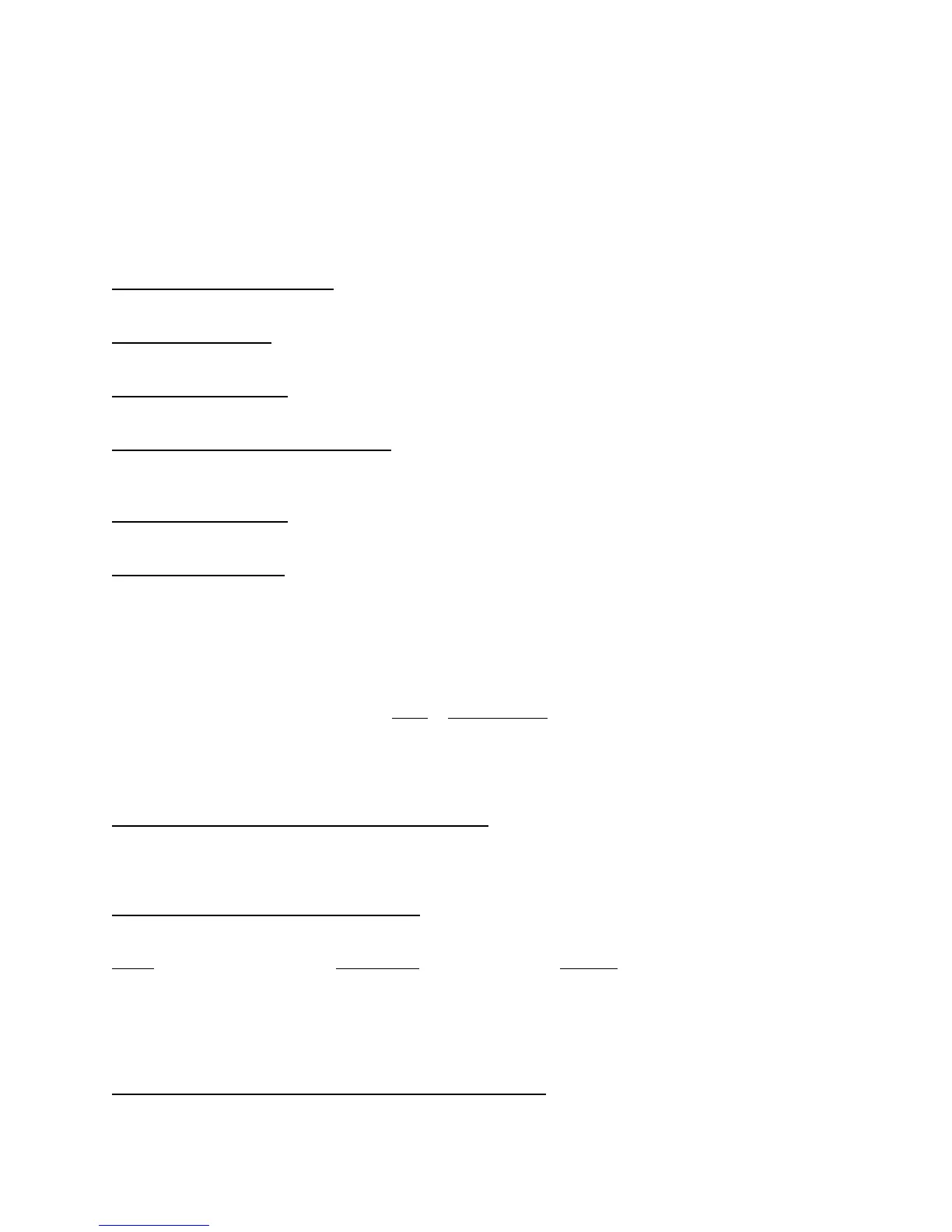Page 5-48 Publication No. 150-041118
Section 5 – Configuration and Programming Rev. A
Sep 2001
Display on PTT – KEY NAME
Display on Mode Change – KEY NAME
Key ID Receive Hang Time – 0
Key ID Transmit Hang Time – 0
CKR Key Management – ENABLED
Migrate from Securenet – ENABLED
Keyset User Selectable – ENABLED
Erase Previous Keyset On User Change – DISABLED
OTAR SIGNALLING OPTIONS – Displayed by pressing F4 ! F3 ! F2 ! F6 ! F7 from the Main Menu.
This page controls whether the radio is OTAR capable or not in both the MDC (Analog) or ASTRO (Digital) modes
MDC OTAR OPTIONS – Displayed by pressing F4 ! F3 ! F2 ! F6 ! F7 ! F4 from the Main Menu. This
page controls all radio settings specifically applicable to MDC (Analog) OTAR operations.
ASTRO OTAR OPTIONS – Displayed by pressing F4 ! F3 ! F2 ! F6 ! F7 ! F5 from the Main Menu. This
page controls all ASTRO (Digital) specific OTAR settings
RADIO WIDE EMERGENCY OPTIONS – Displayed by pressing F4 ! F3 ! F2 ! F7 from the Main Menu.
This menu is for setting up the emergency features of the ITM. The Silent Alarm feature should remain set to
DISABLED.
SURVEILLANCE MODE – Displayed by pressing F4 ! F3 ! F2 ! F8 from the Main Menu. ALL the settings
should remain set to NO.
RADIO WIDE OPTIONS – Displayed by pressing F4 ! F3 ! F2 ! F9 from the Main Menu. This menu is
listed as MORE OPTIONS on the initial Radio Wide Options Page. These are necessary to allow integration of the
ITM with the RT-5000 system. DO NOT make changes to these unless instructed. Further definition of each entry
may be obtained by pressing F1 with the entry highlighted on screen. Settings should be as follows:
Ultra Narrow IF Filter – 7.8 Khz Evacuation Tone - DISABLED
Cyclic Keying – DISABLED Soft Power Off - DISABLED
Rotary Light Time – 5 Backlight While In VA - DISABLED
Auto Rotary Light – DISABLED NUM Time Out Table
Factory Overrides – DISABLED 1 Infinite
2 30
3 60
4 120
RADIO WIDE FEATURES CONFIGURATION MENU – Displayed by pressing F4 ! F3 ! F3 from the Main
Menu. The menu entry leading to this menu on the RADIO WIDE CONFIGURATION MENU is listed as
BUTTONS, SWITCHES, MENU ITEMS. This is a nested submenu leading to other screens that control radio wide
features. The submenus are described in the following paragraphs.
RADIO WIDE BUTTON CONFIGURATION – Displayed by pressing F4 ! F3 ! F3 ! F2 from the Main
Menu. These settings should remain as shown below:
Button Conventional
Trunking
Orange Button Unprogrammed Unprogrammed
16 Pos Rotary Channel Select Channel Select
Side Button 1 Monitor Unprogrammed
Side Button 2 Unprogrammed Unprogrammed
Side Button 3 Unprogrammed Unprogrammed
HAND HELD CONTROL HEAD BUTTON CONFIGURATION – Displayed by pressing F4 ! F3 ! F3 !
F2 ! F2 from the Main Menu. ALL entries should remain set to UNPROGRAMMED.