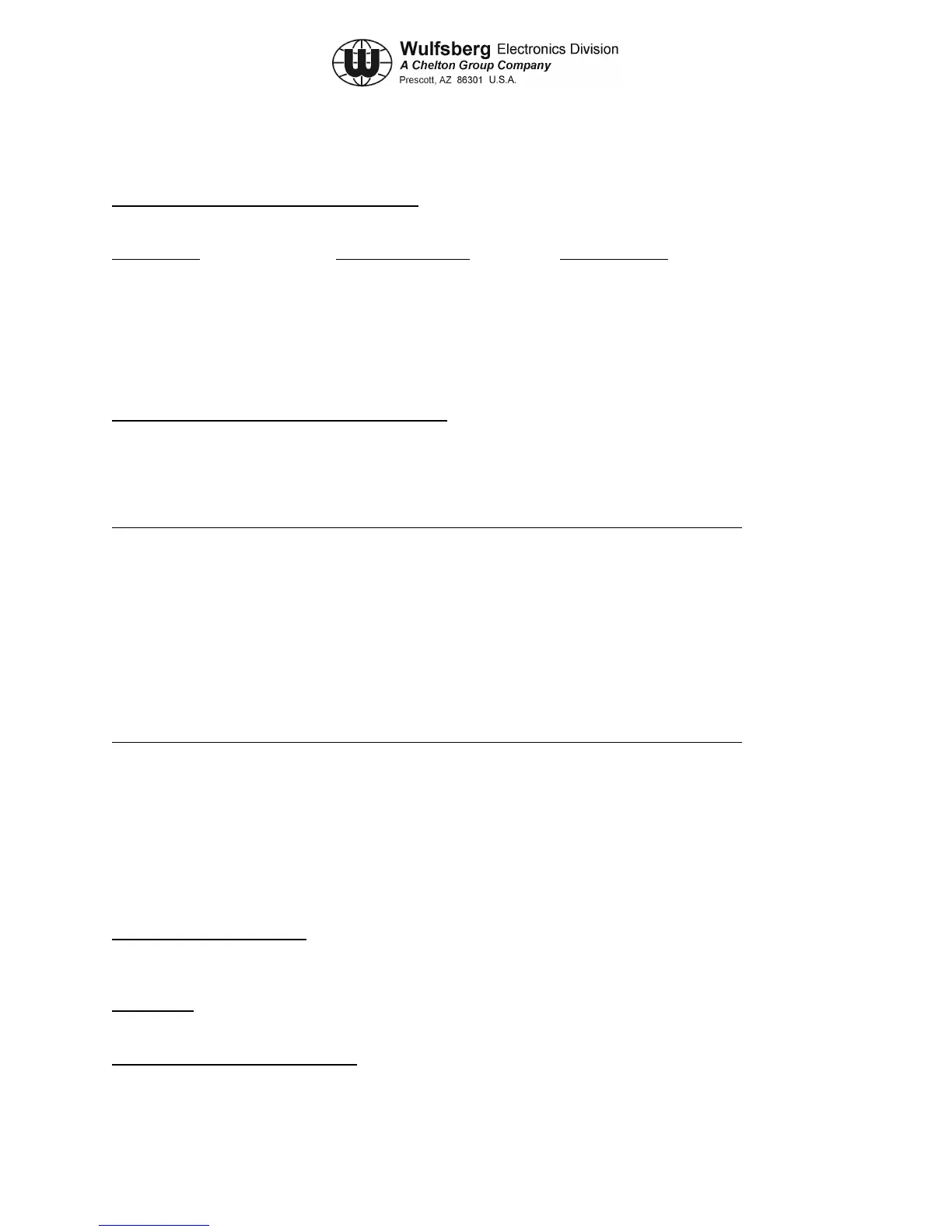C-5000 COMMUNICATION MANAGEMENT CONTROLLER
INSTALLATION MANUAL
Publication No. 150-041118 Page 5-49
Rev. A Section 5 – Configuration and Programming
Sep 2001
RADIO WIDE SWITCH CONFIGURATION – Displayed by pressing F4 ! F3 ! F3 ! F3 from the Main
Menu. Settings should be as follows:
Switch Labels Conventional Feature
Trunking Feature
Two Position Concentric
Position A Secure TX Select Secure TX Select
Position B Clear TX Select Clear TX Select
Three Position Toggle
Position A TX Low Power TX Low Power
Position B Blank Blank
Position C Blank Blank
RADIO WIDE MENU ITEM CONFIGURATION – Displayed by pressing F4 ! F3 ! F3 ! F4 from the Main
Menu. This menu sets up some very critical items in order for the RT-5000 to communicate with the ITM.
****VERY IMPORTANT****: THESE SETTINGS MUST BE EXACTLY AS SHOWN !!!!!
For ITM’s without encryption set up as follows:
# Conv Item # Conv Item # Trunk Item # Trunk Item
1 ZONE 1 ZONE
2CHAN 2CHAN
3MUTE 3MUTE
4KEY 4
5ERAS 5
6REKY 6
7DIR 7
8DIR 8
For ITM’s without encryption set up as follows:
# Conv Item # Conv Item # Trunk Item # Trunk Item
1 ZONE 1 ZONE
2CHAN 2CHAN
3MUTE 3MUTE
4DIR 4
5DIR 5
6DIR 6
7DIR 7
8DIR 8
PHONE CONFIGURATION – Displayed by pressing F4 ! F3 ! F4 from the Main Menu. There is no
provision for phone operations. Therefore, the Man Acc Live Dialing should be set to DISABLED and the Phone
Num Display Format set to NONE. Further menus below this screen are not applicable.
SCAN LIST – Displayed by pressing F4 ! F3 ! F5 from the Main Menu. This menu and its sub-menu is used to
configure Scan. The Scan feature is not available. Do not make changes to this screen.
RADIO WIDE DISPLAY OPTIONS – Displayed by pressing F4 ! F3 ! F6 from the Main Menu. This screen
controls various aspects of the display on the ITM. Although there is no actual display, these settings are necessary