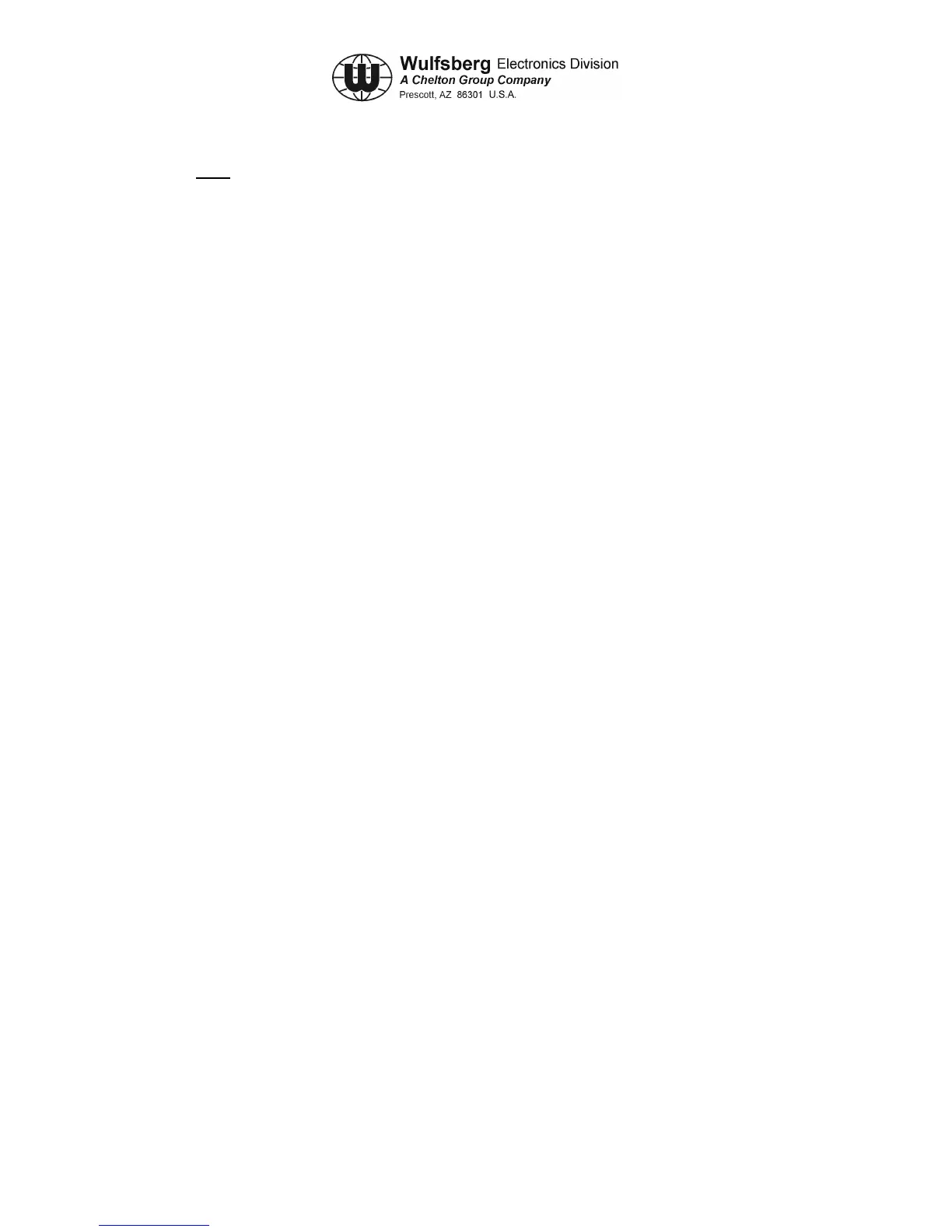C-5000 COMMUNICATION MANAGEMENT CONTROLLER
INSTALLATION MANUAL
Page 4-14 Publication No. 150-041118
Section 4 – Electrical Installation Rev A
Sep 2001
Note: Verify that the C-5000 Serial RT Card is installed in for this interface.
(3) Digital Shield (Pin 1)
Shield ground connection for RS-422.
(4) Control TX L (Pin 2)
This output is the active low sense serial data output and meets EIA RS-485 voltage
levels. The data from this output goes to the RT-5000.
(5) On/Off (Pin 3)
When this output is pulled to ground, power is applied to the RT-5000.
(6) Control TX H (Pin 4)
This output is the active high sense serial data output and meets EIA RS-485 voltage
levels. The data from this output goes to the RT-5000.
(7) Control RX L (Pin 5)
This input is the active low sense serial data input, meets EIA RS-485 voltage levels, and
is tri-stated when the TAKE CONTROL line is grounded.
(8) Spare (Pin 6)
(9) In Spare #1 (Pin 7)
(10) Control RX H (Pin 8)
This input is the active high sense serial data input, meets EIA RS-485 voltage levels,
and is tri-stated when the TAKE CONTROL line is grounded.
(11) Spare (Pin 10)
(12) MIC LO/PTT (Pin 11)
(13) Spare (Pin 12)
Headset output for R/T.
(14) Voice Audio HI (Pin 13)
This is the high side differential audio input. It can drive a 150 Ohm load to 100 mW and
a 600 Ohm load to 25 mW. 3 dB bandwidth is 300 Hz to 3 kHz.
(15) Cipher/Plain (Pin 14)
30 mA to ground activates cipher; open is standard.