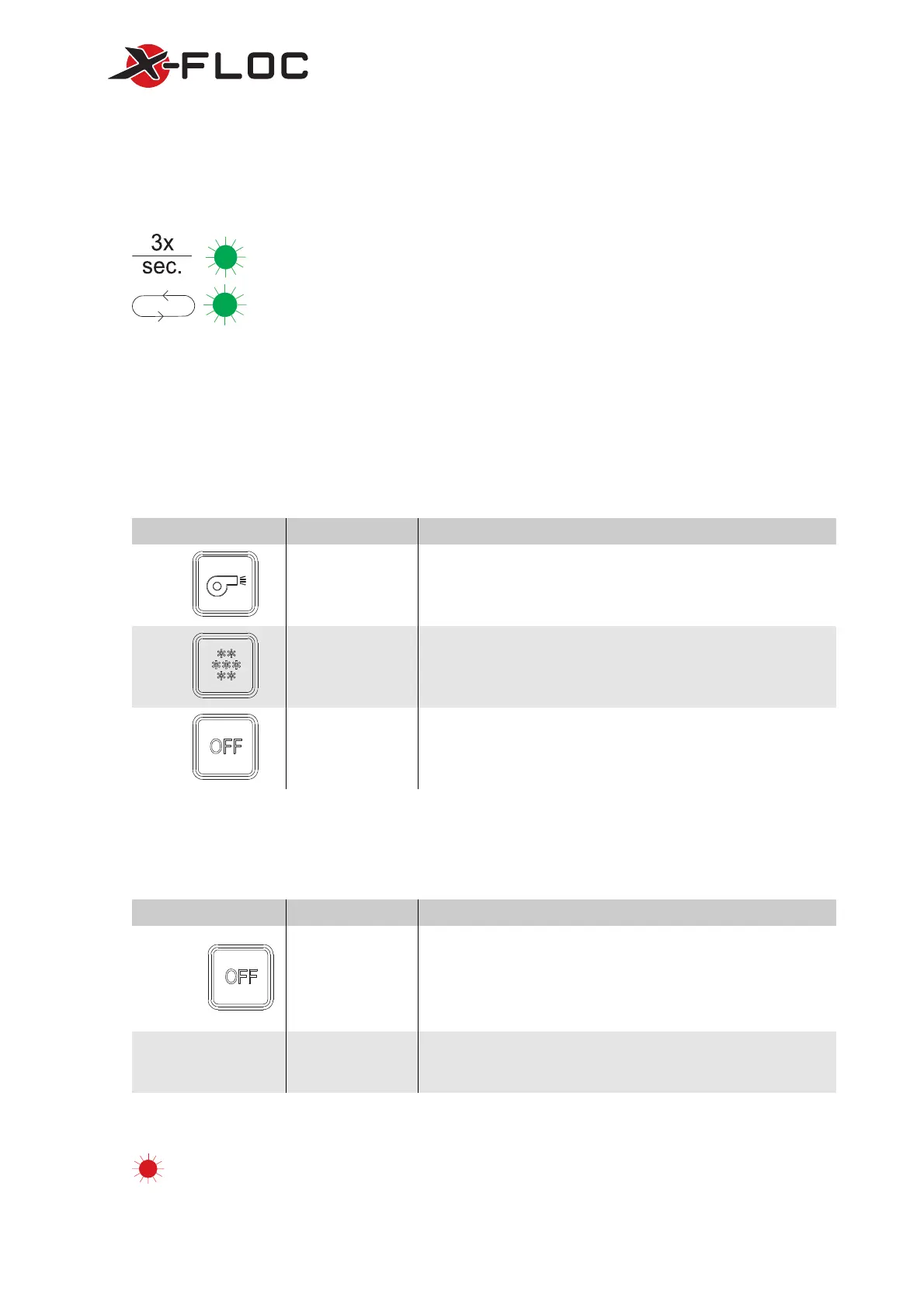Insulation Blowing Machine M99
Page 20 of 51
X-Floc Dämmtechnik-Maschinen GmbH
Rosine-Starz-Straße 12 · 71272 Renningen · Germany
Phone +49-7159-80470-30 · Fax -40 | info@x-floc.com · www.x-floc.com
5.2.1 Control Activation
To operate the machine, the control must always be connected to the electric switchboard’s [6] machine
control socket X3 [28].
The green radio contact LED [45] flashes three times when there is a good radio signal.
The control is ready for operation.
If there is an insufficient radio signal or no signal at all, the green radio contact LED
flashes. The transmitter automatically tries to establish a radio contact.
If a radio signal is successfully established, the control changes to power on mode. Three acoustic signal
tones signal a disconnected radio contact. A connection is not possible. The red battery LED [46] flashes three
times.
5.2.2 Machine Operation
To operate the machine, the control must always be connected with the electric switchboard’s [6] machine
control socket X3 [28].
Buttons Function Explanation
1×
Air flow activation.
Air flow turns on. If material flow is enabled, it will be deactivated by
pressing the Air [44] button.
1×
Air and material
flow activation.
Air flow turns on. Material flow turns on after start delay. If air flow is
enabled, material flow is switched on too.
1×
Air and material
flow deactivation
Material flow, if enabled, is turned off. Air flow is turned off after the
deceleration time process.
5.2.3 Key Lock Settings
To operate the machine, the control must always be connected to the electric switchboard’s [6] machine
control socket X3 [28].
Buttons Function Explanation
5
Sec.
Key lock activation
Activate the key lock by pressing the OFF [39] button for approx. 5
seconds. Two signal tones signal successful key lock activation.
The red battery LED [46] flashes twice. The control is protected
against unintentional key presses. Pressing a button causes no
change with the function. A quadruple flash from the battery LED
signals the enabled key lock.
2× any
Key lock
deactivation
Deactivate the key lock by pressing any button twice. Two signal
tones signal successful key lock deactivation. The pressed keys‘
function is performed immediately after the key lock’s deactivation.
5.2.4 Battery Status
If the hand-held control’s batteries need to be changed, the red battery LED [46] will flash
continuously. The battery’s remaining capacity is approx. 20%.
