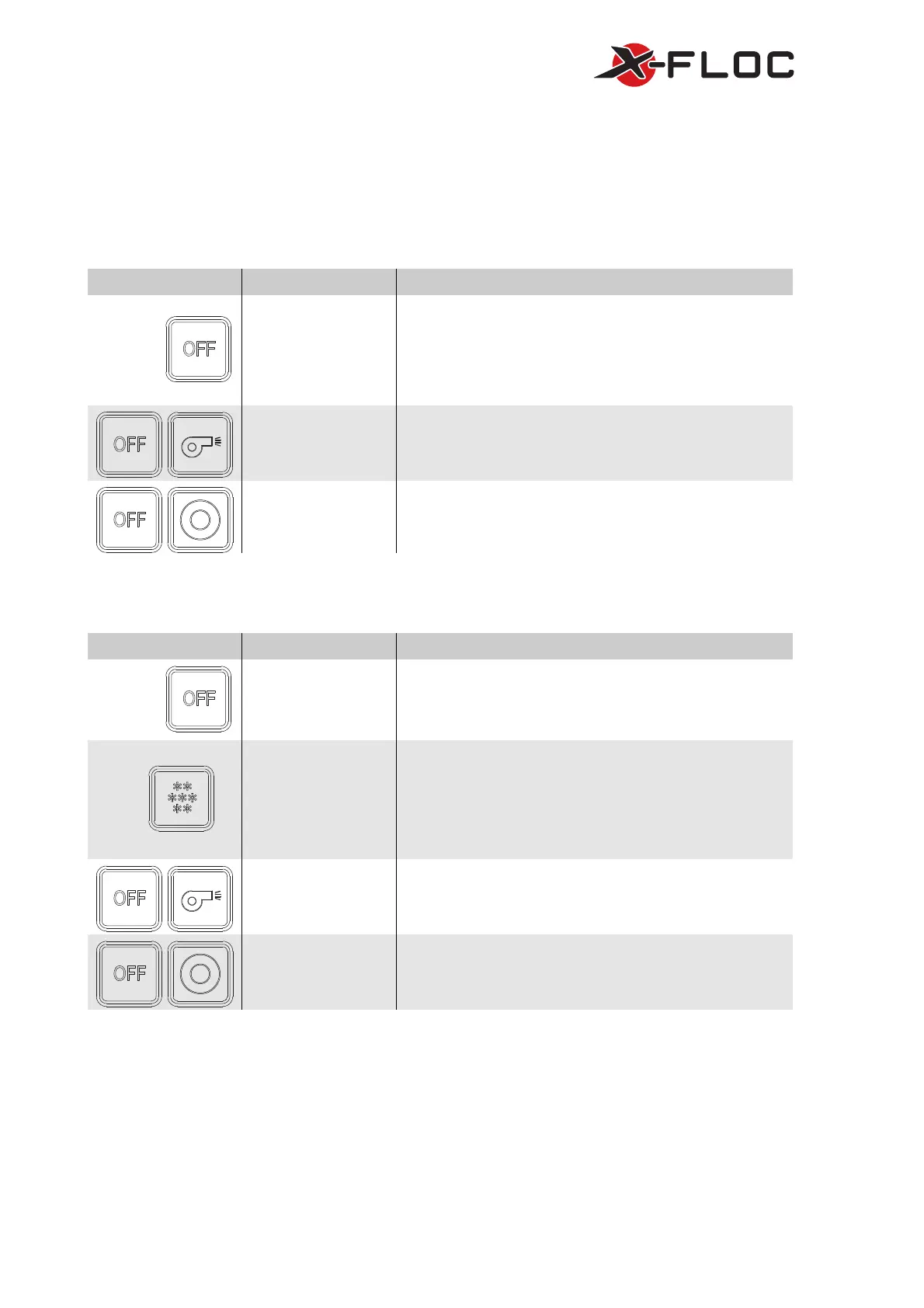Insulation Blowing Machine M99
X-Floc Dämmtechnik-Maschinen GmbH Page 21 of 51
Rosine-Starz-Straße 12 · 71272 Renningen · Germany
Phone +49-7159-80470-30 · Fax -40 | info@x-floc.com · www.x-floc.com
5.2.5 Deceleration Time Setting
To operate the machine, the control must always be connected with the electric switchboard’s [6] machine
control socket X3 [28]. The OFF [39] button should be continuously pressed down during the whole
deceleration process until the parameterisation mode should be abandoned.
Start-up Delay
Buttons Function Explanation
10
Sec.
Switches to
parameterisation mode
Switch to parameterisation mode by pressing the OFF [39] button
for approx. 10 seconds. The red battery LED [46] lights up. The
material flow’s start delay can be adjusted.
The number of signal tones indicate the time in seconds, which
are in sync with the set start delay (factory settings = 2 seconds).
The signal tone can only be heard briefly when set to 0 seconds.
Extending the start
delay time
The material flow‘s start delay time can be extended by pressing
the Air [44] button every second. The start delay time can be
extended up to a maximum of 9 seconds.
Shortening the start
delay time
The material flow‘s start delay time can be shortened by pressing
the AUX [43] button every second. The start delay time can be
shortened up to a maximum of 0 seconds.
Turn Off Delay Time
Buttons Function Explanation
10
Sec.
Switches to
parameterisation mode
Change the parameterisation mode by pressing the OFF [39]
button for approx. 10 seconds. The red battery LED [46] lights.
1×
Switches to the time
setting for the off delay
time
Switch to the time setting for the off delay time by pressing the
Material [38] button. The red battery LED doesn’t light anymore.
The number of signal tones indicate the time in seconds which
are in sync with the set off delay [factory settings = 0 seconds).
The signal tone can only be heard briefly when set to 0 seconds.
The material flow’s off delay time can be adjusted.
Extending the off delay
time
The material flow volume’s off delay time can be extended by
pressing the Air [44] button every second. The off delay time can
be extended up to a maximum of 9 seconds.
Shortening the off
delay time
The material flow volume’s off delay time can be shortened by
pressing the AUX [43] button every second. The off delay time be
shortened up to a minimum of 0 seconds.