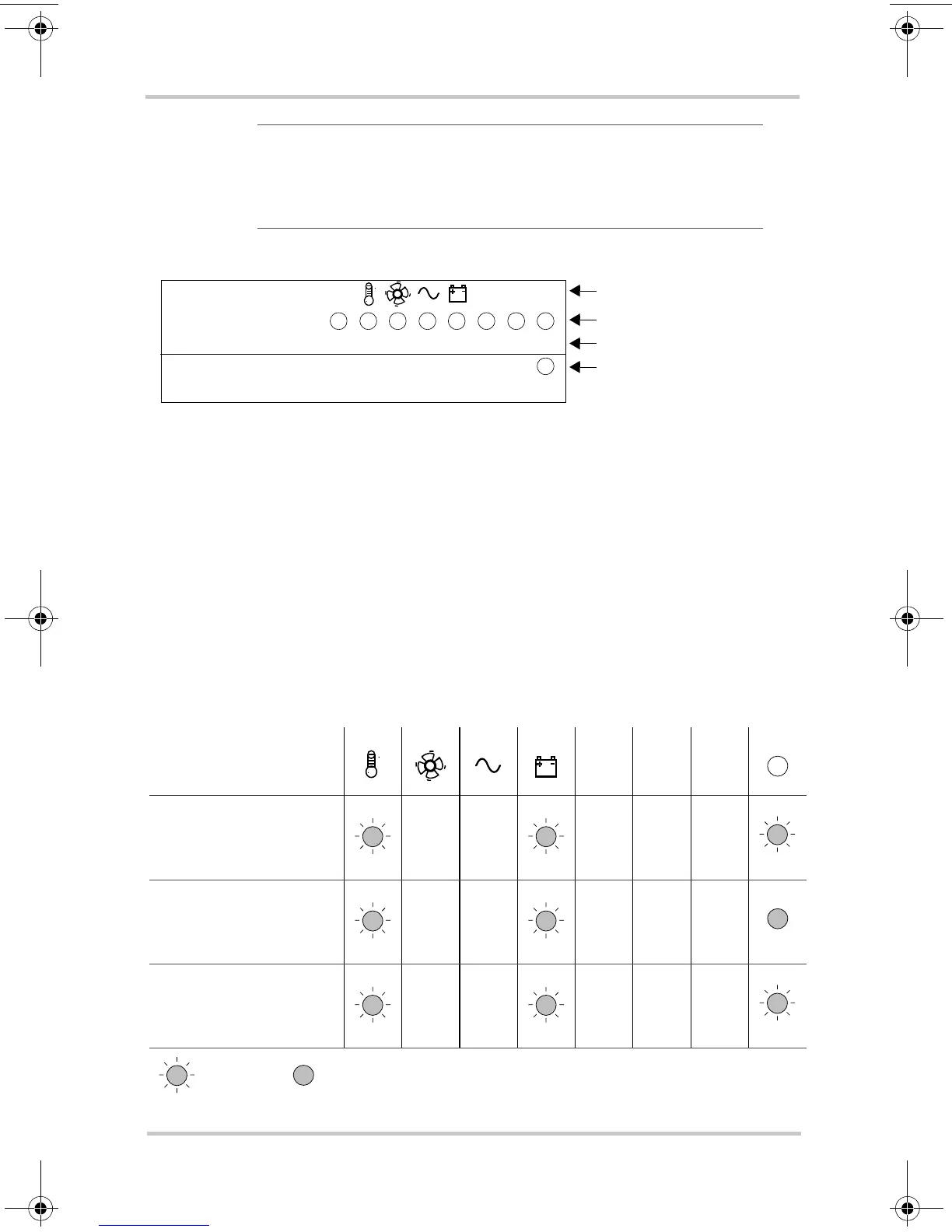Onboard Control and Status Display Panel
975-0402-01-01 1–11
This guide for use by qualified installers only
Table 1-1 on page 1–11 summarizes the various fault
conditions that might occur during the operation of the
charger. For suggestions in what to do after a fault condition
is detected, see Truecharge™ 2 Battery Charger Owner’s
Guide (doc. part number: 975-0401-01-01) on Table 3-1,
“Interpreting Fault and Warning Indicators” on page 3–4 in
Chapter 3, “Troubleshooting”.
Important:
A warning condition notifies the user of an
impending problem and will not stop the charger from
charging, while a fault condition will stop the charger from
charging the battery.
Figure 1-4
Charging Output (%) and Fault LEDs
Table 1-1
Fault and Warning Indicators
Fault or Warning
Condition
Temp Fan AC Battery Fuse Charger Remote Fault
High Battery Temp
warning (>50°C)
See Figure 1-6.
High Battery Temp
fault (>70°C)
See Figure 1-6.
Low Battery Temp
warning (<0°C)
See Figure 1-6.
Flashing LED Solid LED
R
e
m
C
h
g
r
F
u
s
e
Fault
<5 5 10 20 40 60 80 100
Charging Output (%)
Type of fault and warning
Charging Output (%) LEDs
Charging Output (%) values
Fault LED
F
u
s
e
C
h
g
r
R
e
m
TC2 Series BattChg Install Guide.book Page 11 Monday, June 30, 2008 3:18 PM
