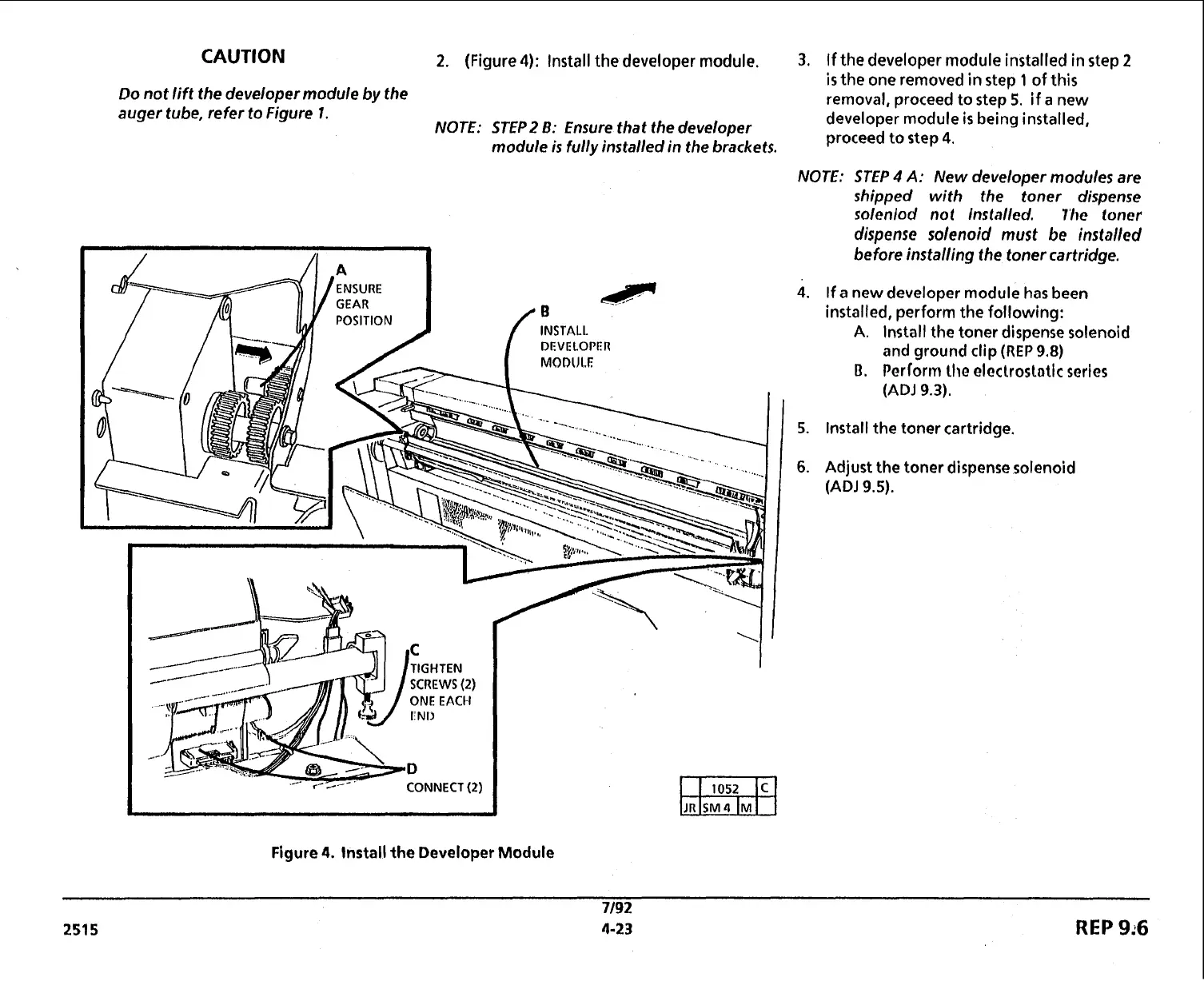CAUTION
2.
(Figure
4):
Install the developer module.
3.
If the developer module installed in step
2
is
the one removed in step
1
of this
Do not lift the developer module by the
removal, proceed to step
5.
if a new
auger tube, refer to Figure
I.
NOTE: STEP2
B:
Ensure that the developer
developer module
is
being installed,
module
is
fully installed
in
the brackets.
proceed to step
4.
NOTE: STEP
4
A:
New develoaer modules are
I
Figure
4.
lnstall the Developer Module
shipped with the 'toner dispense
solenlod not Installed. llw toner
dispense solenoid must
be
installed
before installing the toner cartridge.
If
a new developer module has been
installed, perform the following:
A.
lnstall the toner dispense solenoid
and ground clip
(REP
9.8)
B.
Perform the eleclrostatic series
(ADJ
9.3).
Install the toner cartridge.
Adjust the toner dispense solenoid
(ADJ
9.5).
7/92
251
5
4-23
REP
9:6
