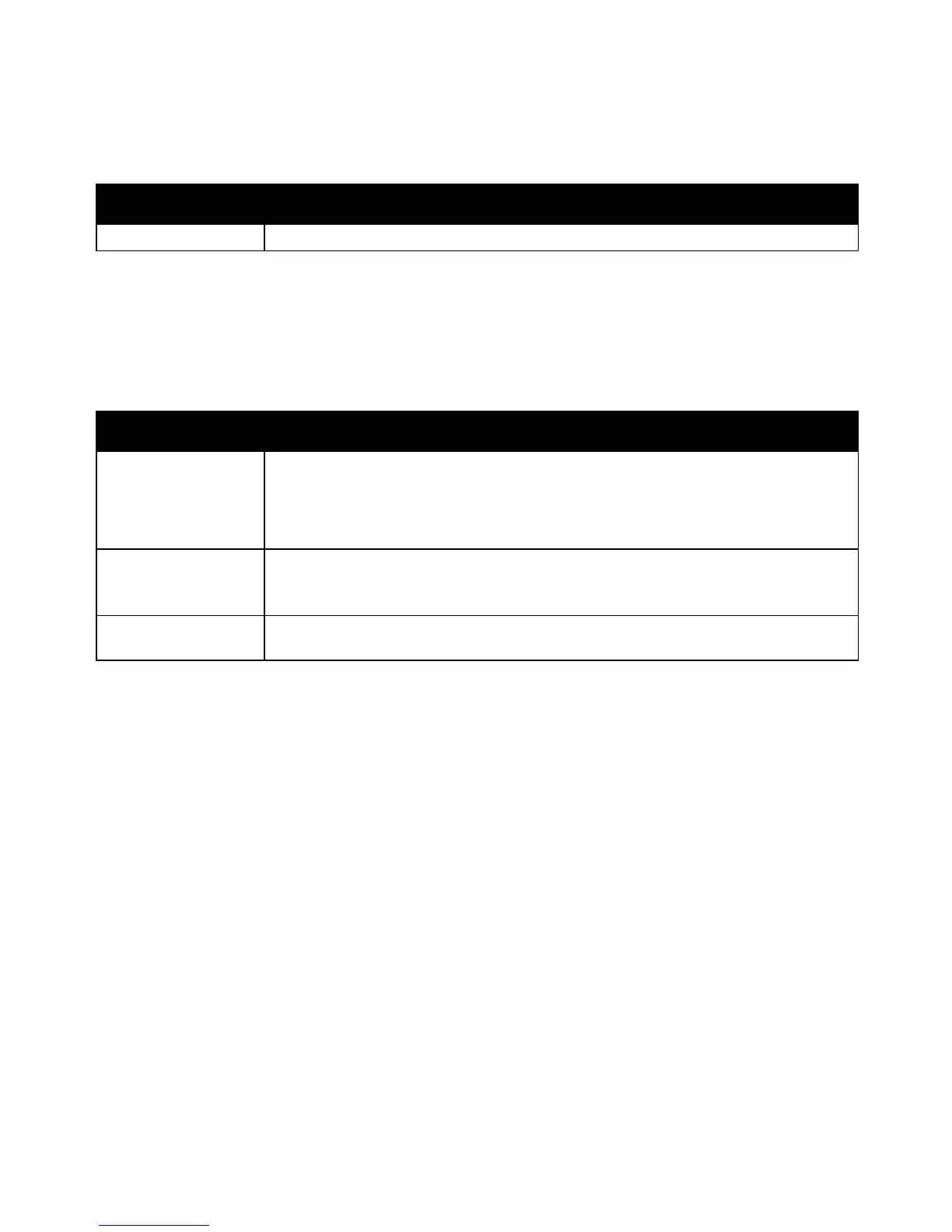Features
WorkCentre 6015 Color Multifunction Printer 37
User Guide
Print from USB Defaults
Use this menu to set default behaviors for printing from USB.
Specifies the layout options.
Tray Settings
Tray Settings configures the paper size and paper type settings for the main paper tray. If the type of
paper that is loaded is different from the setting, print quality can be reduced or paper jams can occur. If
the size of the paper that is loaded is different from the tray setting, it can cause a mismatch error.
Specify the correct paper type and size.
Specifies the paper size and orientation for the main tray.
For details, see Supported Paper on page 72, and Setting Paper Types and Sizes on page
79.
Specifies the type of paper loaded in the main tray.
For details, see Supported Paper on page 72, and Setting Paper Types and Sizes on page
79.
Turn On to display the message that prompts you to set the paper size and type every
time you load paper in the tray. The default setting is Off.
Panel Language
Panel Language allows you to set the language that appears on the control panel display.