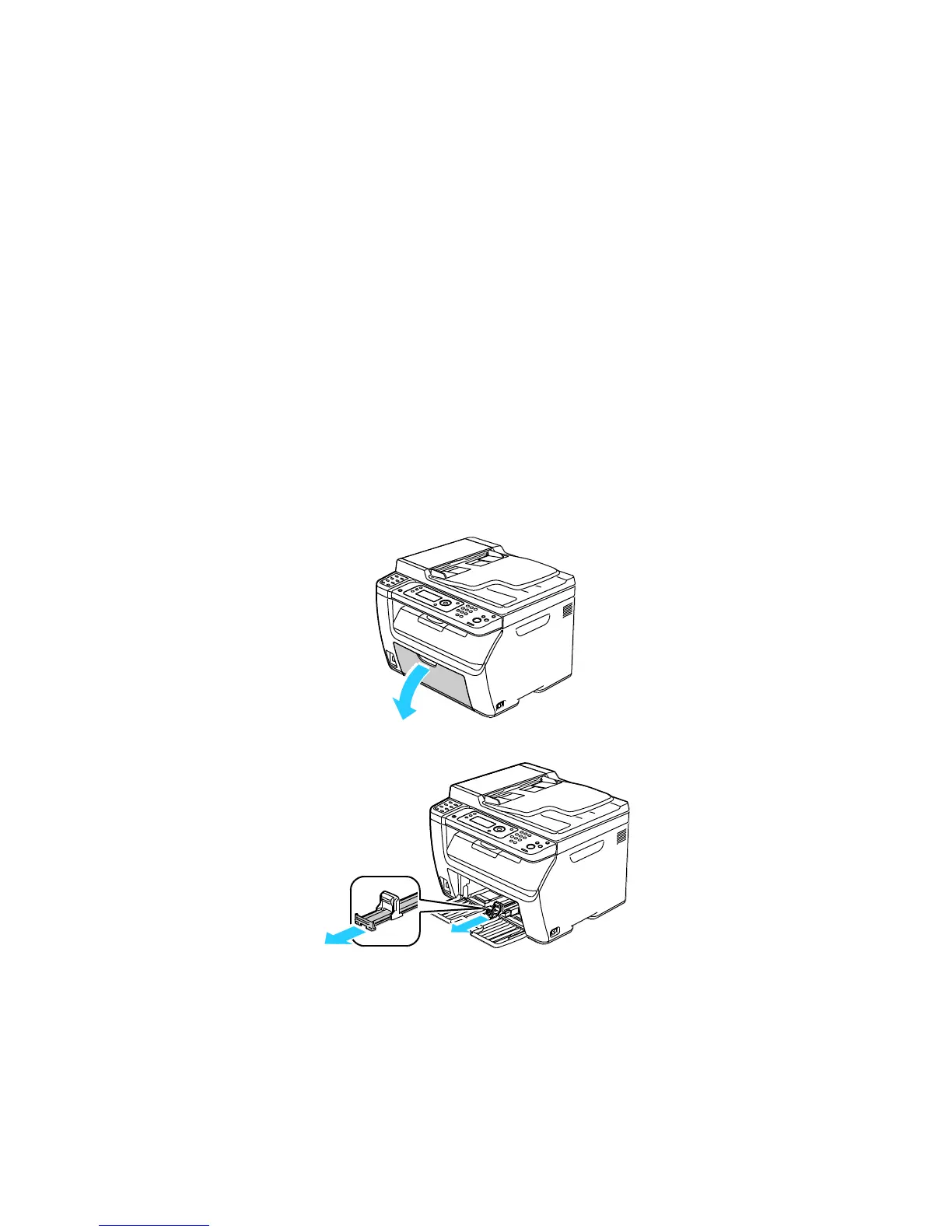Printing
WorkCentre 6015 Color Multifunction Printer 75
User Guide
Loading Paper
This section includes:
Loading Paper in the Main Tray ................................................................................................................................. 75
Loading Paper in the Bypass Tray ............................................................................................................................. 78
Setting Paper Types, Paper Sizes, and Display Screen ....................................................................................... 79
Loading Paper in the Main Tray
The main tray holds up to 150 sheets of paper.
Note: To avoid paper jams, do not remove the paper cover while printing is in progress.
1. Open the front cover.
2. Pull the slide bar forward until it stops.