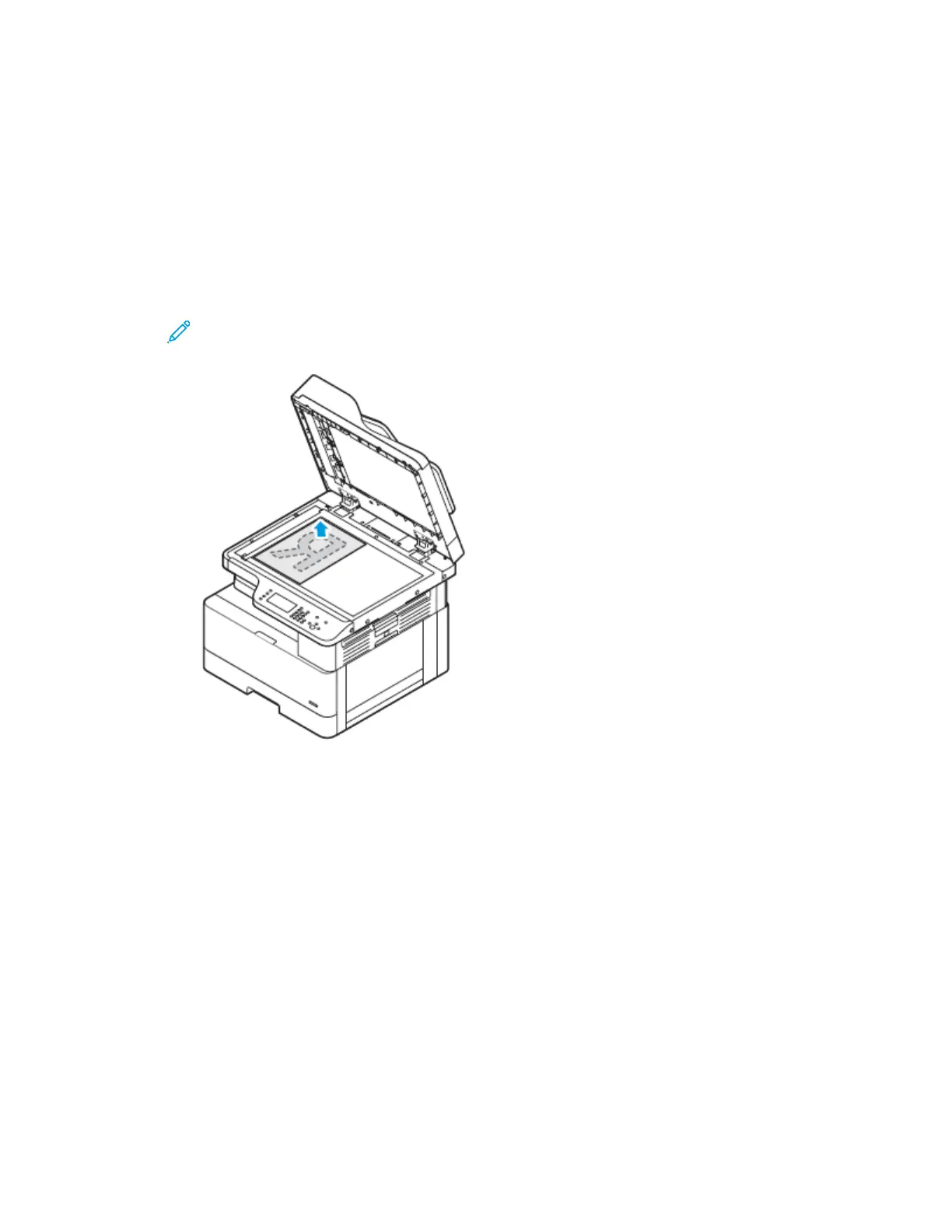AAddddiinngg aa FFoollddeerr aass aann AAddddrreessss BBooookk EEnnttrryy
Before you can scan to a folder as an Address Book entry, in Xerox
®
CentreWare
®
Internet Services,
add the folder as an Address Book entry. Refer to the System Administrator Guide at www.xerox.com/
office/B1022_B1025docs.
SSccaannnniinngg ttoo aa FFoollddeerr oonn aa NNeettwwoorrkk CCoommppuutteerr
1. At the printer, load the original document on the document glass.
• Place the first page of the document face down, in the top-left corner of the document glass.
Note: For details, refer to Using the Document Glass and Document Glass Guidelines.
60
Xerox
®
B1022 Multifunction Printer
User Guide
Using the Services
