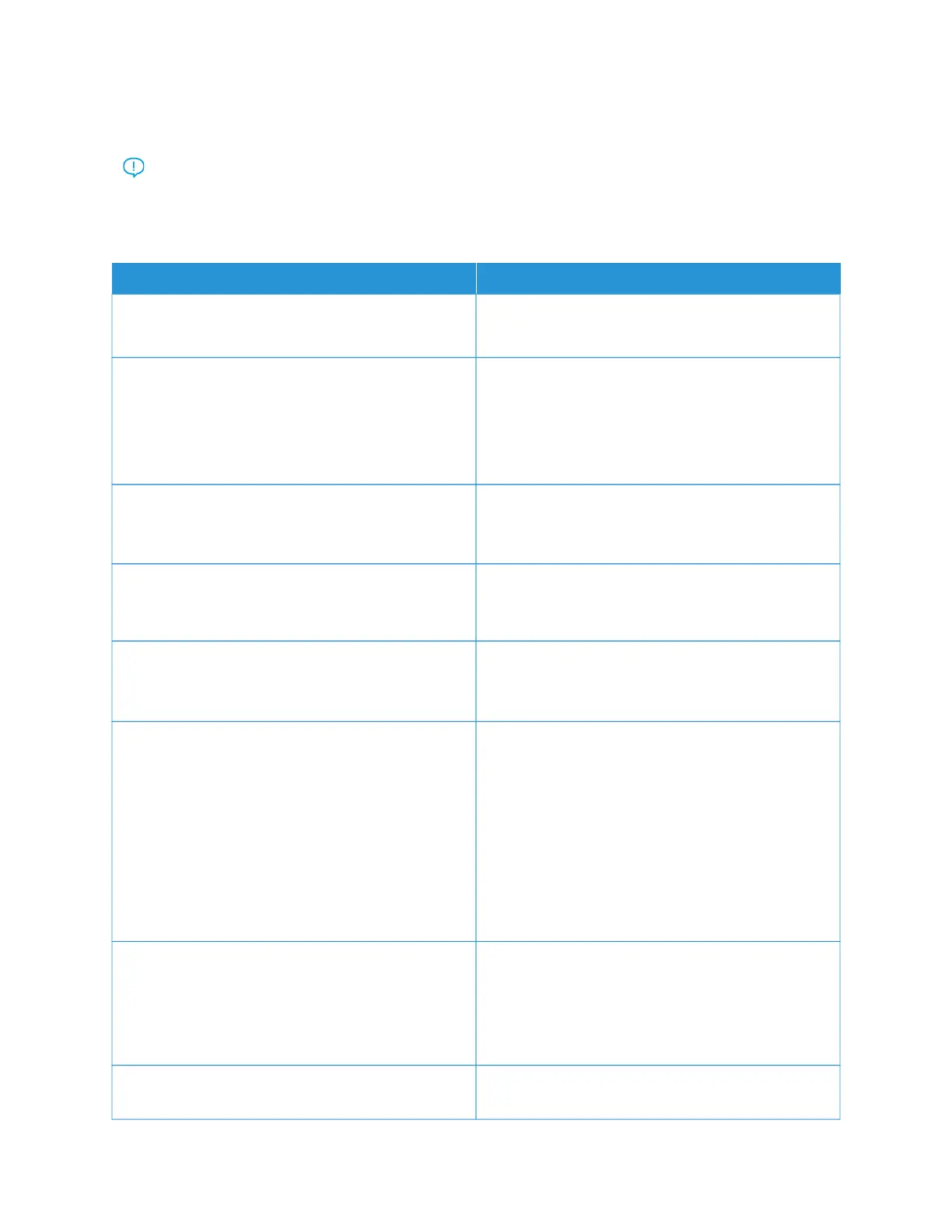USB Drive
Important: Some features are system administrator functions and the options are hidden from view. For
more information, refer to Embedded Web Server Administrator Guide at www.xerox.com/office/B410docs.
FLASH DRIVE PRINT
MMEENNUU IITTEEMM DDEESSCCRRIIPPTTIIOONN
NNuummbbeerr ooff CCooppiieess
1–9999 (1*)
Set the number of copies.
PPaappeerr SSoouurrccee
• Tray [x] (1*)
• Multipurpose Feeder
• Manual Paper
• Manual Envelope
Set the paper source for the print job.
CCoollllaattee
• On [1,2,1,2,1,2]*
• Off [1,1,1,2,2,2]
Keep the pages of a print job stacked in sequence,
particularly when printing multiple copies of the job.
SSiiddeess
• 1-Sided*
• 2-Sided
Specify whether to print on one side or both sides of
the paper.
FFlliipp SSttyyllee
• Long Edge*
• Short Edge
Determine which side of the paper is bound when
performing two-sided printing.
PPaaggeess ppeerr SSiiddee
• Off*
• 2 pages per side
• 3 pages per side
• 4 pages per side
• 6 pages per side
• 9 pages per side
• 12 pages per side
• 16 pages per side
Print multiple page images on one side of a sheet of
paper.
PPaaggeess ppeerr SSiiddee OOrrddeerriinngg
• Horizontal*
• Reverse Horizontal
• Reverse Vertical
• Vertical
Specify the positioning of multiple page images when
using Pages per Side menu.
PPaaggeess ppeerr SSiiddee OOrriieennttaattiioonn
• Auto*
Specify the orientation of multiple page images when
using Pages per Side menu.
Xerox
®
B410 Printer User Guide 115
Use Printer Menus