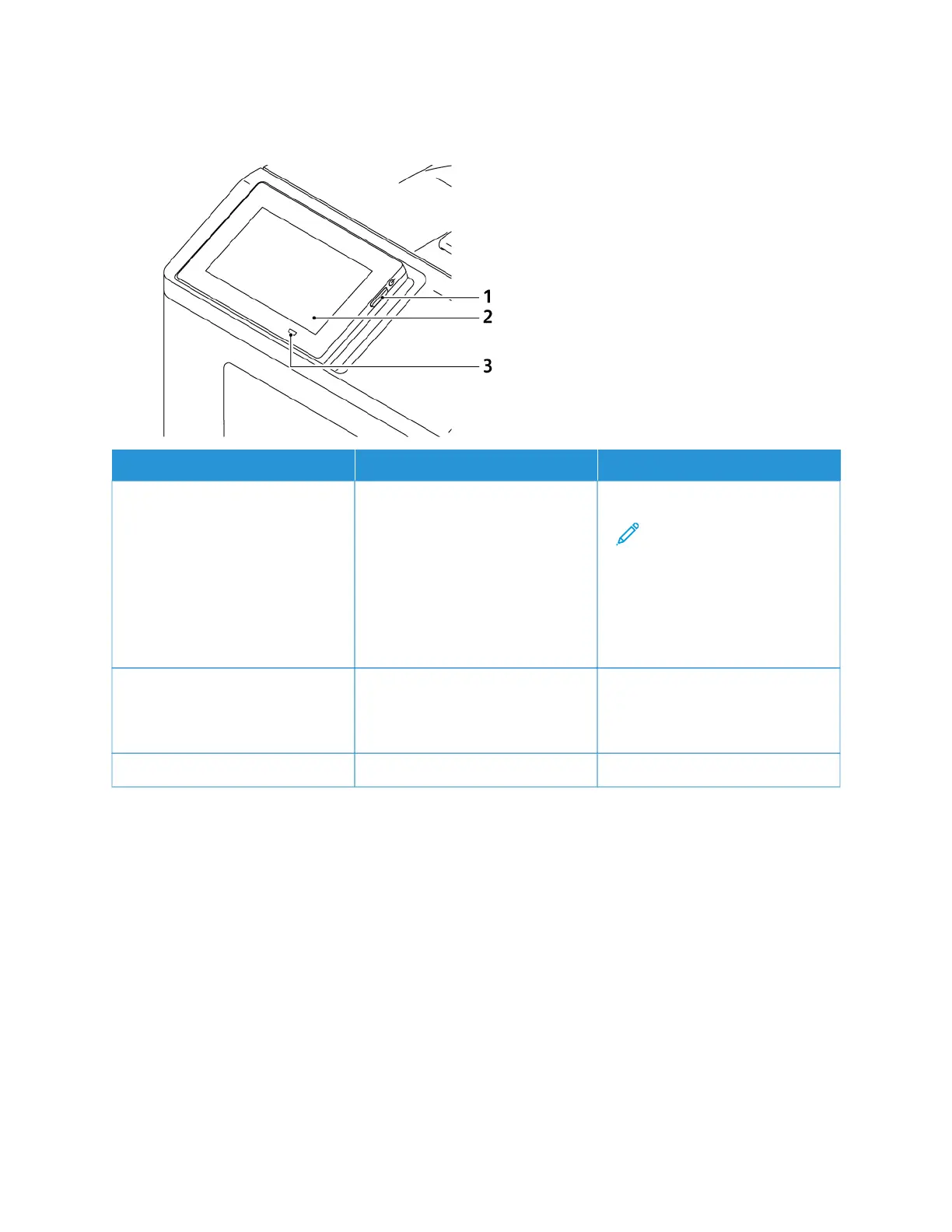Using the Control Panel
CCOONNTTRROOLL PPAANNEELL PPAARRTT FFUUNNCCTTIIOONN
1 Power button Turn on or turn off the printer.
Note: To turn off the printer,
press and hold the power
button for five seconds.
Set the printer to Sleep mode.
Wake the printer from Sleep or
Hibernate mode.
2 Display View the printer messages and
supply status.
Set up and operate the printer.
3 Indicator light Check the status of the printer.
32
Xerox
®
B410 Printer User Guide
Learn About the Printer