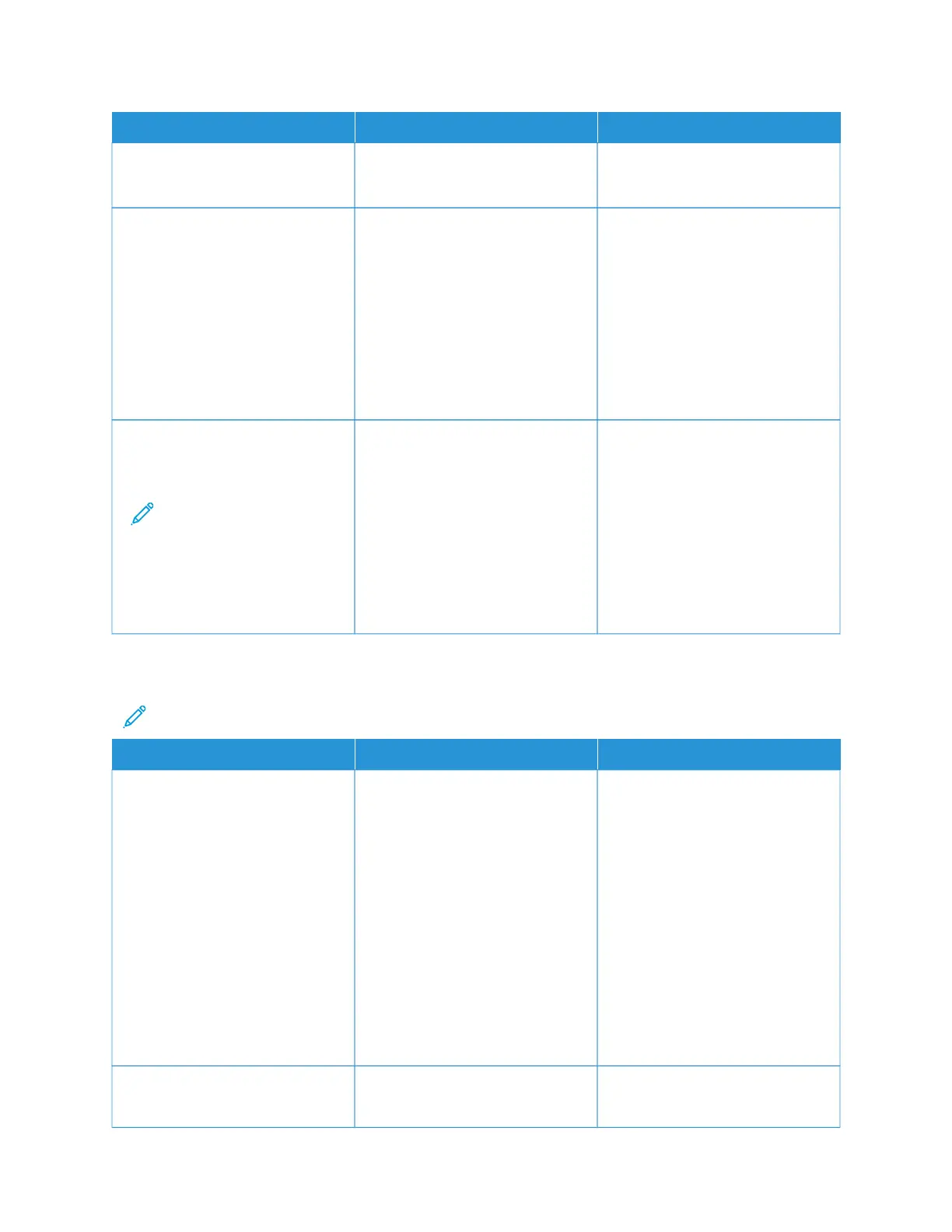AACCTTIIOONN YYEESS NNOO
2 Access the EWS.
Can you open the EWS?
SStteepp 55
1 Make sure that the cable
connections to the printer and
print server are secure. For more
information, see the
documentation that came with
the print server.
2 Access the EWS.
Can you open the EWS?
The problem is solved. Go to step 6.
SStteepp 66
1 Check if the web proxy servers
are disabled.
Note: If the servers are
disabled, then contact
your administrator.
2 Access the EWS.
Can you open the EWS?
The problem is solved. Refer to Contacting Customer
Support.
CANNOT CONNECT THE PRINTER TO THE WI-FI NETWORK
Note: This feature is available only in some printer models.
AACCTTIIOONN YYEESS NNOO
SStteepp 11
Make sure that Active Adapter is set
to Auto.
From the control panel, navigate to:
SSeettttiinnggss >> NNeettwwoorrkk//PPoorrttss >>
NNeettwwoorrkk OOvveerrvviieeww >> AAccttiivvee
AAddaapptteerr >> AAuuttoo
For non-touch-screen printer
models, press OOKK to navigate
through the settings.
Can the printer connect to the Wi-Fi
network?
The problem is solved. Go to step 2.
SStteepp 22
Check if the correct Wi-Fi network is
Go to step 4. Go to step 3.
Xerox
®
B410 Printer User Guide 225
Troubleshooting