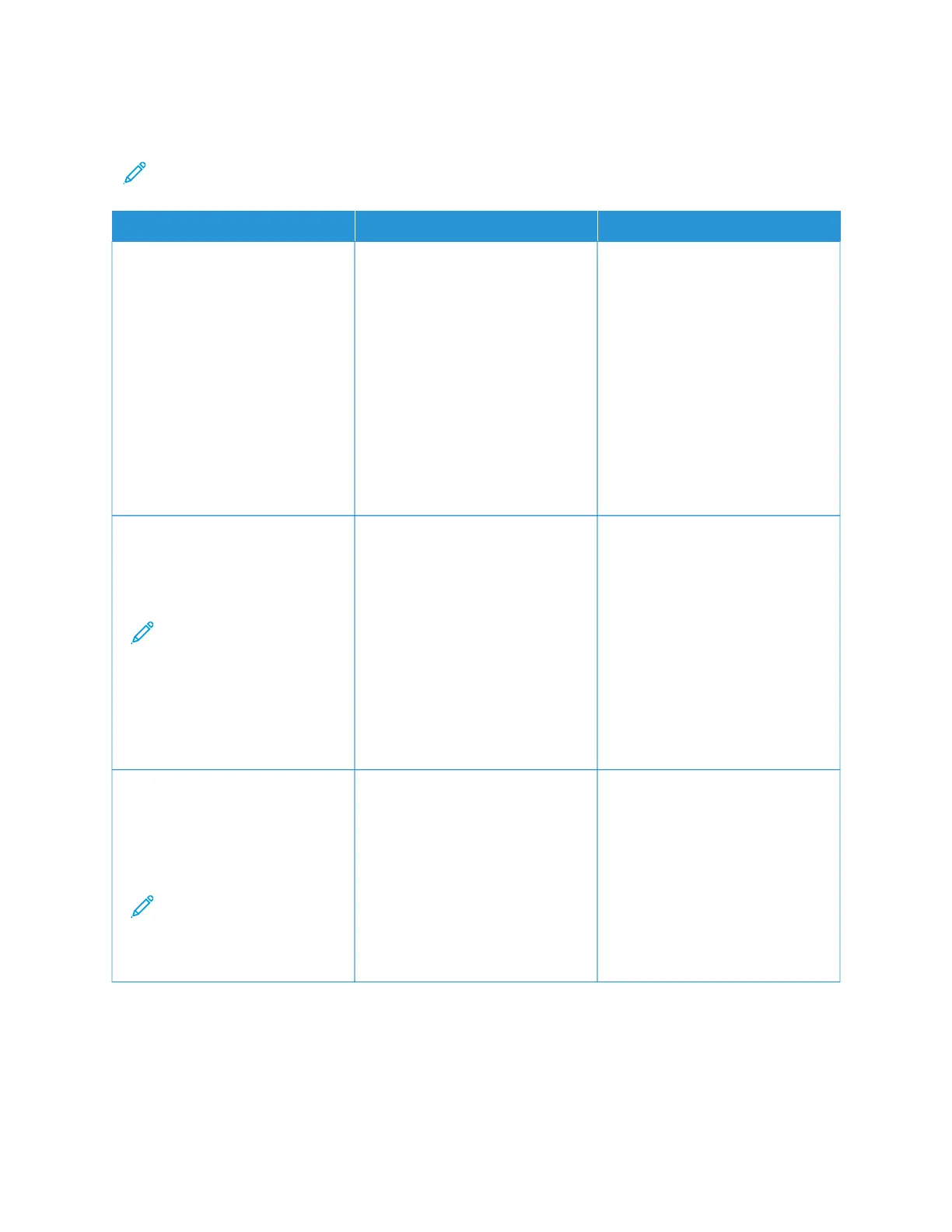Gray Background
Note: Before solving the problem, print the Print Quality Test Pages. From the home screen, touch SSeettttiinnggss >>
TTrroouubblleesshhoooottiinngg >> PPrriinntt QQuuaalliittyy TTeesstt PPaaggeess.
AACCTTIIOONN YYEESS NNOO
SStteepp 11
1 Turn off the printer, wait for 10
seconds, and then turn on the
printer.
2 Decrease toner darkness.
From the home screen, touch
SSeettttiinnggss >> PPrriinntt >> QQuuaalliittyy >>
TToonneerr DDaarrkknneessss
3 Print the document.
Does gray background appear on
prints?
Go to step 2. The problem is solved.
SStteepp 22
1 Check if the printer is using a
genuine and supported Xerox
toner cartridge.
Note: If the cartridge is
not supported, then
install a supported one.
2 Print the document.
Does gray background appear on
prints?
Go to step 3. The problem is solved.
SStteepp 33
1 Depending on your operating
system, specify the paper type
from the Printing Preferences or
Print dialog.
Note: Make sure that
the settings matches
the paper loaded in the
tray.
Go to step 4. The problem is solved.
Xerox
®
B410 Printer User Guide 177
Troubleshooting