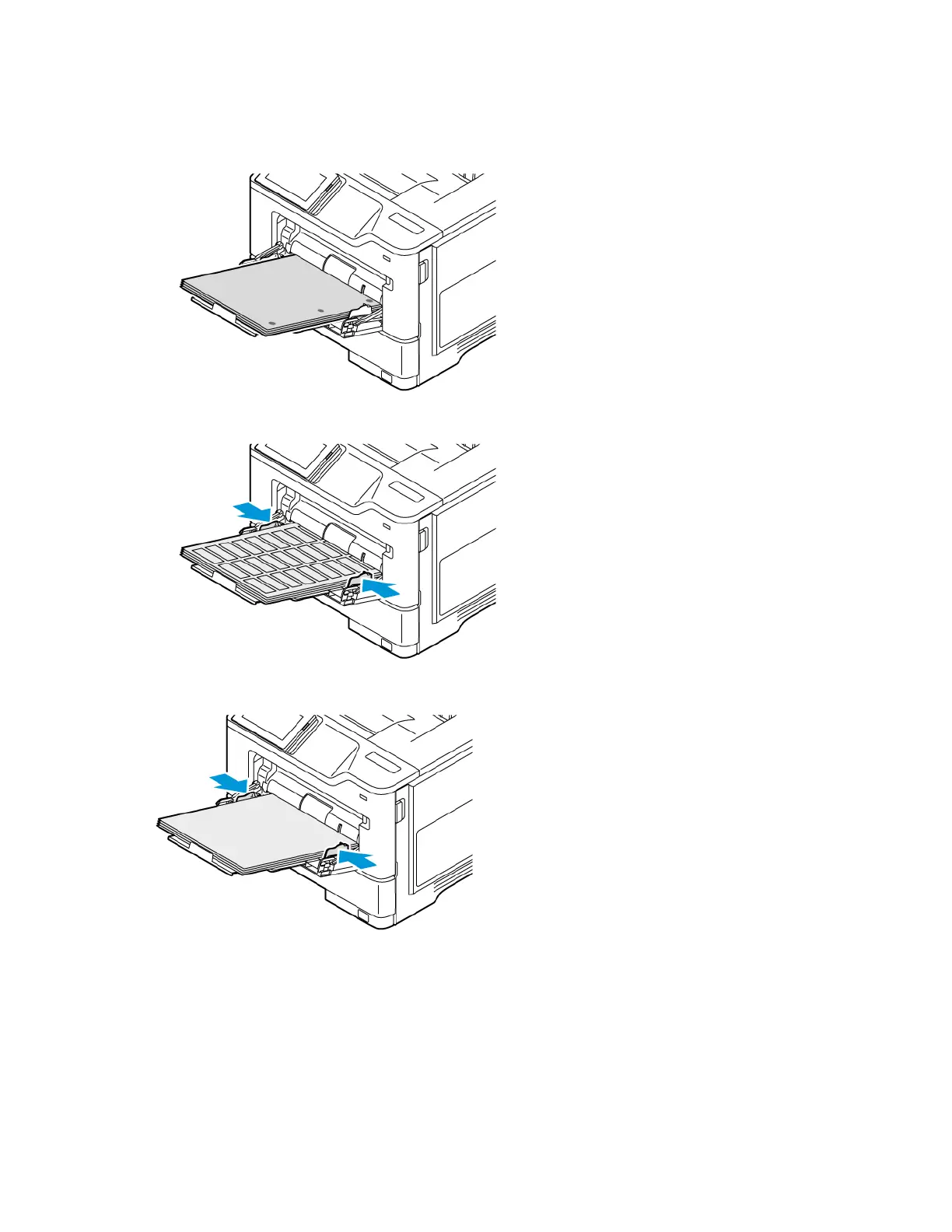• Load paper in the tray with the hole punch on the right side of the tray.
• Load the labels face up in the tray, then adjust the length and width of the paper guides to fit the labels.
4. Adjust the guide to match the size of the paper that you are loading.
5. From the Paper menu in the control panel, set the paper size and paper type to match the paper loaded in the
multipurpose feeder.
LINKING TRAYS
1. From the home screen, touch SSeettttiinnggss >> PPaappeerr >> TTrraayy CCoonnffiigguurraattiioonn select a paper source.
2. Set the same paper size and paper type for the trays that you are linking.
Xerox
®
B410 Printer User Guide 63
Set up, Install, and Configure
