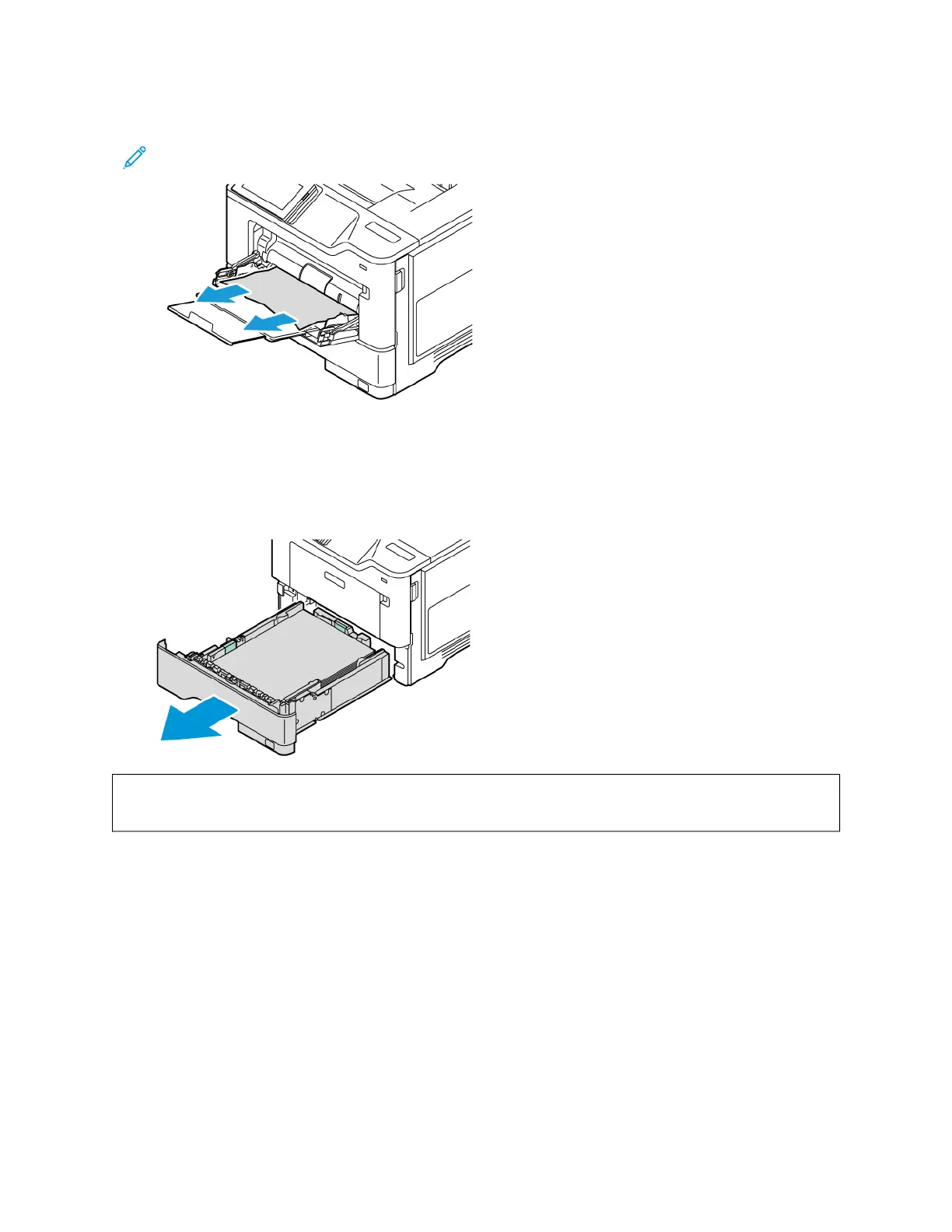2. Remove the jammed paper.
Note: Make sure that all paper fragments are removed.
3. Reload paper, and then adjust the paper guide.
PAPER JAM IN TRAYS
1. Remove the tray.
WWaarrnniinngg:: A sensor inside the optional tray is easily damaged by static electricity. Touch a metal surface
before removing the jammed paper in the tray.
Xerox
®
B410 Printer User Guide 221
Troubleshooting