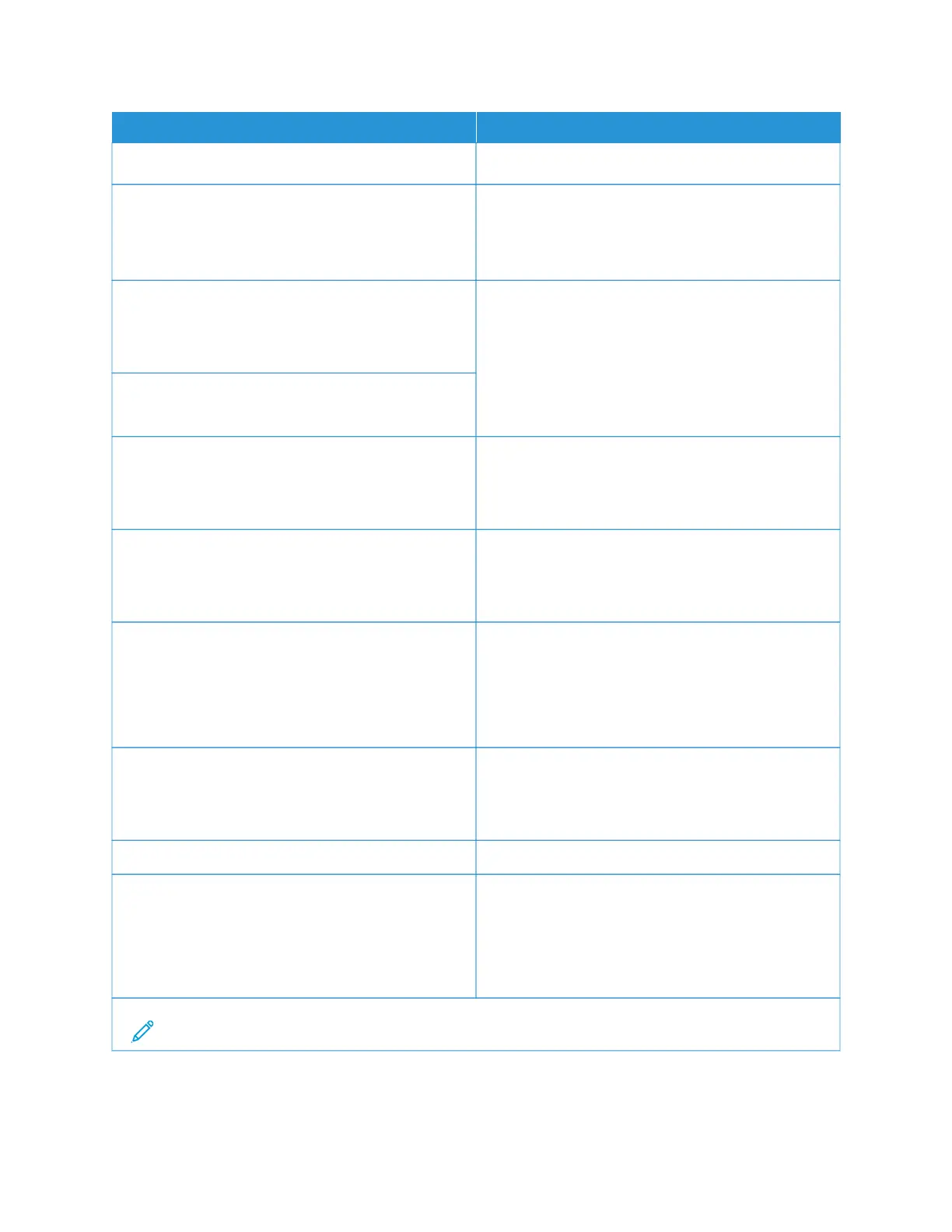MMEENNUU IITTEEMM DDEESSCCRRIIPPTTIIOONN
On
LLoogg FFuullll BBeehhaavviioorr
Wrap Over Oldest Entries
*
E-mail Log Then Delete All Entries
Resolve log storage issues when the log fills its allotted
memory.
EE--mmaaiill %% FFuullll AAlleerrtt
Off
*
On
Send e-mail notification to the administrator when the
log fills its allotted memory.
%% FFuullll AAlleerrtt LLeevveell
1–99 (90
*
)
EE--mmaaiill LLoogg EExxppoorrtteedd AAlleerrtt
Off
*
On
Send e-mail notification to the administrator when a
log is exported.
EE--mmaaiill LLoogg SSeettttiinnggss CChhaannggeedd
Off
*
On
Send e-mail notification to the administrator when
Enable Audit is set.
LLoogg LLiinnee EEnnddiinnggss
LF (\n)
*
CR (\r)
CRLF (\r\n)
Specify how the log file terminates the end of each
line.
DDiiggiittaallllyy SSiiggnn EExxppoorrttss
Off
*
On
Add a digital signature to each exported log file.
CClleeaarr LLoogg Delete all audit logs.
EExxppoorrtt LLoogg
Syslog (RFC 5424)
*
Syslog (RFC 3164)
CSV
Export a security log to a flash drive.
Note: An asterisk (*) next to a value indicates the factory default setting.
Xerox
®
B410 Printer User Guide 143
Use Printer Menus