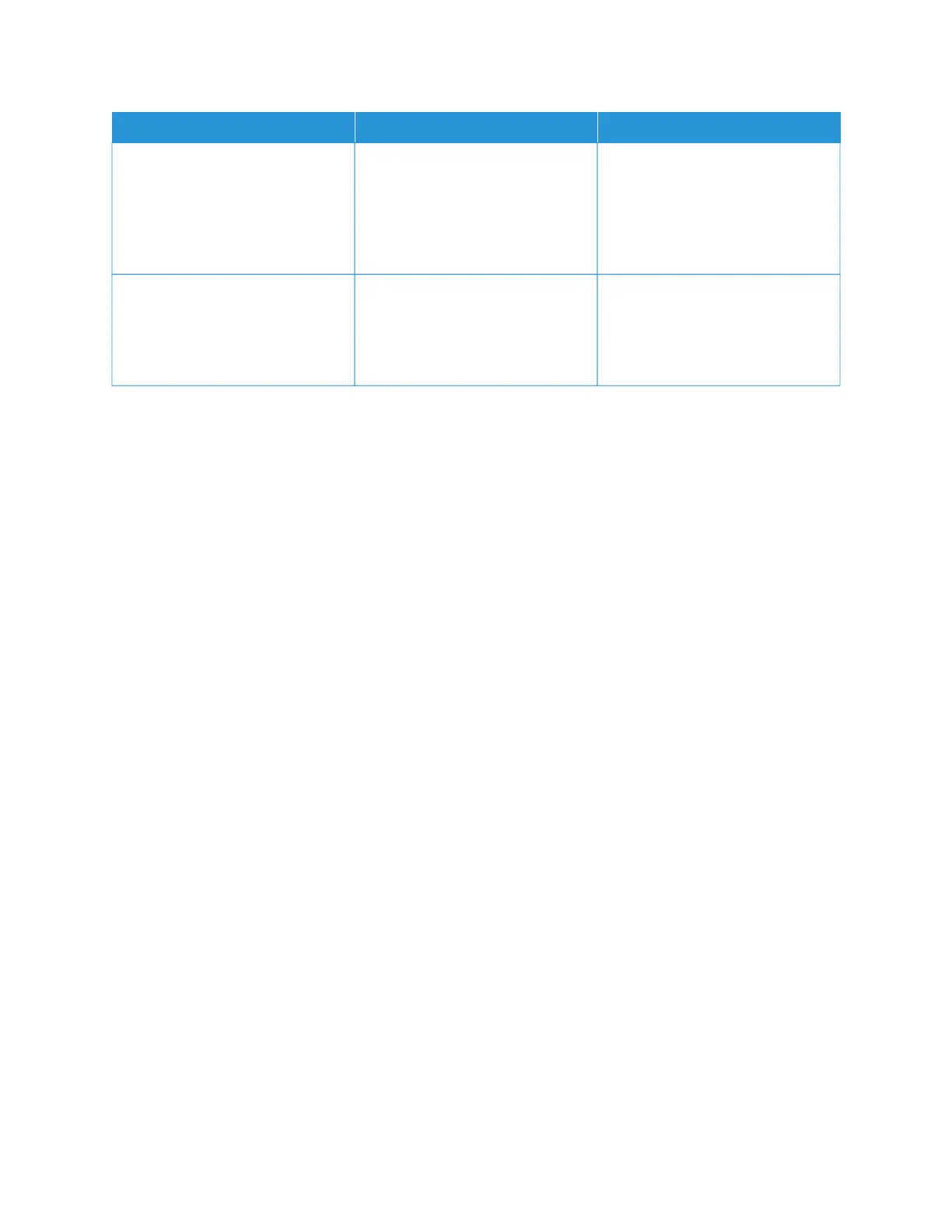AACCTTIIOONN YYEESS NNOO
SStteepp 44
1 Delete some held jobs to free up
printer memory.
2 Print the documents.
Are the documents printed?
The problem is solved. Go to step 5.
SStteepp 55
1 Add printer memory.
2 Print the documents.
Are the documents printed?
The problem is solved. Contact Contacting Customer
Support
Xerox
®
B410 Printer User Guide 205
Troubleshooting