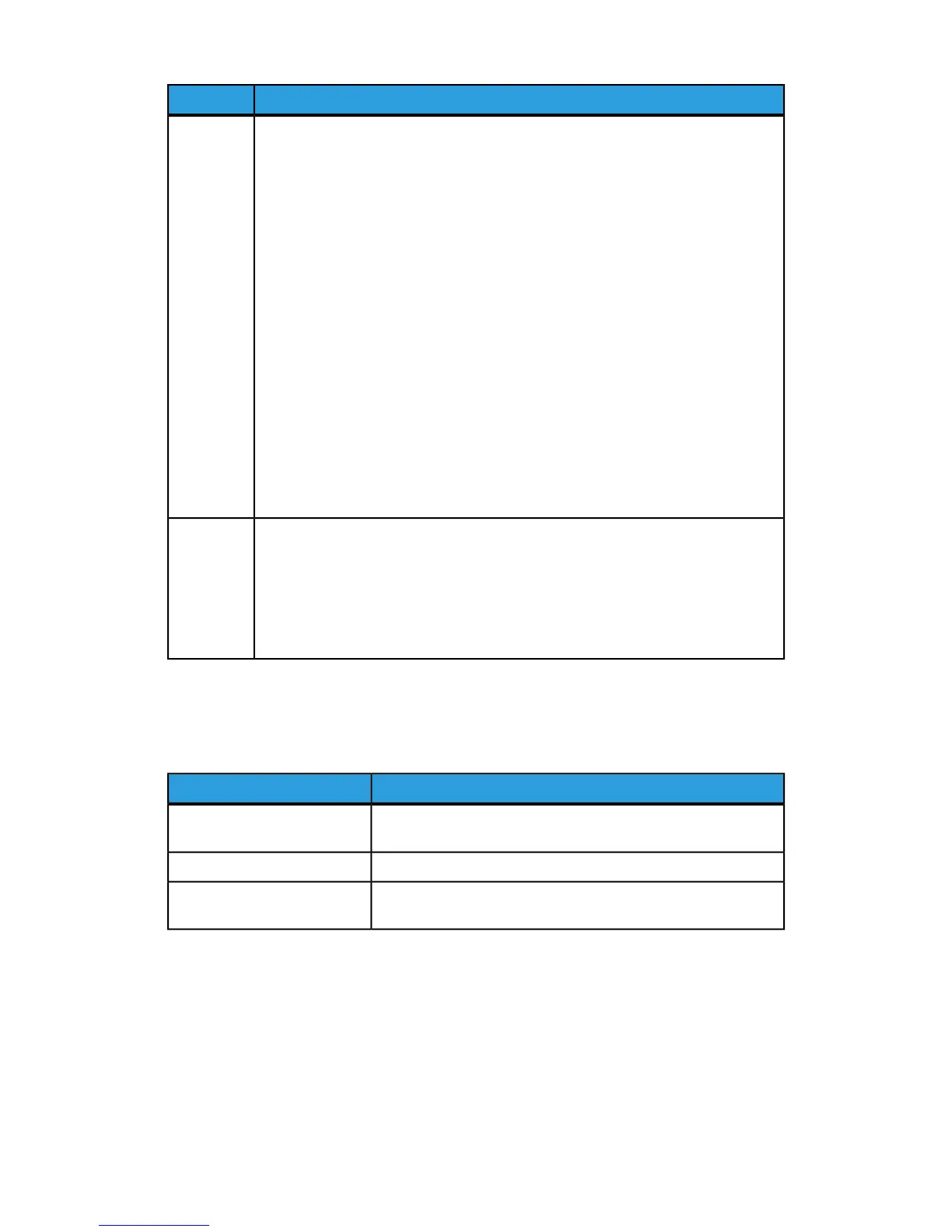Cause and RemedyFault code
Cause: Paper Tray 6/7 malfunctioned.
Remedy: Check the paper loaded in Tray 6/7. Power off and then power on the
machine. If the tray errors are not fixed by performing the relevant remedy, contact
the Customer Support Center.
078-260
078-261
078-262
078-263
078-264
078-265
078-266
078-267
078-268
078-269
078-270
078-271
078-272
078-273
078-274
078-275
078-276
078-277
078-278
078-279
078-280
Cause: Paper Tray 6/7 malfunctioned.
Remedy: Check the paper loaded in Tray 6/7. Power off and then power on the
machine. If the tray errors are not fixed by performing the relevant remedy, contact
the Customer Support Center.
078-300
078-301
078-500
078-901
078-941
078-942
078-943
Trays 6/7 (HCF) specifications
SpecificationItem
Minimum: 7.25 x 10.5 in. (Executive)/B5
Maximum: 8.5 x 11 in./A4
Media/paper sizes
Weight: 16 lb. Bond to 80 lb. Cover/52 gsm to 216 gsmMedia/paper weight
Each tray holds 2,000 sheets for a total of 4,000 sheets
(When using Xerox 20 lb./75 gsm paper)
Tray capacity
17-11Xerox
®
D95/D110/D125/D136 Copier/Printer
User Guide
High Capacity Feeder (HCF/Trays 6 and 7), 8.5 x 11 in./A4