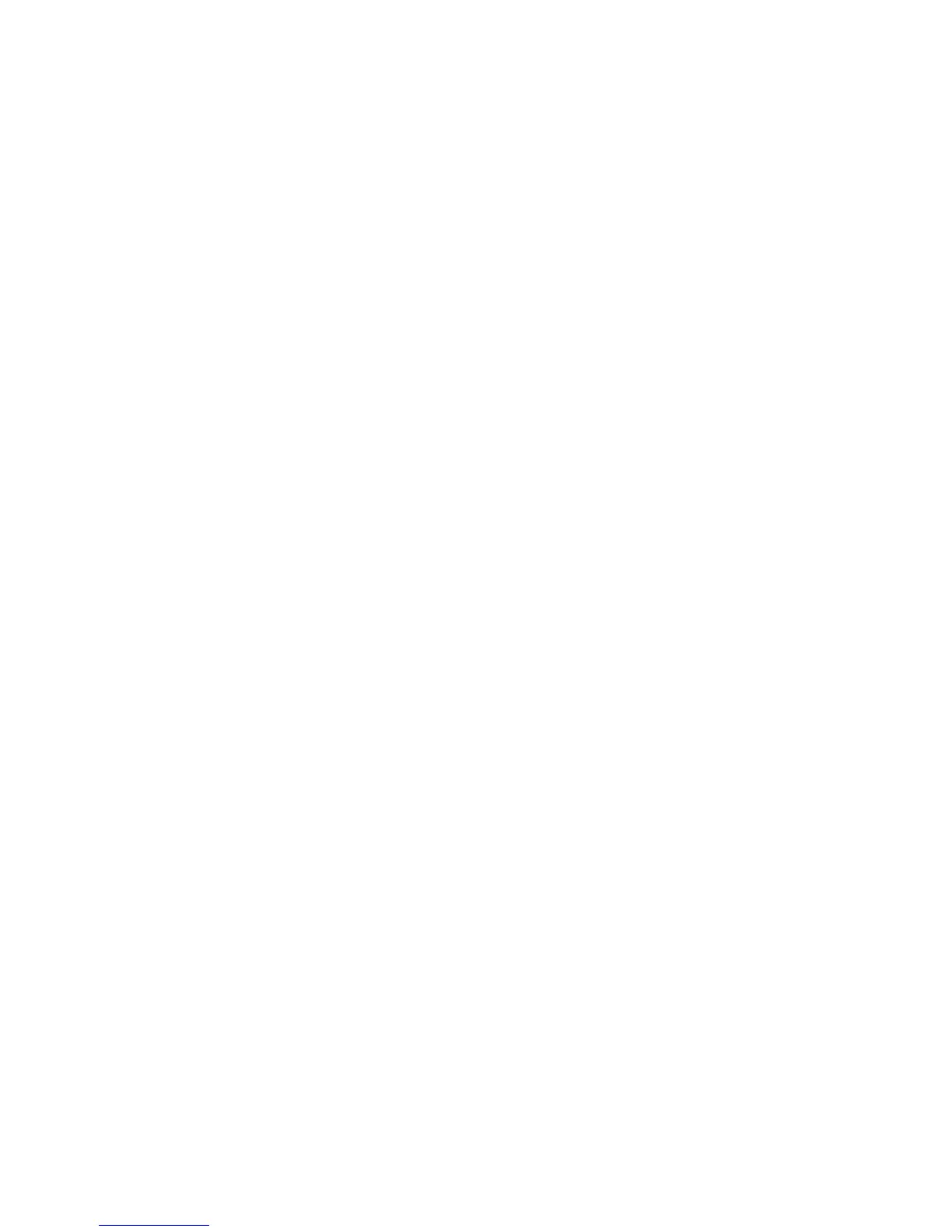3
Paper and other media
Loading media in trays 1, 2, 3, and 4
The following information is applicable for Trays 1-4:
Trays 1 and 2
• Trays 1 and 2 are identical
• Only 8.5 x 11 in./A4 media may be loaded into Trays 1 and 2
• Both trays accommodate media weights from 16 lb bond to 80 lb cover (52 gsm to
216 gsm)
• Tray 1 has a capacity of 1,100 sheets
• Tray 2 has a capacity of 1,600 sheets
• Media must be loaded into the trays in the long edge feed (LEF) direction
Trays 3 and 4
• Trays 3 and 4 are size-adjustable
• Both trays accommodate media sizes starting at 5.5 x 7.2 in./140 mm x 182 mm
(A5) to a maximum of 13.0 x 19.2 in./330 mm x 488 mm (SRA3)
• Both trays accommodate media weights from 16 lb bond to 80 lb cover (52 gsm to
216 gsm)
• Each tray has a capacity of 550 sheets
• Media may be loaded in either the long edge feed (LEF)/portrait or short edge feed
(SEF)/landscape direction
3-1Xerox
®
D95/D110/D125/D136 Copier/Printer
User Guide