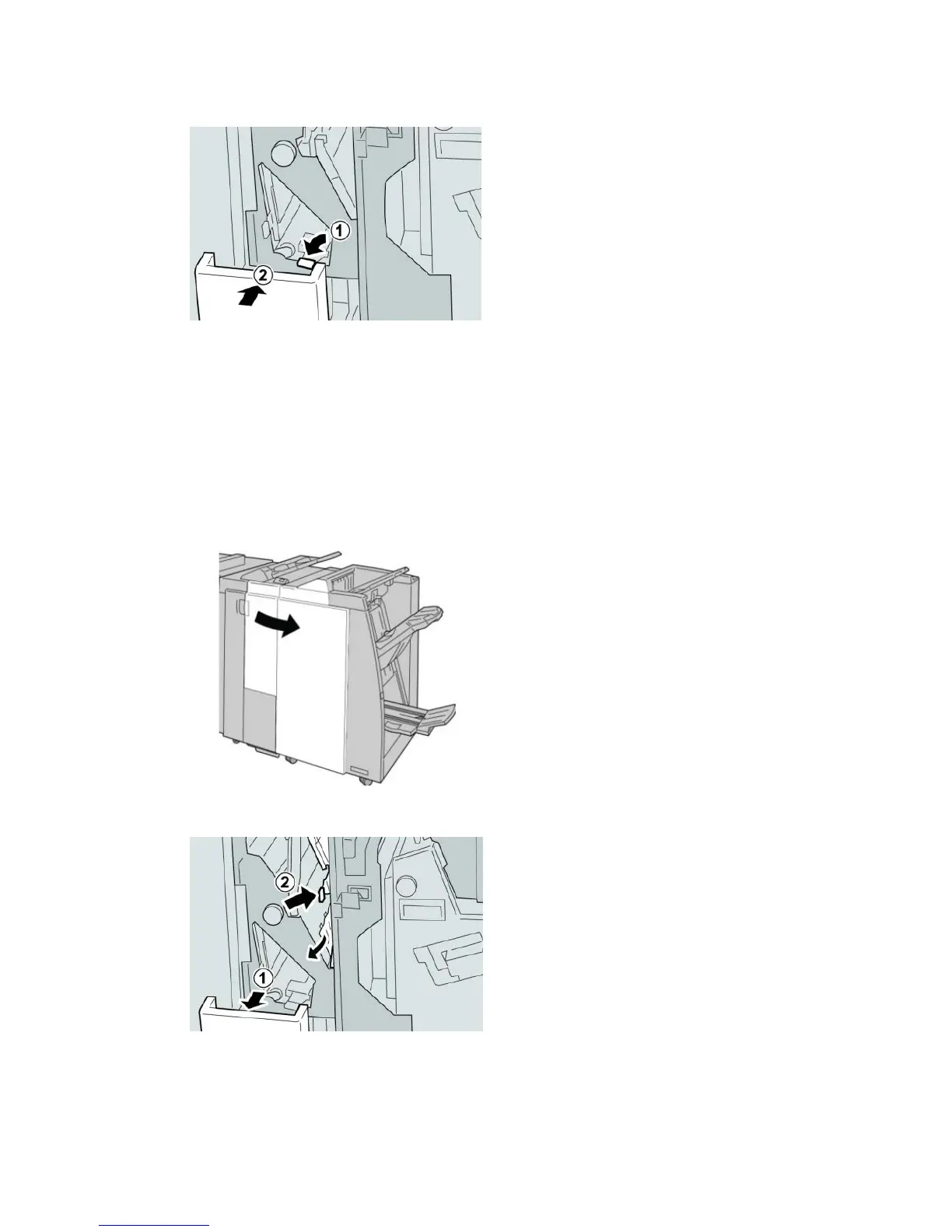5. Return the opened lever ( 2f) or ( 2e) to its original position, and close the output
tray ( 2d).
6. Close the right cover on the finisher.
Note
A message will display and the machine will not operate if the right cover is open
even slightly.
Paper jams at 2d and lever 2g
1. Make sure that the machine has stopped printing.
2. Open the right cover on the finisher.
3. Pull out the folder output tray ( 2d), swing lever the 2g, and remove the jammed
paper.
22-25Xerox
®
D95/D110/D125/D136 Copier/Printer
User Guide
Standard/Booklet Maker Finisher