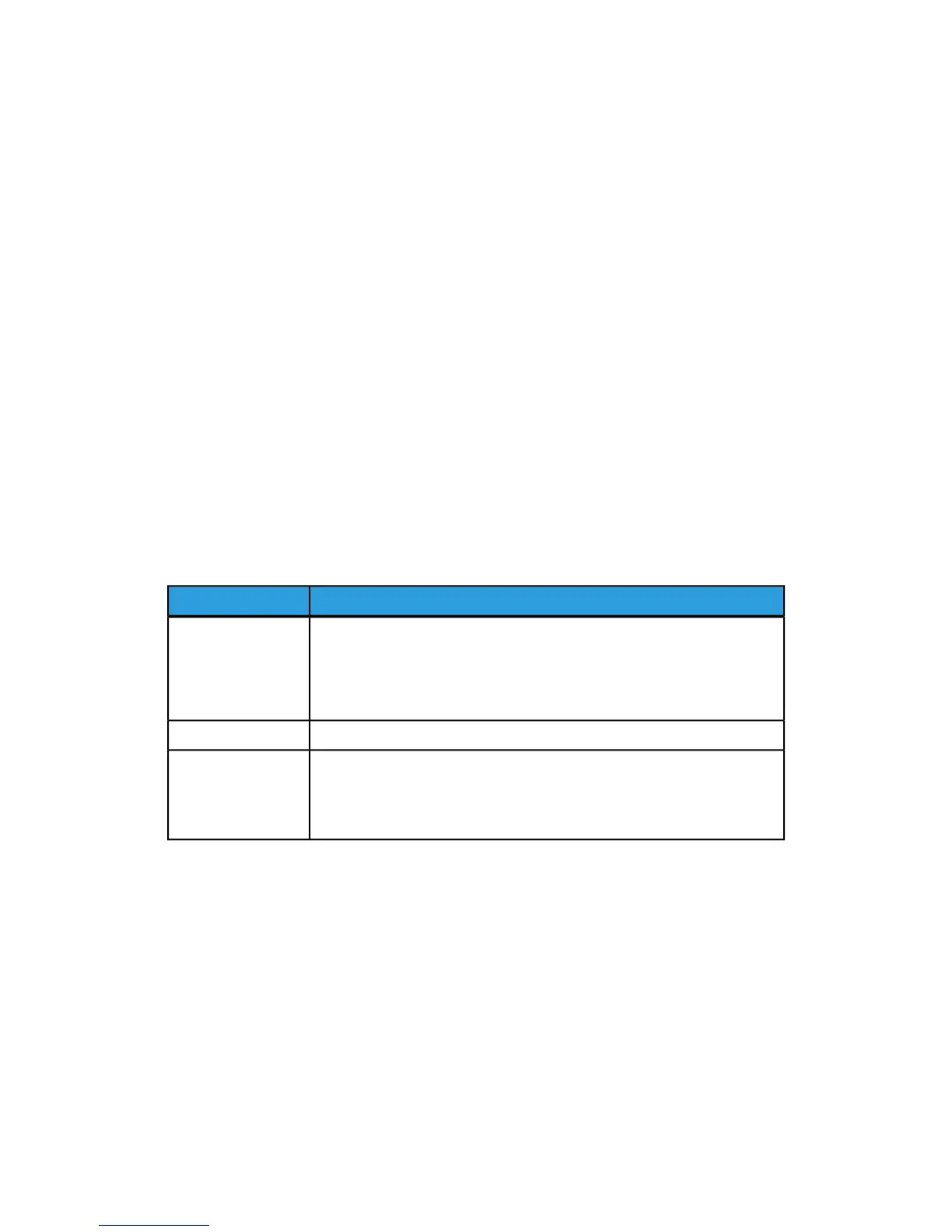2. Power Off/On the machine.
3. If problems persist, contact the Customer Support Center.
Note
Trays other than the OHCF trays may be used in the interim.
078-943
Cause: An OHCF tray has malfunctioned.
Remedy: Perform the following:
1. Check the paper loaded in the trays.
2. Power Off/On the machine.
3. If problems persist, contact the Customer Support Center.
Note
Trays other than the OHCF trays may be used in the interim.
OHCF specifications
Oversized High Capacity Feeder (OHCF/Trays A1-1 and A1-2)
SpecificationItem
SEF: 8.5 x 11 in./A4, 8.5 x 13 in., 8.5 x 14 in., 10 x 14 in./B4, 11 x 17 in./A3,
12 x 18 in., 12.6 x17.7 in./SRA3, 13 x 18 in., 13 x 19 in., 12.6 x 19.2 in., B5
LEF: B5, 7.25 x 10.5 in. (executive), A4, 8.5 x 11 in., 8.0 x 10 in.
Custom sizes: 182-330 mm (7.2-13 in.) width and 182-488 mm (7.2-19.2
in.) length
Sheet size
18 lb. to 130 lb. cover/55-350 gsmPaper weight
2000 sheets/drawer
Important
When using up to Xerox 24 lb./90 gsm paper.
Paper capacity
User Guide18-22
Oversized High Capacity Feeder (OHCF), 1 or 2 trays (Trays 6/7)