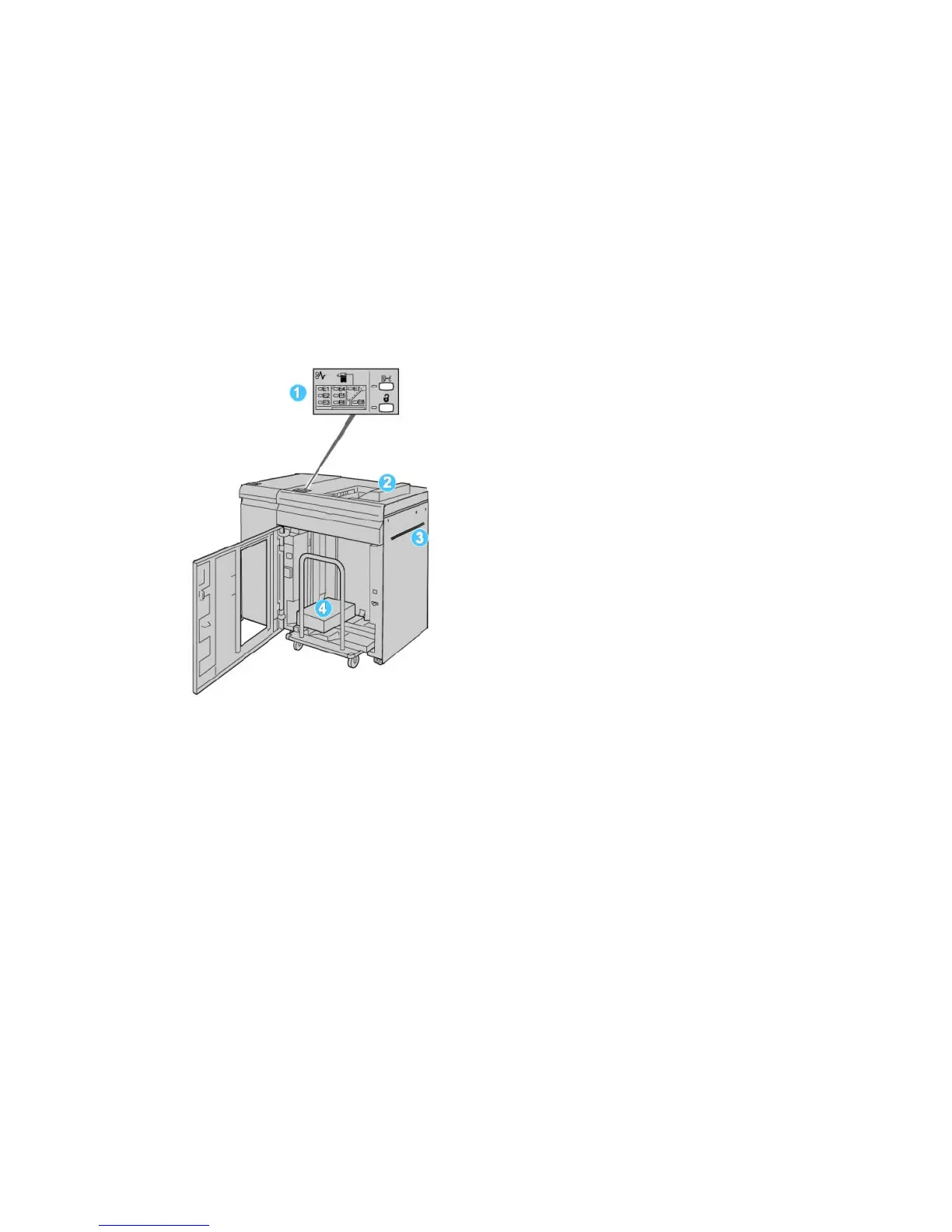Tip
Your system may accommodate a maximum of two High Capacity Stackers at one time.
If your system has two stackers attached, they are referred to as B1 and B2. Also, with
two stackers attached, and when one of them is full, automatic switching occurs between
the two stackers to ensure maximum productivity for your system.
Note
Depending on your product and machine configuration, two tandem High Capacity
Stackers may not be supported. For specific information, contact Customer Support.
Identifying the components
The HCS consists of the following components:
1. Control Panel: Provides manual control of the various HCS functions.
2. Top Tray: Holds a maximum of 500 sheets.
Note
Labels must be delivered to the Top Tray.
3. Bypass: Used only when a second stacking/finishing device is installed. This path
transports media through the HCS to another connected finishing device.
4. Stacker Tray/Cart: Collated sets (up to a total of 5000 sheets) are transported to
the Stacker Tray, which is located on a movable Stacker Cart.
Note
The Stacker Tray/Cart capacity may be less than 5000 sheets if the media being
used is heavyweight or thicker sheets.
User Guide20-2
High Capacity Stacker (HCS)