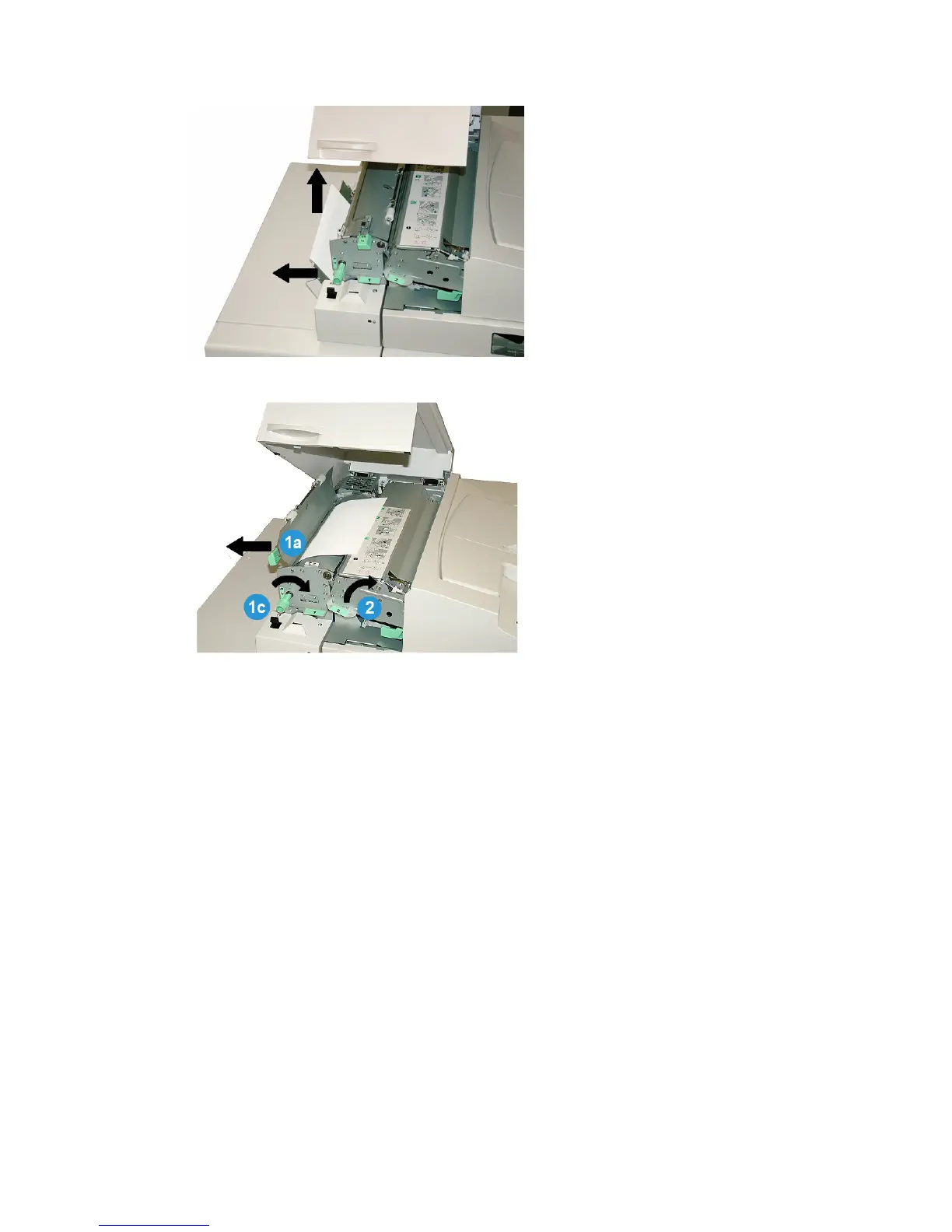2. Move handle 1b to the left and remove any jammed paper.
3. Move handle 1a to the left, rotate the knob 1c, and remove any jammed paper.
4. Lift handle 2 to the right and remove any jammed paper.
5. Return handles 2, 1a, and 1b their original positions.
6. Close the compiler tray cover.
7. Follow the instructions displayed on the system UI to restart your print job.
21-23Xerox
®
D95/D110/D125/D136 Copier/Printer
User Guide
Perfect Binder (D110/D125/D136 with integrated controller)