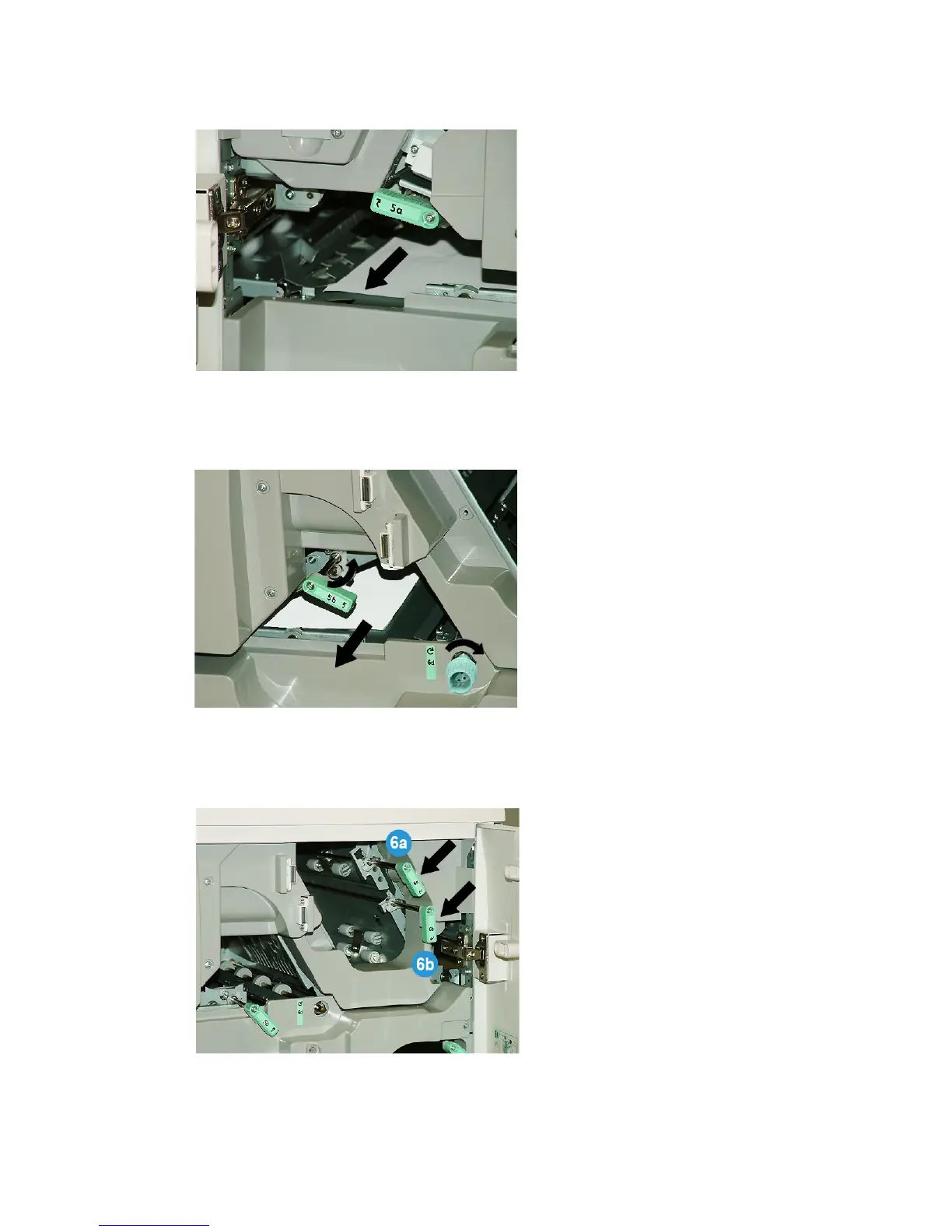2. Lift handle 5a and remove any jammed paper.
3. Return handle 5a to its original position.
4. Lift handle 5b, rotate knob 6d, and remove any jammed paper.
5. Return handle 5b to its original position.
6. Open areas 6a and 6b.
User Guide21-26
Perfect Binder (D110/D125/D136 with integrated controller)