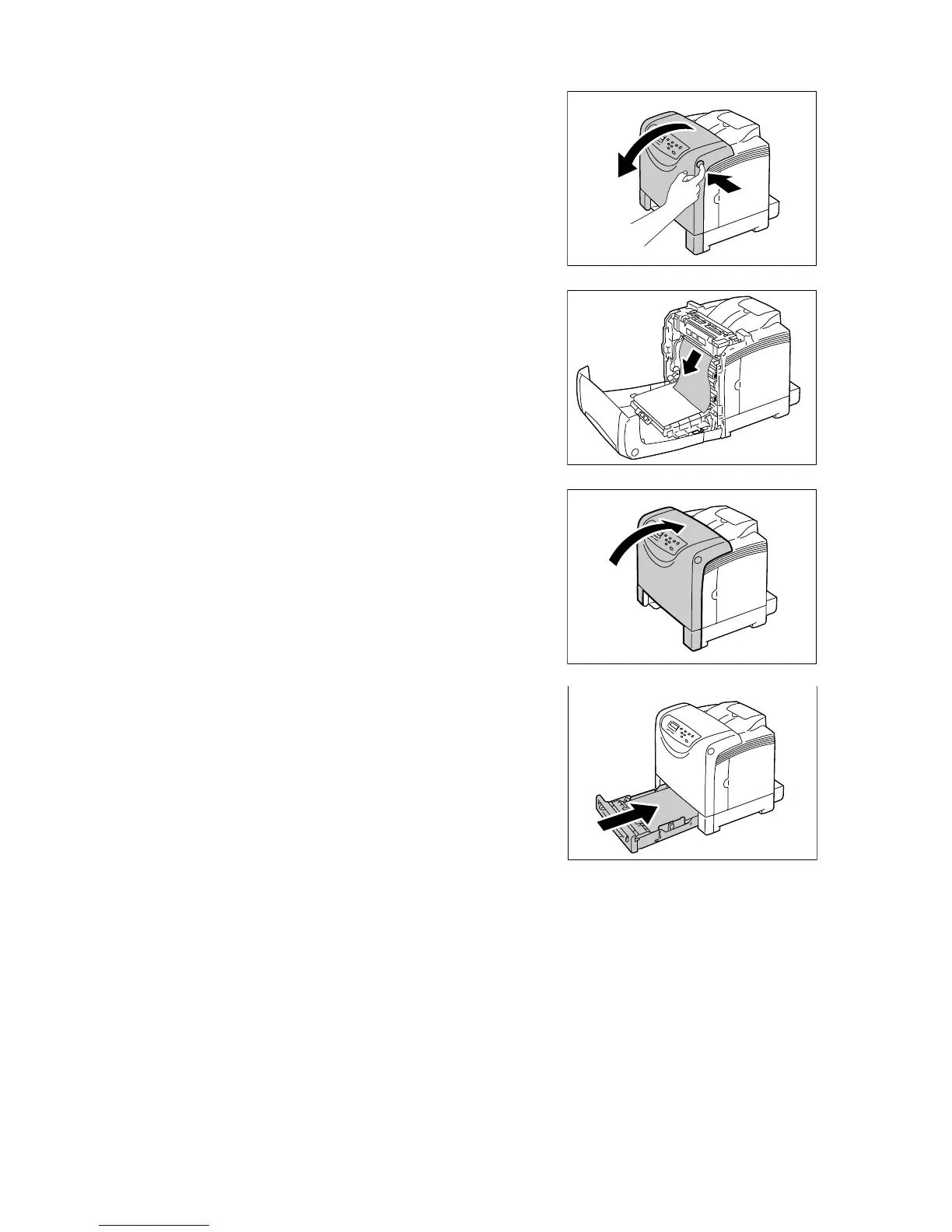102 6 Troubleshooting
4. Push the side button (right side) and open
the front cover.
Important
• To protect the drum cartridge against bright light, close
the front cover within three minutes. If the front cover
remains open for more than three minutes, print
quality may deteriorate.
5. Remove any jammed paper. Make sure no
torn pieces remain inside.
6. Close the front cover.
Important
• When closing the front cover, be careful not to get your
fingers caught between (the left, right, top, or bottom
edge of) the cover and the printer.
7. Push the tray all the way into the printer.
Important
• When inserting the tray, be careful not to get your
fingers caught between the tray and the printer.
