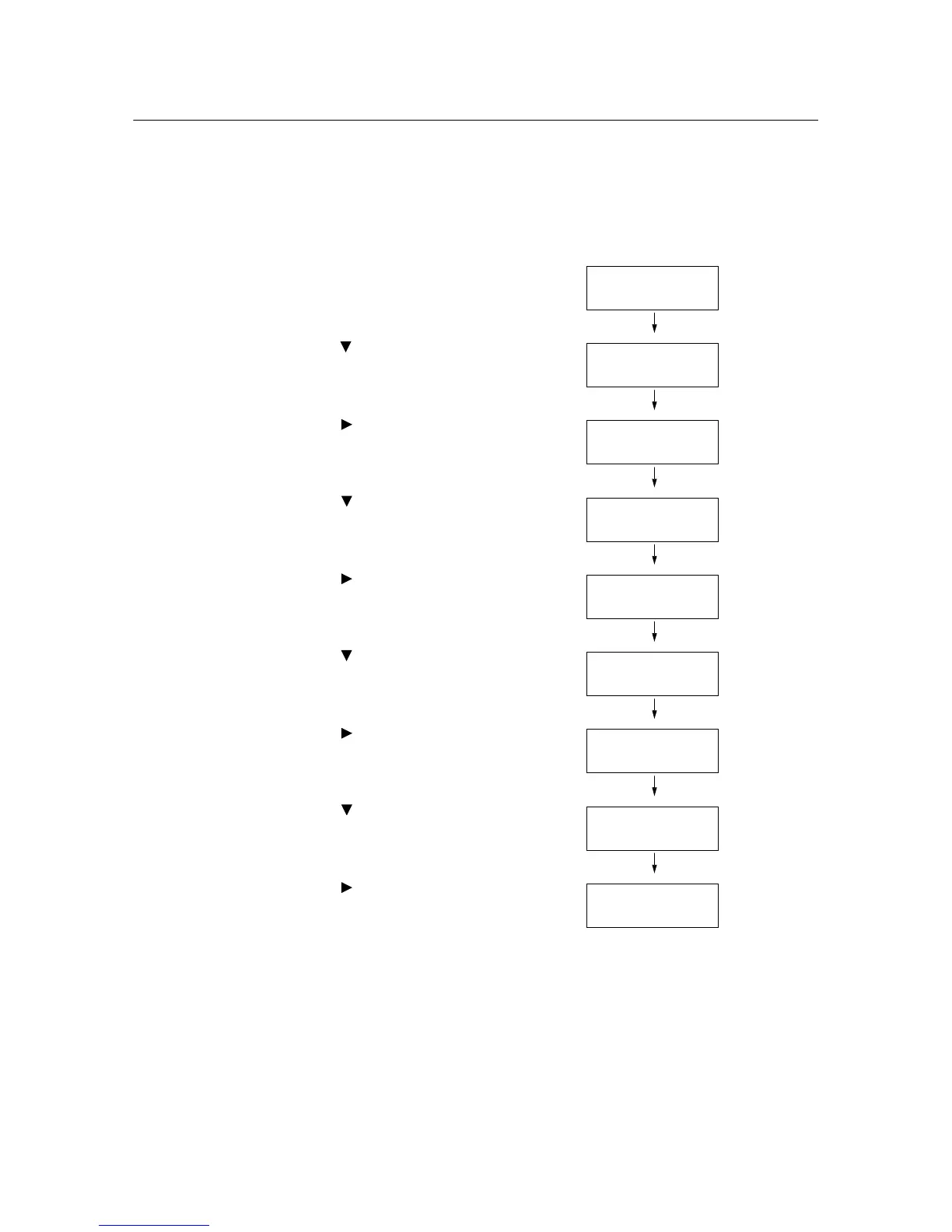7.13 Toner Cartridge Refreshing 167
7.13 Toner Cartridge Refreshing
When you get bad printing results such as when the printed image is light overall, perform
the toner cartridge refreshing to solve this printing problem.
Use the following procedure to perform the toner cartridge refreshing.
Important
• Performing the toner cartridge refreshing consumes extra toner.
1. Press the <Menu> button on the control
panel to display the menu screen.
2. Press the < > button until [Admin Menu] is
displayed.
3. Press the < > or <Eject/Set> button to
accept the selection.
[Wired Network] is displayed.
4. Press the < > button until [Maintenance
Mode] is displayed.
5. Press the < > or <Eject/Set> button to
accept the selection.
[Adjust PaperType] is displayed.
6. Press the < > button until [Toner Refresh]
is displayed.
7. Press the < > or <Eject/Set> button to
accept the selection.
[Yellow] is displayed.
8. Press the < > button until the desired
color is displayed.
(Example: Magenta)
9. Press the < > or <Eject/Set> button to
accept the selection.
The confirmation screen is displayed.
10. Press the <Eject/Set> button.
The toner cartridge refreshing starts. When
finished, the display returns to the print
screen.