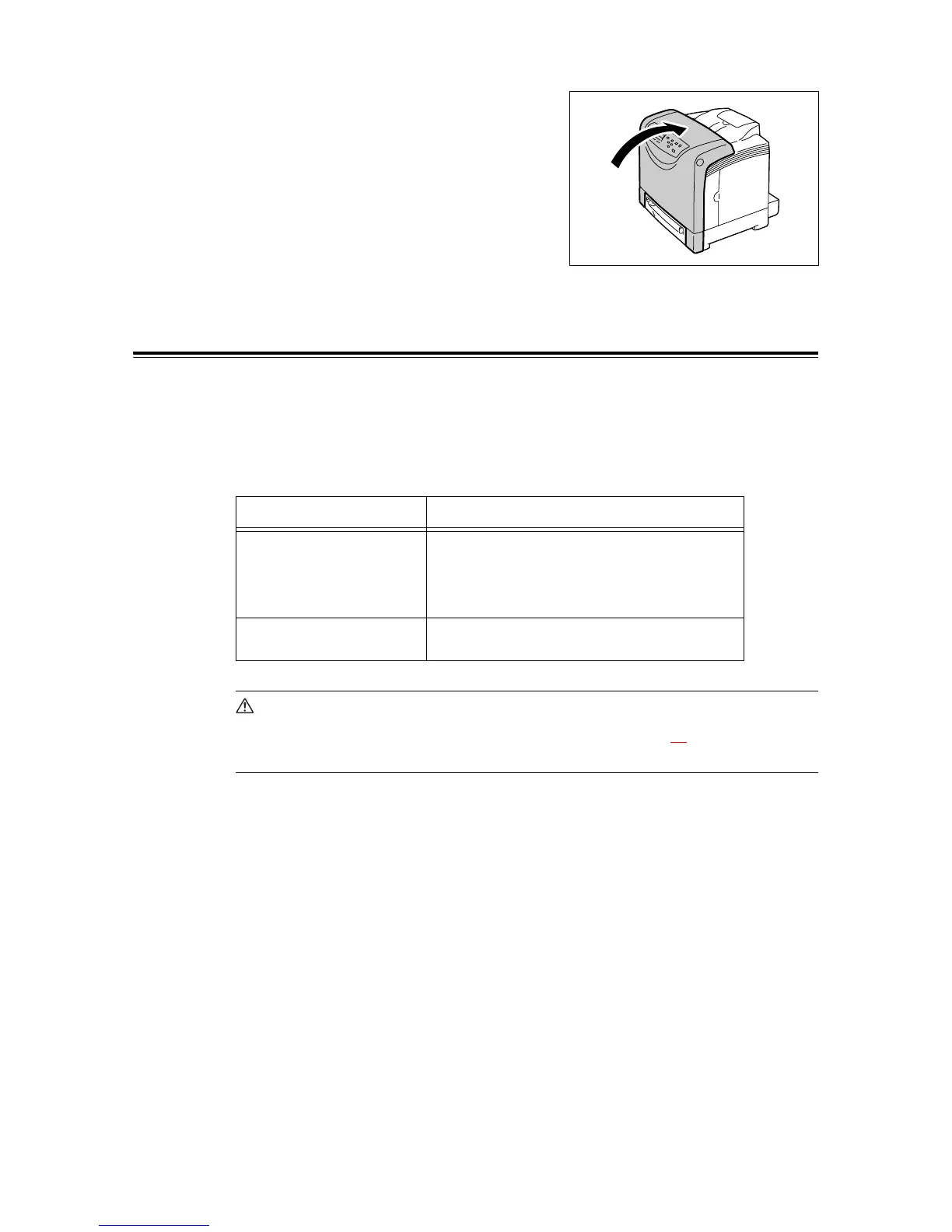7.1 Replacing Consumables 133
11. Close the front cover.
Important
• When closing the front cover, be careful not to get your
fingers caught between (the left, right, top, or bottom
edge of) the cover and the printer.
Replacing the Fuser Unit
When the fuser unit is near or reaches the end of its life, the following messages appear on
the printer’s control panel.
When you replace the fuser unit, also replace the feed roller for the tray 1 at the same time.
For information on how to replace the feed roller, refer to "Replacing the Feed Roller" (P.
136).
CAUTION
• Fuser Safety
When removing the fuser unit, always switch off first and wait for 30
40 minutes until it
cools off.
Important
• To protect the drum cartridge against bright light, close the front cover within three minutes. If the front
cover remains open for more than three minutes, print quality may deteriorate.
Message Action
Ready to Print
Fuser Unit
Ready to Print
Reorder Spare
The fuser unit needs to be replaced soon.
Have a new fuser unit ready.
010-351
Replace Fuser
It is time to replace the fuser unit.
Replace the fuser unit.