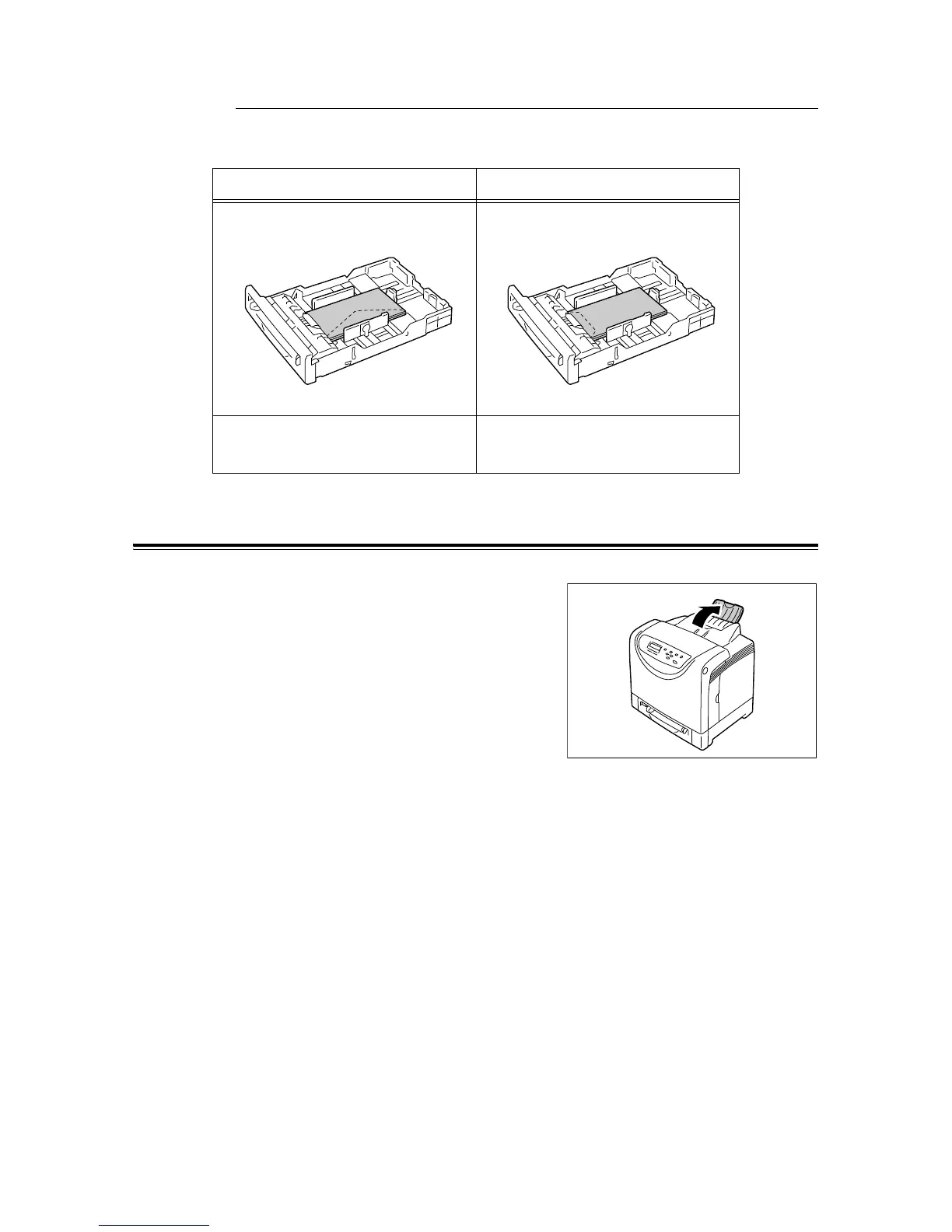4.2 Loading Paper 83
Feed Orientations for Envelopes in the Tray 1
When loading envelopes in the tray 1, be sure to load them in the correct orientations.
Extending the Output Tray Extension
The output tray extension prevents printed
output from falling off the printer.
When printing documents, extend the output tray
extension.
Monarch/DL/COM-10 C5
Load envelopes with the address side facing
up and the edge with the flaps on your right.
Make sure that the flaps are closed.
Load envelopes with the address side facing
up and the edge with the flaps facing toward
you. Make sure that the flaps are closed.