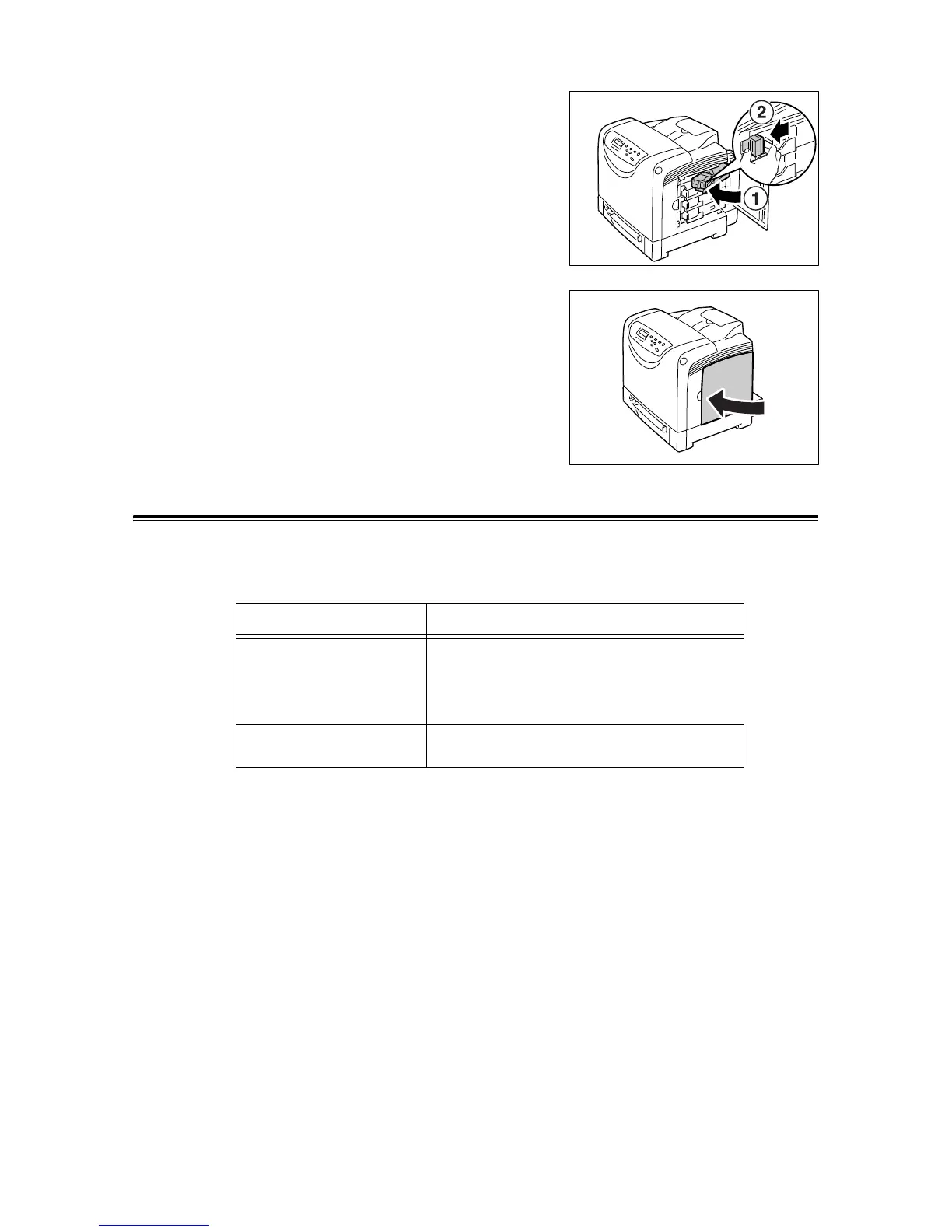130 7 Maintenance
6. Place the cartridge holder back into its
original position, and pull the latch of the
toner cartridge towards the front of the
printer.
7. Close the side cover
Replacing the Drum Cartridge
When the drum cartridge is near or reaches the end of its life, the following messages
appear on the printer’s control panel.
Important
• Make sure that the power is on when replacing the drum cartridge. Switching the power off erases the
print data in the printer and information accumulated in the memory.
• Do not expose the drum cartridge to direct sunlight or strong light.
• To protect the drum cartridge against bright light, close the front cover within three minutes. If the front
cover remains open for more than three minutes, print quality may deteriorate.
• Make sure that nothing touches or scratches the surface (black-colored film) of the belt unit. Scratches,
dirt, or oil from your hands on the film of the belt unit may reduce print quality.
Message Action
Ready to Print
Drum Cartridge
Ready to Print
Reorder Spare
The drum cartridge does not need to be replaced right
away, but have a new drum cartridge ready.
Replace Drum
Cartridge
The printer stops and becomes unable to print.
Replace the drum cartridge.