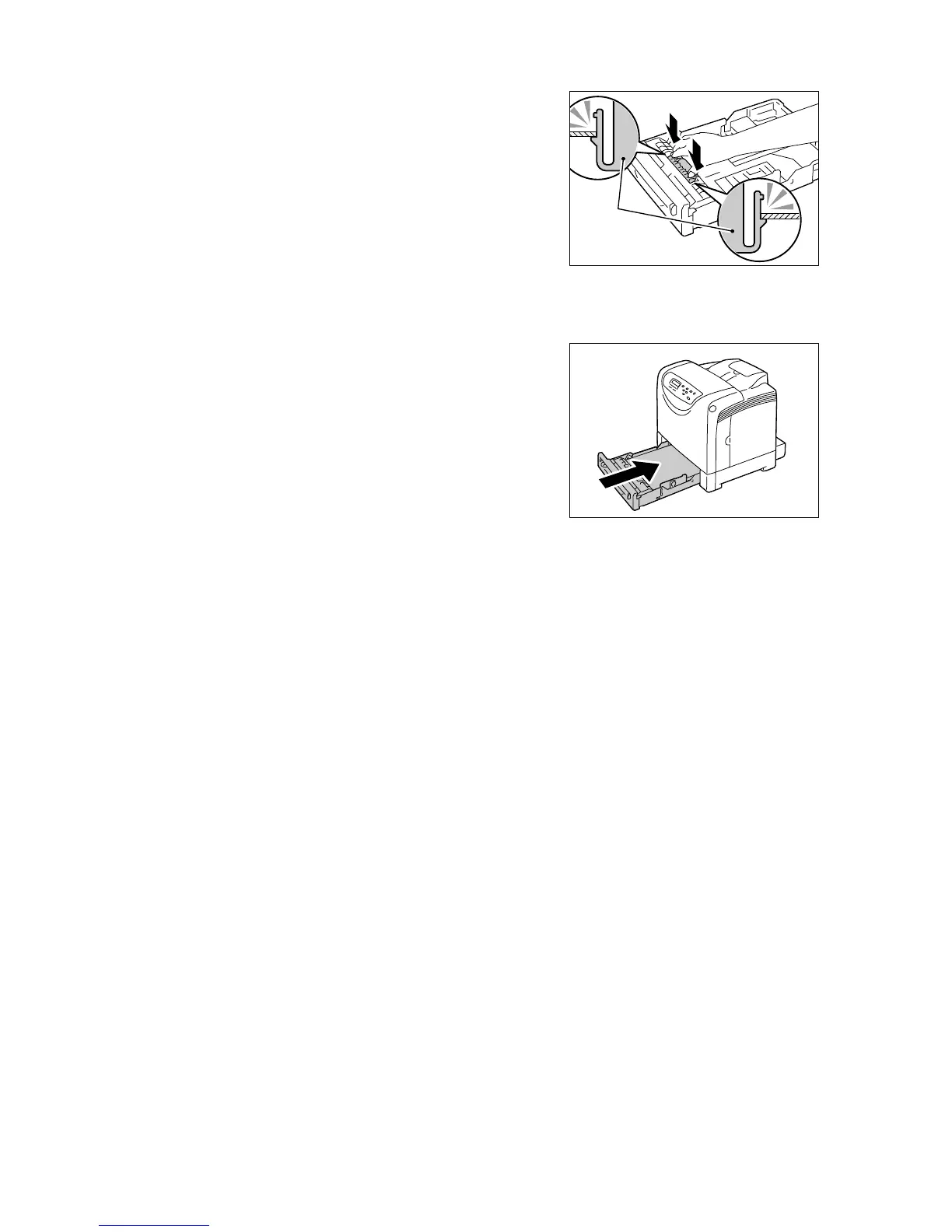7.1 Replacing Consumables 137
5. Insert the feed roller into the axle until it
snaps fit. Make sure that the projections fit
completely into the slots and the roller hook
reseats into the groove in the axle.
6. Load the paper removed in Step 2 into the
tray 1.
7. Push the tray all the way into the printer.
Important
• When inserting the tray, be careful not to get your
fingers caught between the tray and the printer.
