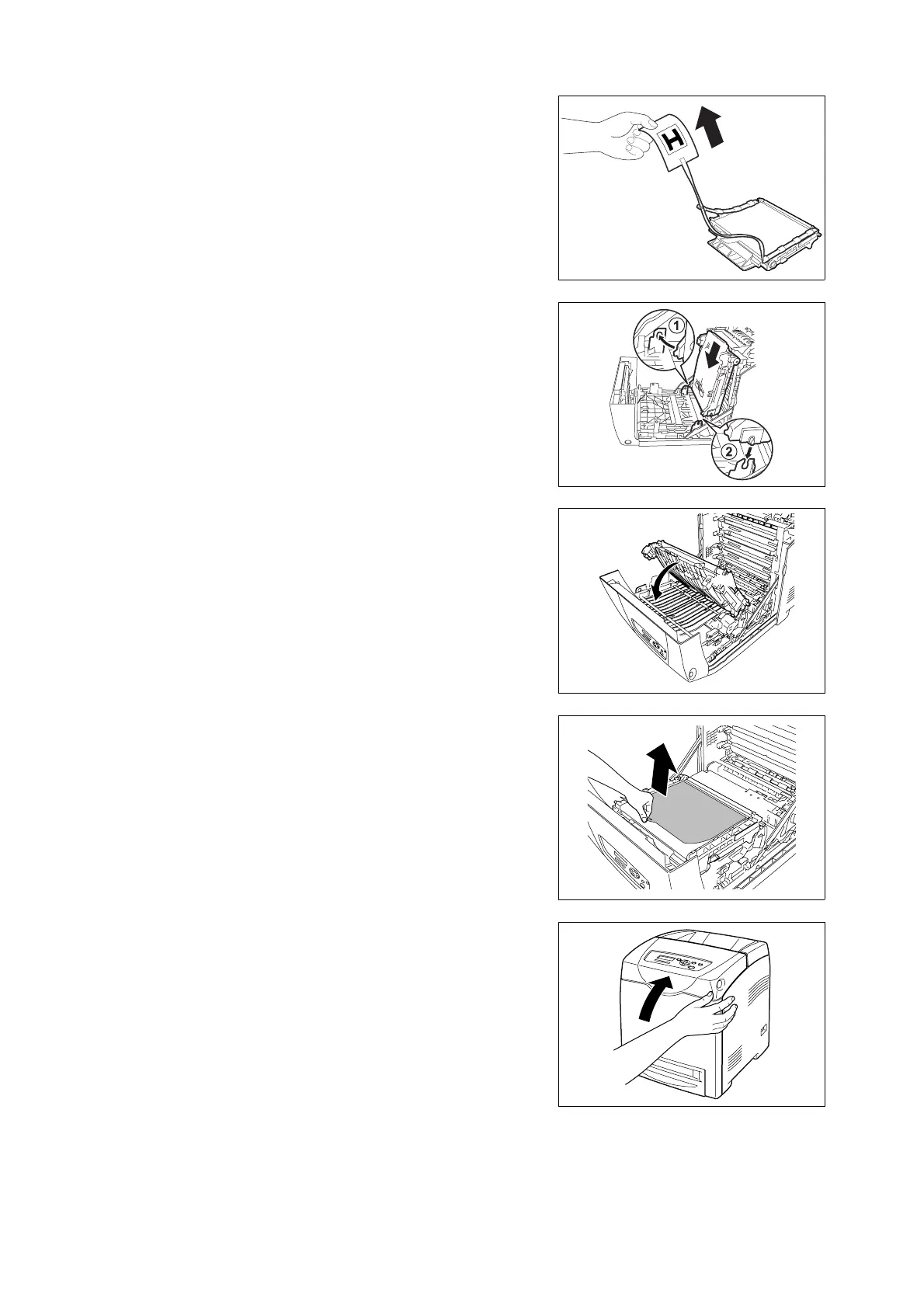110 6 Daily Care
7. Remove the tag with the letter H on it from
the Belt Unit.
8. Insert the left knob of the Belt Unit into the
hole, and then align the other knob with the
groove and push down on the right side of
the Belt Unit.
9. Close the Belt Unit by pulling it down until it
clicks.
10. Remove the protective sheet from the Belt
Unit.
11. Close the front cover.