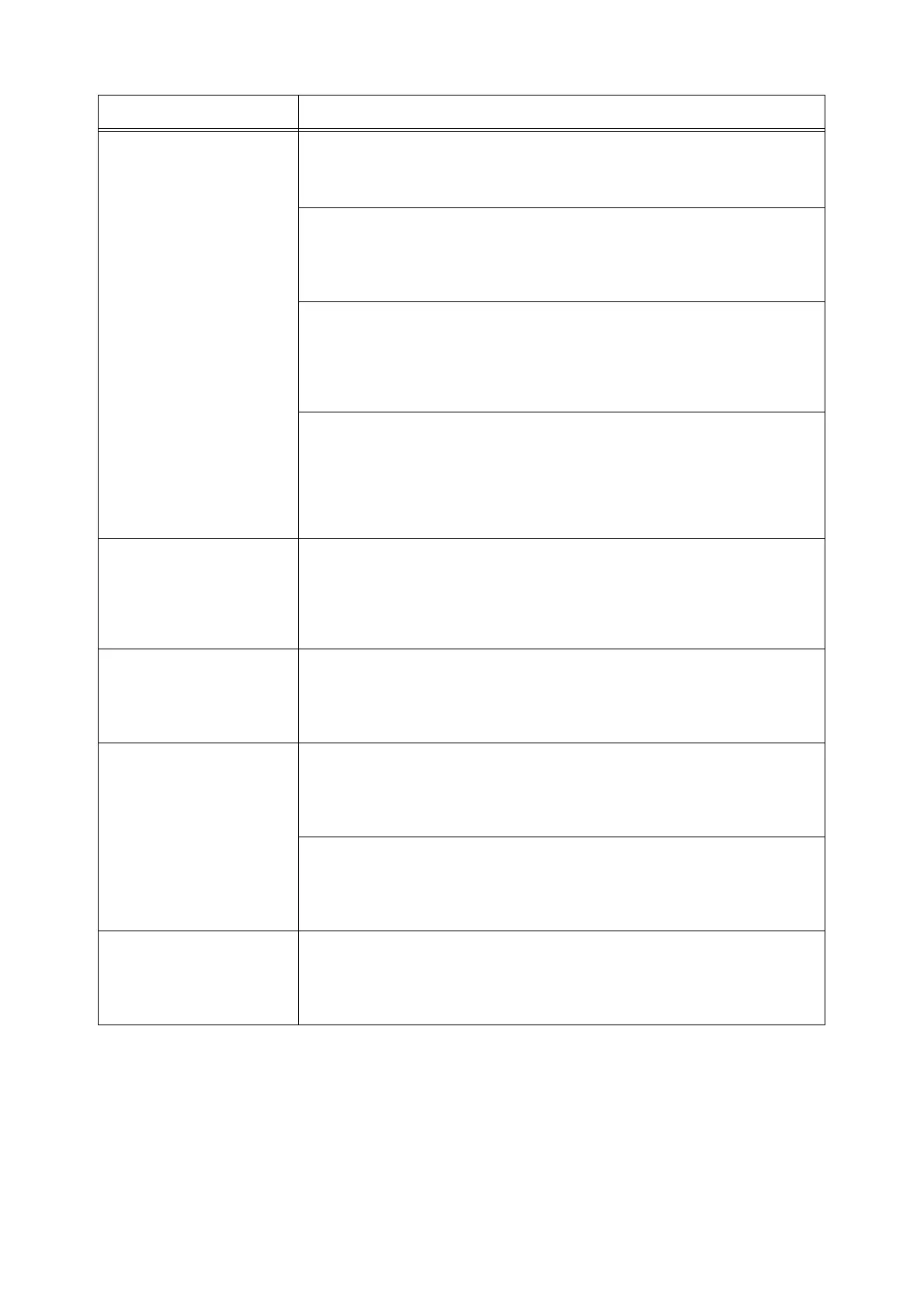5.3 Problems With the Print Quality 93
Partial blanks, creased paper
or blotted printing
The paper is damp. Replace the paper.
Refer to
• “3.1 About Paper” (P. 54)
The paper is outside the recommended specification range. Replace the paper with a
recommend size and type.
Refer to
• “3.1 About Paper” (P. 54)
The transfer feed roller or fuser unit is not installed correctly. Reinstall the transfer feed
roller and/or fuser unit.
Refer to
• “Replacing the Feed Roller” (P. 105)
• “Replacing the Fuser” (P. 103)
Condensation inside of the printer can cause blank spots on the printed page or stains
on the paper.
Remove the condensation by turning on the printer and leaving it on for at least an hour.
Condensation can also be prevented during winter months by leaving the power on for
the printer.
Set the printer to Low Power mode to reduce the power consumption. If the error
continues, contact our Customer Support Center or your dealer.
Vertical blanks The transfer feed roller, or fuser unit is old or damaged. Check the condition of the
transfer feed roller and fuser unit, and replace as necessary.
Refer to
• “Replacing the Feed Roller” (P. 105)
• “Replacing the Fuser” (P. 103)
Slanted printing The paper guides in the paper tray or bypass tray are not set correctly. Reset the paper
guides in the paper tray or bypass tray.
Refer to
• “3.2 Loading Paper” (P. 58)
White spots appear on the
printed image
Toner spilled out around the
printed image
The printed image is bluish
The paper is outside the recommended specification range. Replace the paper with a
recommended size and type, and confirm that your printer driver settings are correct.
Refer to
• “3.1 About Paper” (P. 54)
The transfer voltage setting is not proper. Adjust the transfer voltage on the control
panel.
Refer to
• “6.8 Adjusting the Transfer Voltage” (P. 126)
Printed image or texts wear off
quickly
Double printing with
appropriate margins
The paper is not set correctly. Reset the paper type.The fuser temperature is not
correct. Adjust the fuser temperature on the control panel.
Refer to
• “6.9 Adjusting the Fuser Temperature” (P. 126)
Symptom Reason/Action