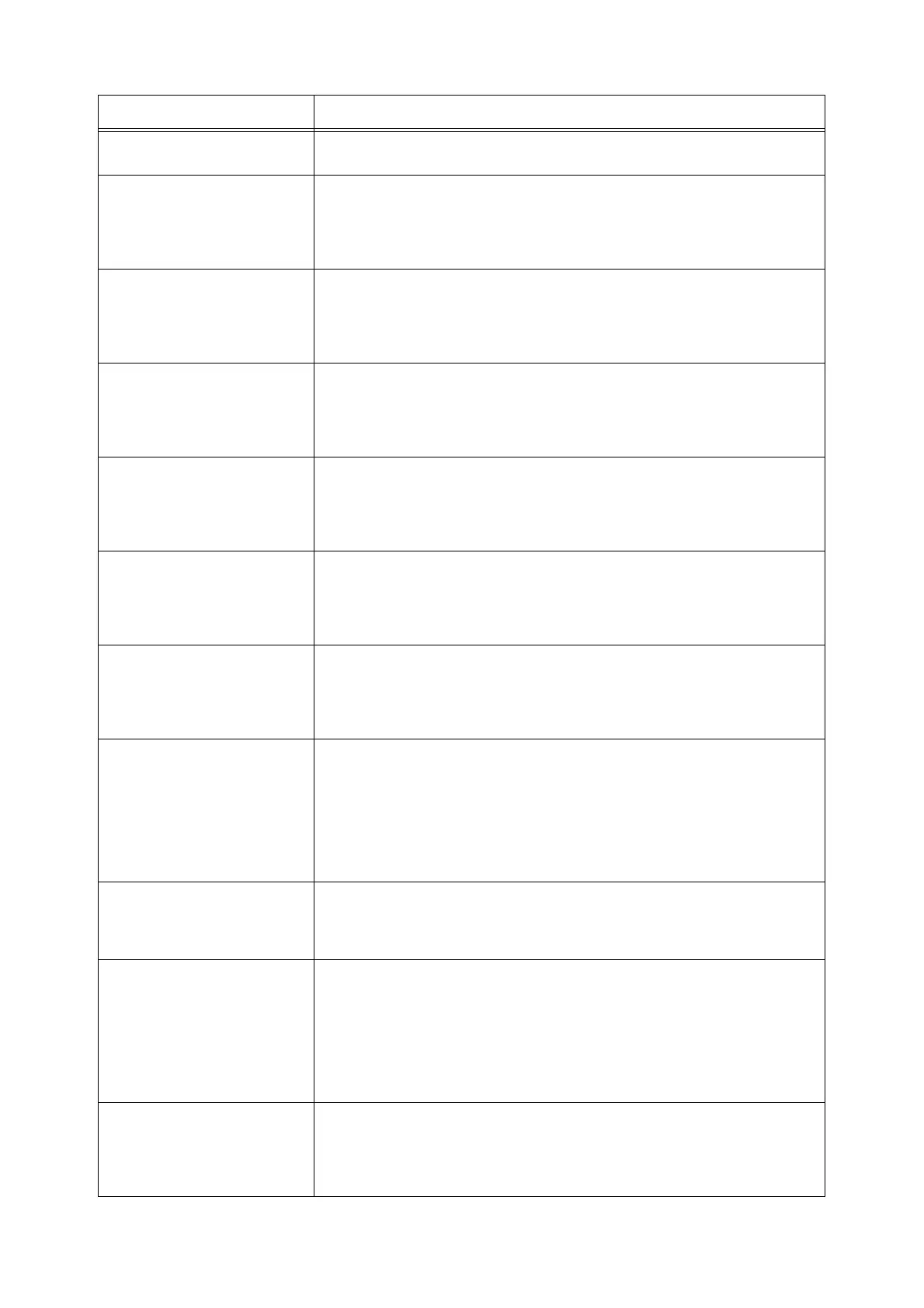96 5 Troubleshooting
Login Error
Press SET
The user is not registered to print on the printer when using an authentification
function. Contact the administrator.
Open Cover A
& Clear Jam D
Paper is jammed inside the printer. Press the button to open the front cover and
remove the jammed paper.
Refer to
• “5.1 When Paper Jams” (P. 82)
Open Cover A
Clear Jam B
Paper is jammed inside the printer. Press the button to open the front cover and
remove the jammed paper.
Refer to
• “5.1 When Paper Jams” (P. 82)
Open Cover A or
Tray Clear Jam
Paper is jammed inside the printer or tray. Remove the jammed paper.
Refer to
• “5.1 When Paper Jams” (P. 82)
Open Cover A
Clear Jam &
Check Paper Type
Paper is jammed inside the printer. Press the button to open the front cover and
remove the jammed paper. Check the paper type.
Refer to
• “5.1 When Paper Jams” (P. 82)
Open Tray 1
Clear Jam
Open & Close
Cover A
Paper is jammed inside Tray 1. Remove the jammed paper. Open and close the front
cover.
Refer to
• “5.1 When Paper Jams” (P. 82)
Open Tray 2
Clear Jam
Open & Close
Cover A
Paper is jammed inside Tray 2. Remove the jammed paper. Open and close the front
cover.
Refer to
• “5.1 When Paper Jams” (P. 82)
Out of Memory
Press SET
The printer memory is full and cannot continue processing the current print job.
• Press the <Eject/Set> button to clear the message, cancel the current print job,and
conduct the next print job, if any.
• Press the <Cancel Job> button to cancel the print job.
• Press the <Menu> button to open the Print Menu and delete the job being held.
• To avoid this error in the future, do the following:
-Delete unnecessary fonts, macros, and other data in printer memory.
-Install additional printer memory.
PDL Error
Press SET
An error relating to PCL emulation has occurred.
• Press the <Eject/Set> button to clear the message, cancel the current print job,and
conduct the next print job, if any.
• Press the <Cancel Job> button to cancel the print job.
RAM Disk Full
Press SET
RAM disk memory is full and cannot continue processing the current print job.
• Press the <Eject/Set> button to clear the message, cancel the current print job,and
conduct the next print job, if any.
• Press the <Cancel Job> button to cancel the print job.
• Press the <Menu> button to open the Print Menu and delete the current job.
• To avoid this error in the future, do the following:
-Reduce the number of print pages such as splitting the print data.
-Increase free memory space by deleting unnecessary data in the RAM disk.
Ready to print
Overheat
Ready to print
Turned Halfmode
The printer internal temperature is too high. Processing on the printer has been
slowed down. When the internal temperature falls, the processing speed will
automatically rise.
Message Condition/Reason/Action