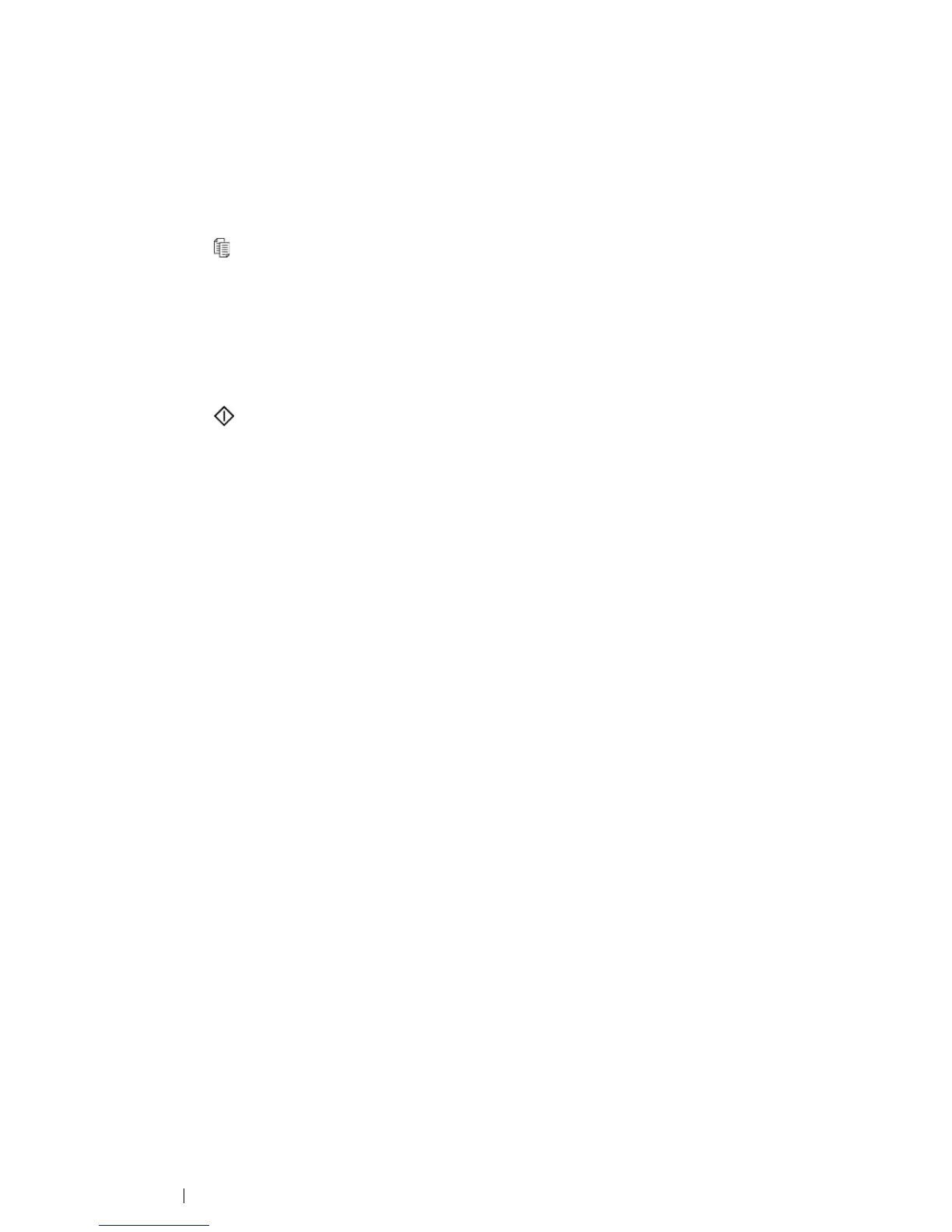117 Copying
Number of Copies
You can specify the number of copies from 1 to 99.
1 Place a single document face down on the document glass, and close the document cover.
See also:
• "Making Copies From the Document Glass" on page 114
2 Press the (Copy) button.
3 Enter the number of copies using the numeric keypad.
4 If necessary, customize the copy settings including the copy size, and image quality.
See also:
• "Setting Copy Options" on page 116
5 Press the (Start) button to begin copying.