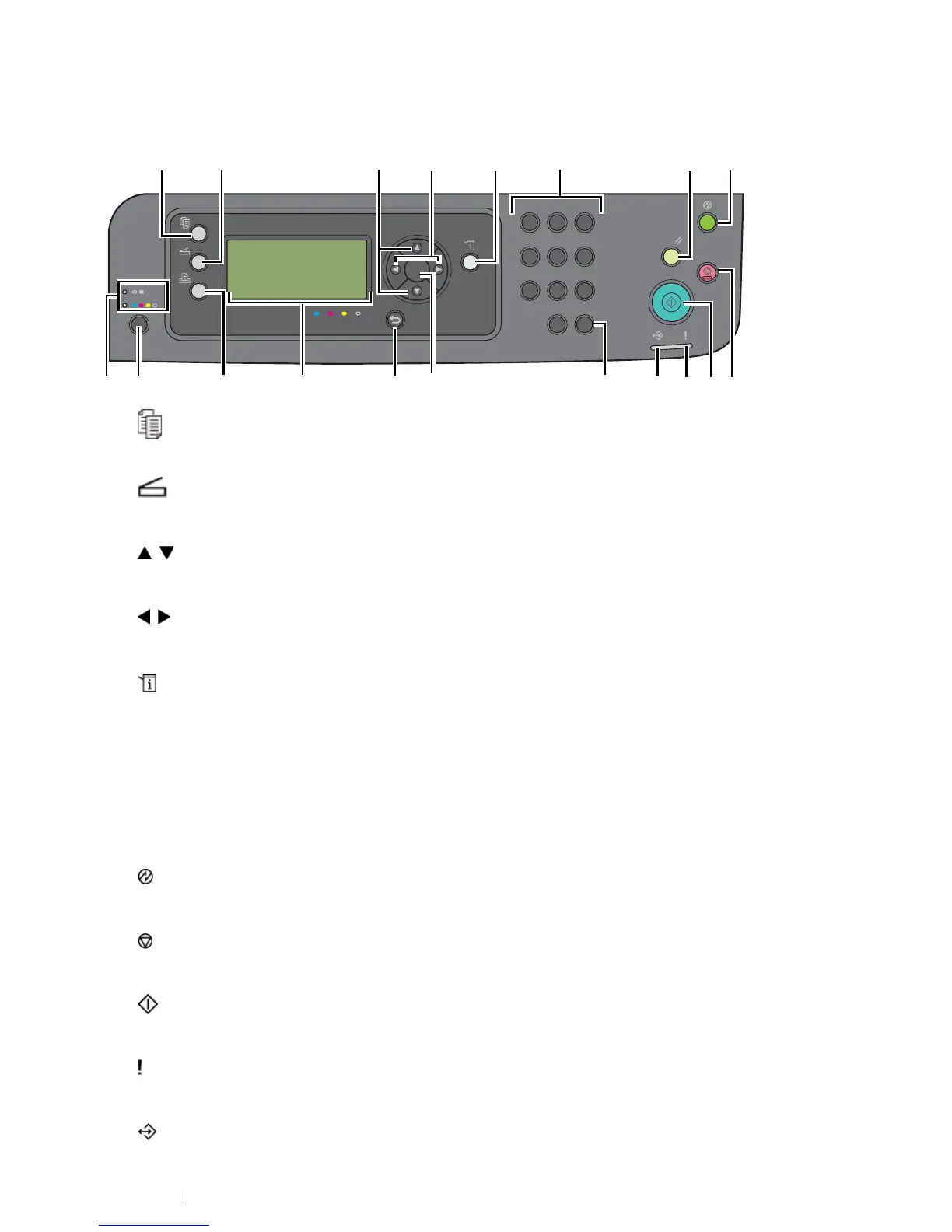37 Basic Operation
Operator Panel
The operator panel has a 4-line by 28-character liquid crystal display (LCD), light-emitting diodes
(LED), control buttons, and numeric keypad, which allow you to control the printer.
1 (Copy) button/LED
• Moves to the top level of the Copy menu.
2 (Scan) button/LED
• Moves to the top level of the Scan menu.
3 buttons
• Moves a cursor or highlight up or down.
4 buttons
• Moves a cursor or highlight right or left.
5 (System) button/LED
• Moves to the top level of the System menu.
6 Numeric keypad
• Enters numbers.
7 CA (Clear All) button
• Resets the current setting, and returns to the top level of each service menu.
8 (Energy Saver) button/LED
• Lights up in the Sleep mode. Press this button to exit the Sleep mode.
9 (Stop) button
• Cancels the current processing or pending job.
10 (Start) button
• Starts a job.
11 (Error) LED
• Lights up when the printer has an error.
12 (Data) LED
• Lights up for incoming, outgoing, or pending jobs.