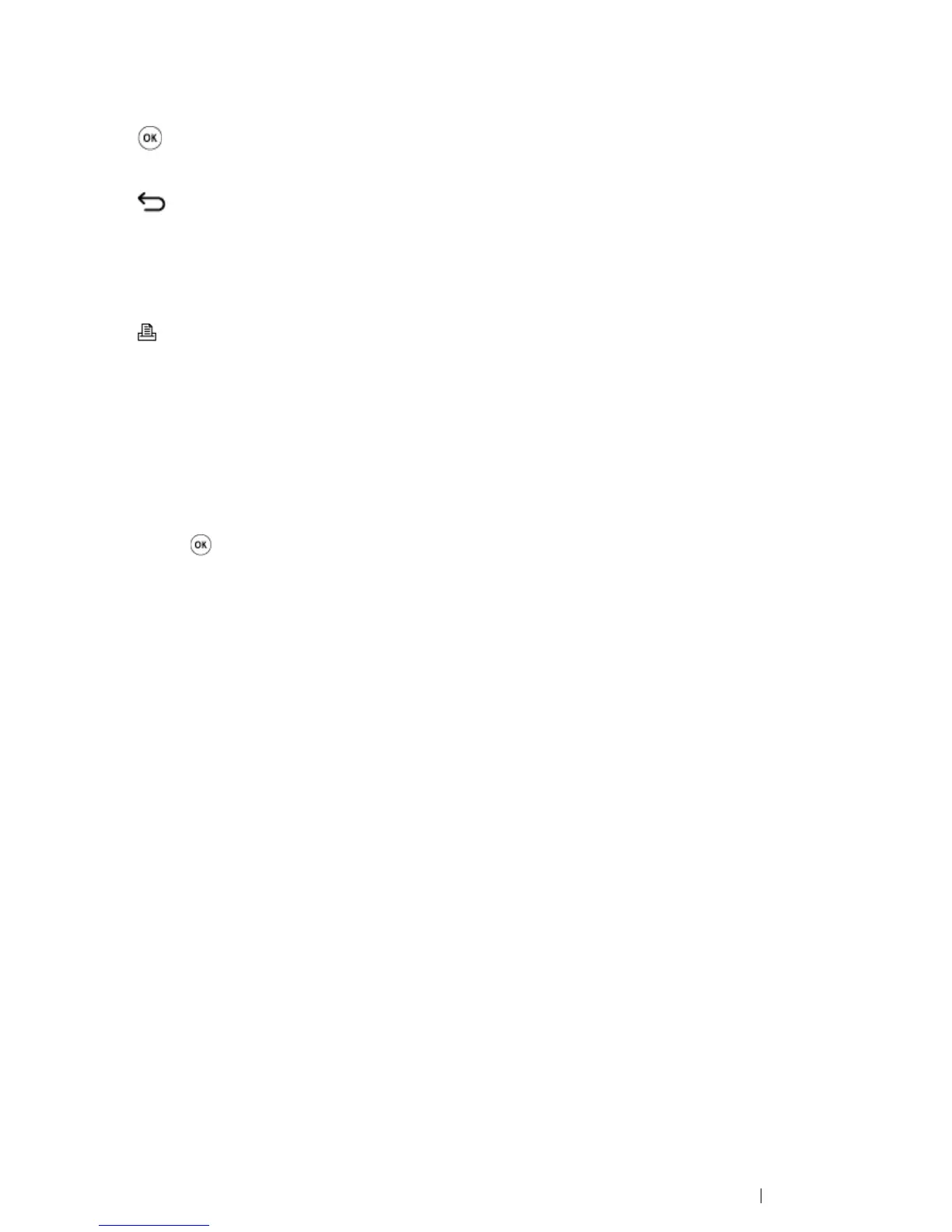Basic Operation 38
13 C (Clear) button
• Deletes numbers.
14 button
• Confirms the entry of values.
15 (Back) button
• Returns to the previous screen.
16 LCD Panel
• Displays various settings, instructions, and error messages.
17 (Print) button/LED
• Moves to the top level of the Print menu.
18 Color Mode button
• Switches the color mode.
19 B&W/Color LED
• Lights up to indicate which color mode is selected.
NOTE:
• Moving to a different menu or returning to a previous screen cancels the current entry or setting. Make sure to
press the
button to save the current entry or setting.