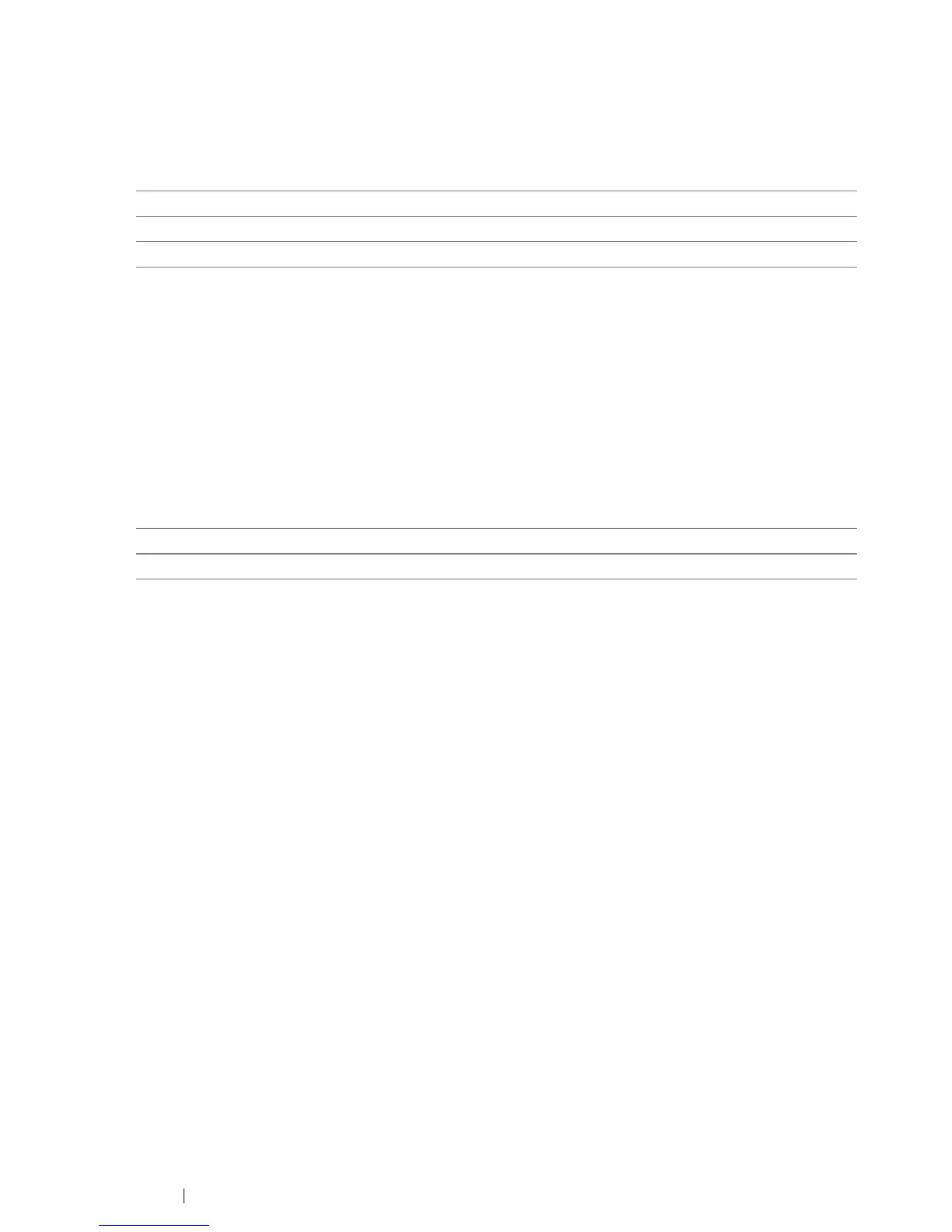169 Using the Operator Panel Menus and Keypad
• Image Compression
Purpose:
To specify the image compression level.
Values:
Print from USB Defaults
NOTE:
• Values marked by an asterisk (*) are the factory default menu settings.
• Layout
Purpose:
To automatically enlarge print documents when you print directly from a USB storage device.
Values:
High Sets the image compression level to High.
Medium* Sets the image compression level to Medium.
Low Sets the image compression level to Low.
Auto* Automatically enlarges print documents to fit on the paper.
Off Does not enlarge print documents.