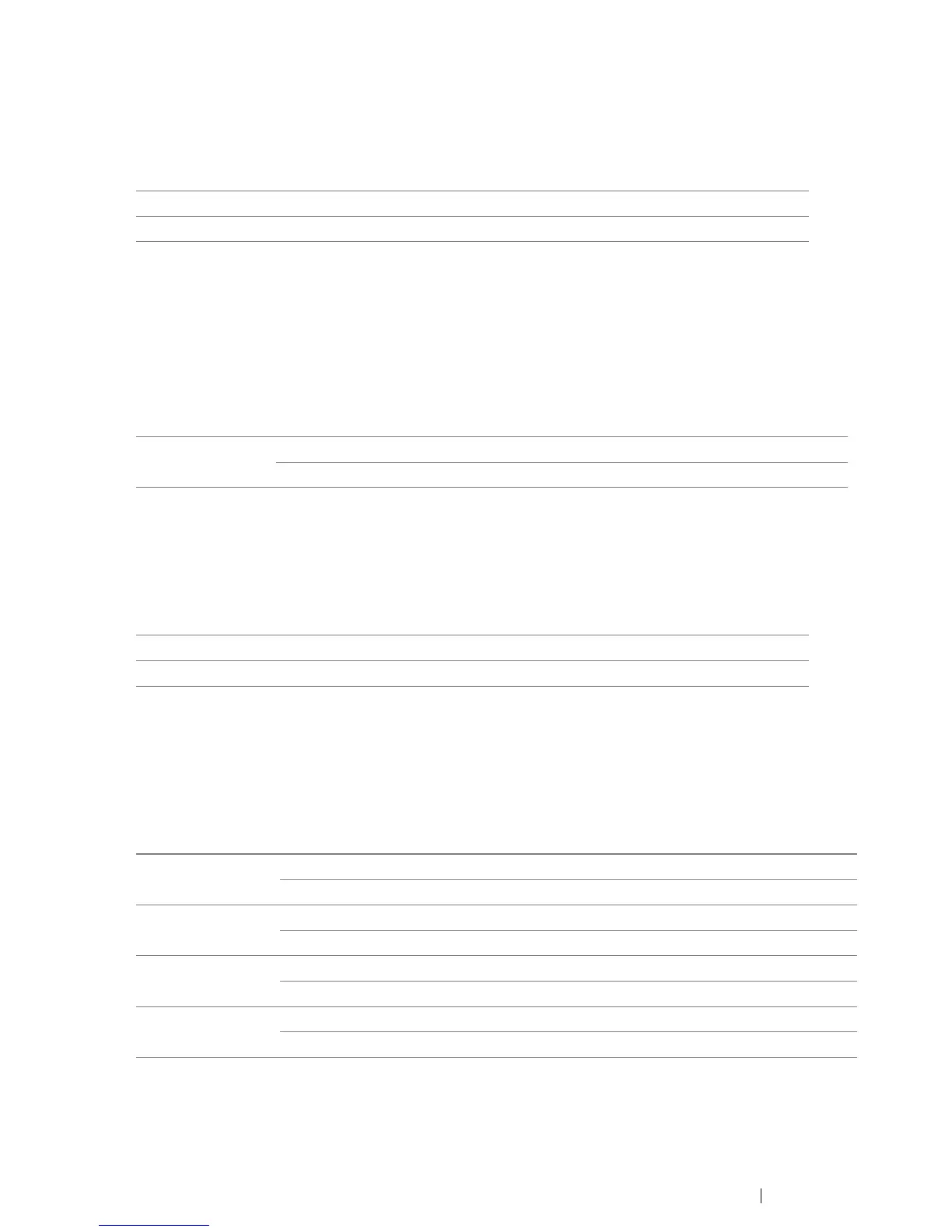Using the Operator Panel Menus and Keypad 158
• Auto Regi Adjust
Purpose:
To specify whether to automatically adjust color registration.
Values:
•Adjust ColorRegi
Purpose:
To automatically adjust color registration.
Color registration adjustment need to be made during the initial setup of the printer or when the printer
is moved to a different location.
Values:
• Clean Developer
Purpose:
To rotate the developer motor and stir the toner in the toner cartridge.
Values:
• Toner Refresh
Purpose:
To use up a toner cartridge when you need to replace it before the end of its life, or to stir the toner in
a new toner cartridge.
Values:
Off Does not automatically adjust color registration.
On* Automatically adjusts color registration.
Auto Adjust Yes Automatically corrects color registration.
No* Does not correct color registration automatically.
Yes Stirs the toner in a new toner cartridge.
No* Does not stir the toner in a new toner cartridge.
Yellow Yes Cleans the toner in the yellow toner cartridge.
No* Does not clean the toner in the yellow toner cartridge.
Magenta Yes Cleans the toner in the magenta toner cartridge.
No* Does not clean the toner in the magenta toner cartridge.
Cyan Yes Cleans the toner in the cyan toner cartridge.
No* Does not clean the toner in the cyan toner cartridge.
Black Yes Cleans the toner in the black toner cartridge.
No* Does not clean the toner in the black toner cartridge.
