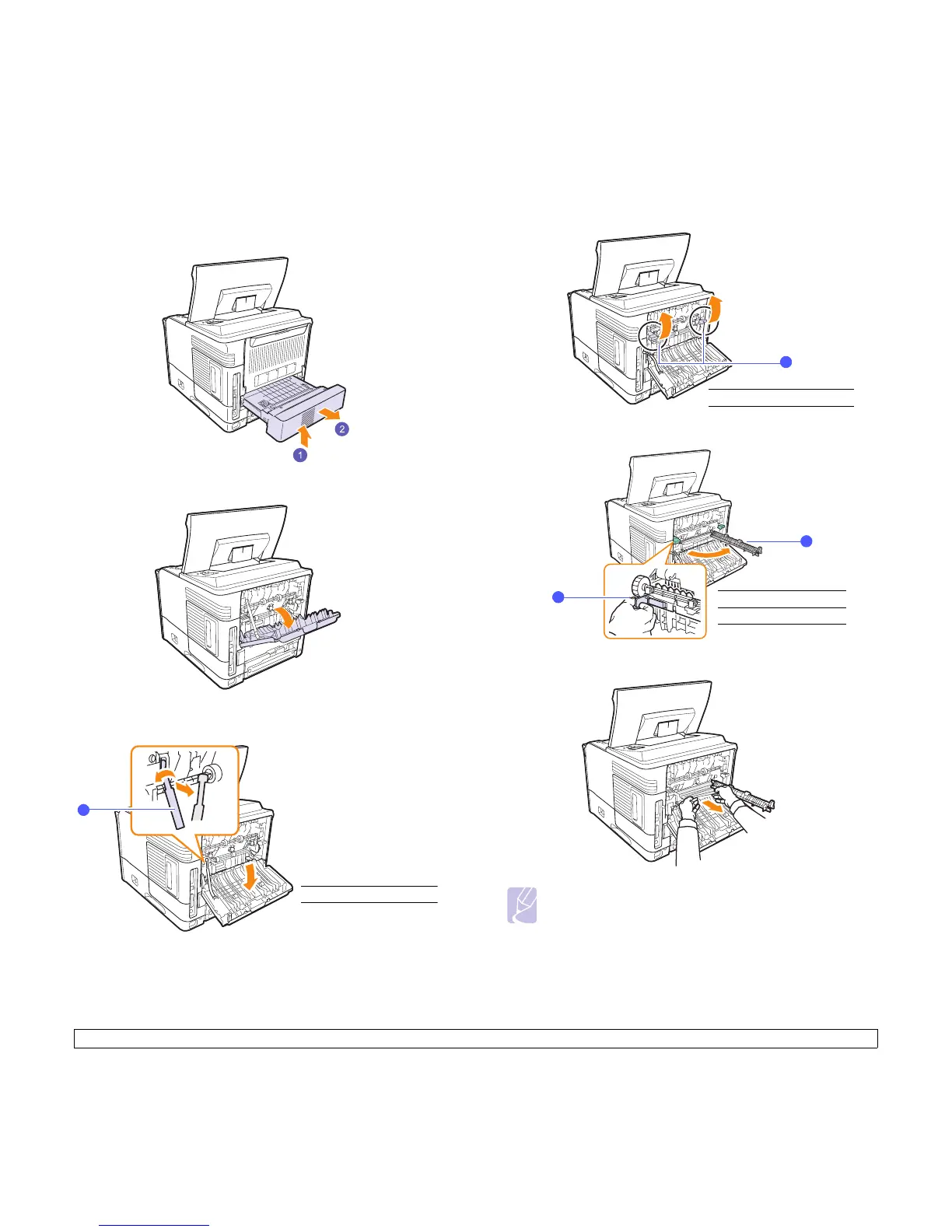9.5 <
Troubleshooting>
Duplex jam 1
1 Open the top cover and pull the duplex unit out of the printer.
2 Open the rear cover.
3 Release the rear cover stopper, and fully open the rear cover, as
shown.
1
rear cover stopper
1
4 Push the pressure levers upwards.
5 While pushing the fuser lever to the right, open the fuser door.
6 Pull the jammed paper out.
Note
The fuser area is hot. Take care when removing paper from the
printer.
1
1
pressure lever
1
fuser lever
2
fuser door
2
1