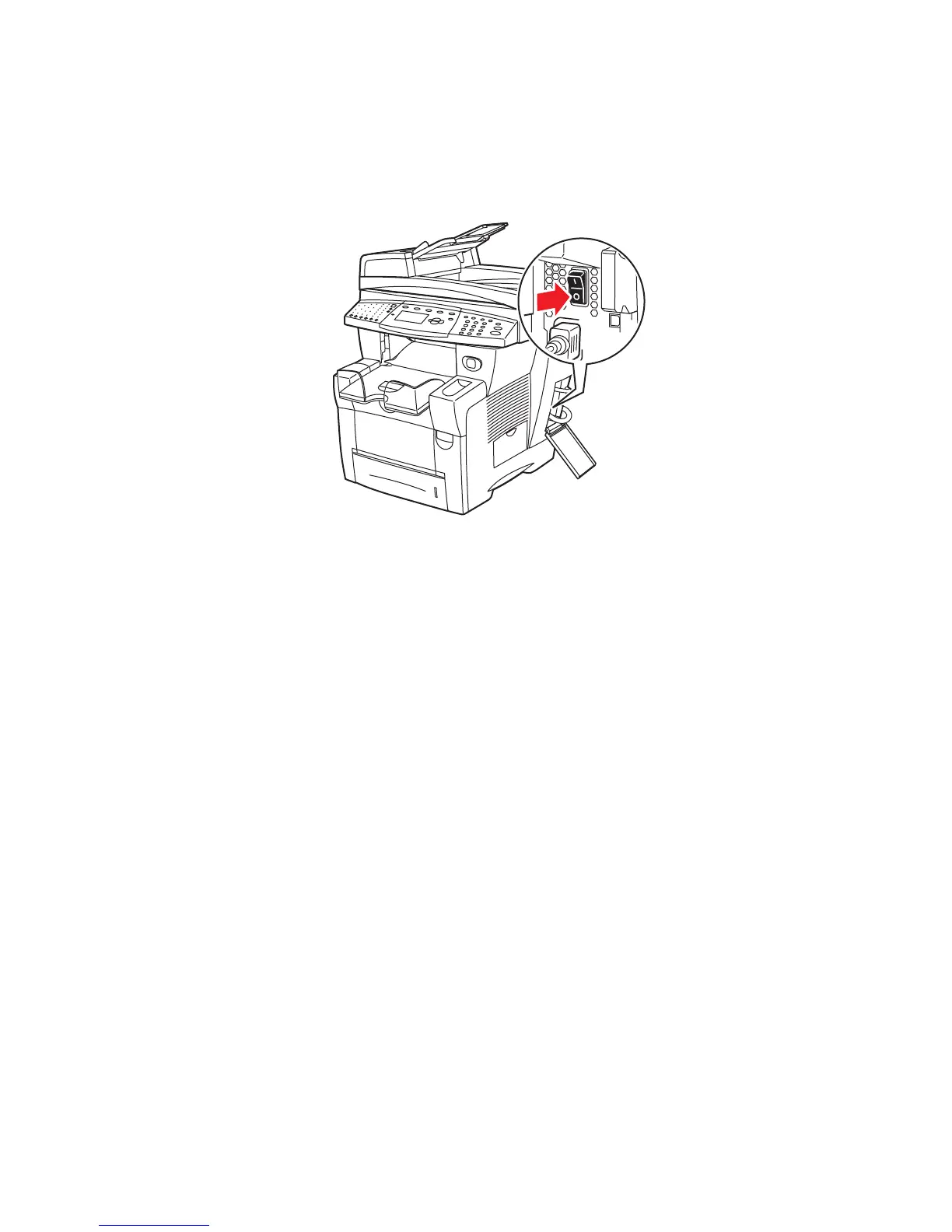Moving and Repacking the System
Phaser® 8510/8560MFP Multifunction Product
8-30
Turning Off the System
To turn off the system:
1. Press the power switch located under the interface cover on the side of the system.
2. Within 10 seconds after turning off the system, select
Shutdown for Moving System on
the control panel.
Caution: If you receive a
Power Down Error-Head not Parked message at the control
panel, the system is not ready to be moved. If the printhead is not locked, the system can
be damaged during shipment.
8560-117