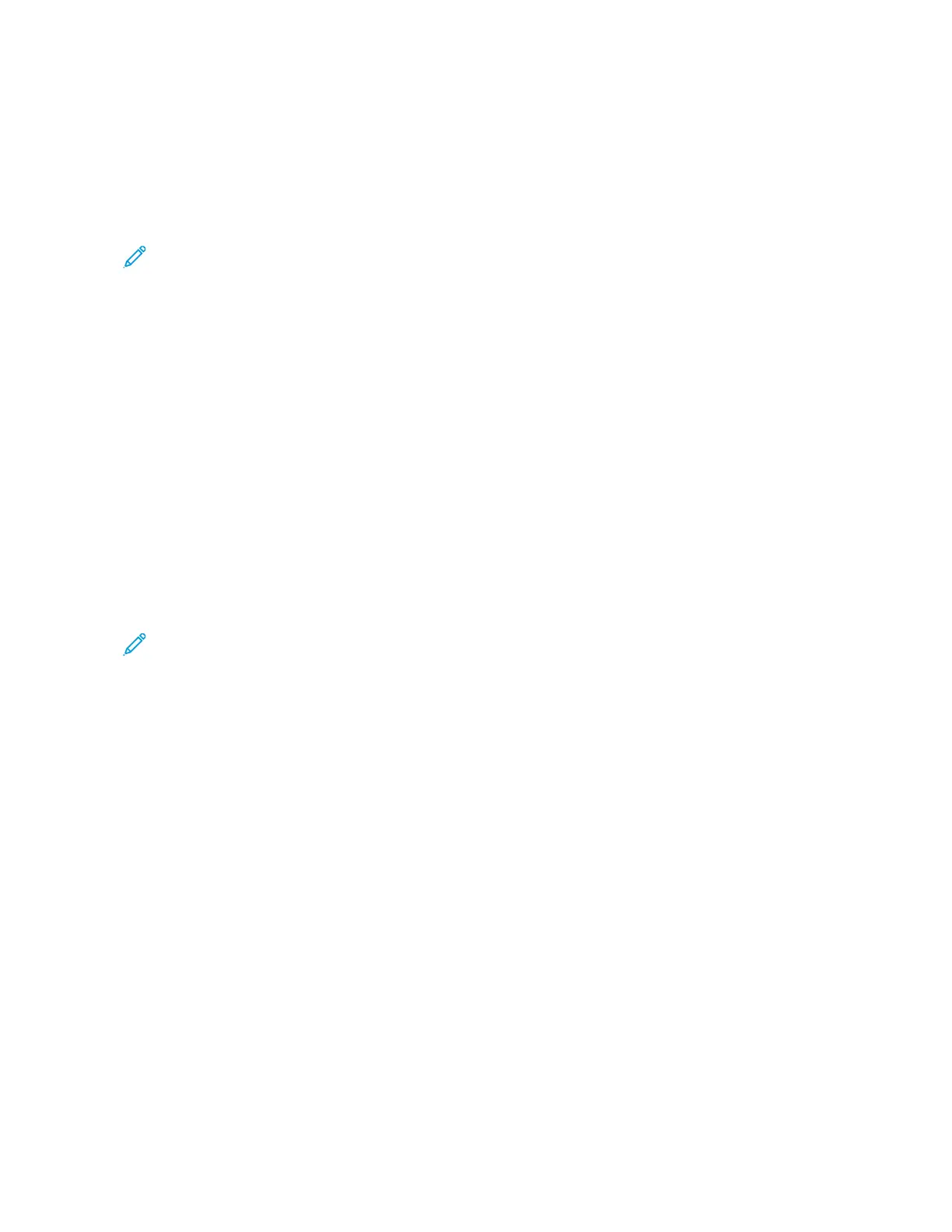4. To enter the range of pages to print on different paper:
• To enter the starting page number, touch the first PPaaggee NNuummbbeerr field. To enter the starting page number,
use the numeric keypad. Touch EEnntteerr.
• To enter the ending page number, touch the second PPaaggee NNuummbbeerr field. To enter the last page number,
use the numeric keypad. Touch EEnntteerr.
Note: To specify a single page as an exception, enter that page number as the start and end of the range.
5. To specify the paper to use for the exception pages:
a. Touch PPaappeerr SSuuppppllyy.
b. Touch the tray that contains paper to use for the exception pages.
c. Touch OOKK.
6. Touch AAdddd.. The page range is added to the list on the right side of the screen.
7. To set other pages, repeat the previous steps.
8. Touch XX. The options that you selected appear on the Special Pages screen.
9. To edit or delete a special-page entry, touch the entry in the list. From the menu, touch the required option.
10. Touch OOKK.
Adding Annotations
You can automatically add annotations, such as page numbers and the date to your copies.
Note:
• You cannot add annotations to covers, inserts, or blank chapter-start pages.
• If Booklet Creation is selected, you cannot add annotations.
To add annotations:
1. At the printer control panel, press the HHoommee button.
2. Touch CCooppyy.
3. Touch AAnnnnoottaattiioonnss.
4. To add page numbers:
a. Touch PPaaggee NNuummbbeerr.
b. Touch OOnn.
c. Touch the SSttaarrttiinngg PPaaggee NNuummbbeerr entry box. To enter a page number, use the numeric keypad, then touch
EEnntteerr.
d. Touch AAppppllyy TToo, then select an option.
e. To position the page number, touch an arrow. The sample page shows the location of the page number.
f. Touch OOKK.
5. To insert a comment:
Xerox
®
VersaLink
®
C415 Color Multifunction Printer User Guide 115
Xerox
®
Apps
