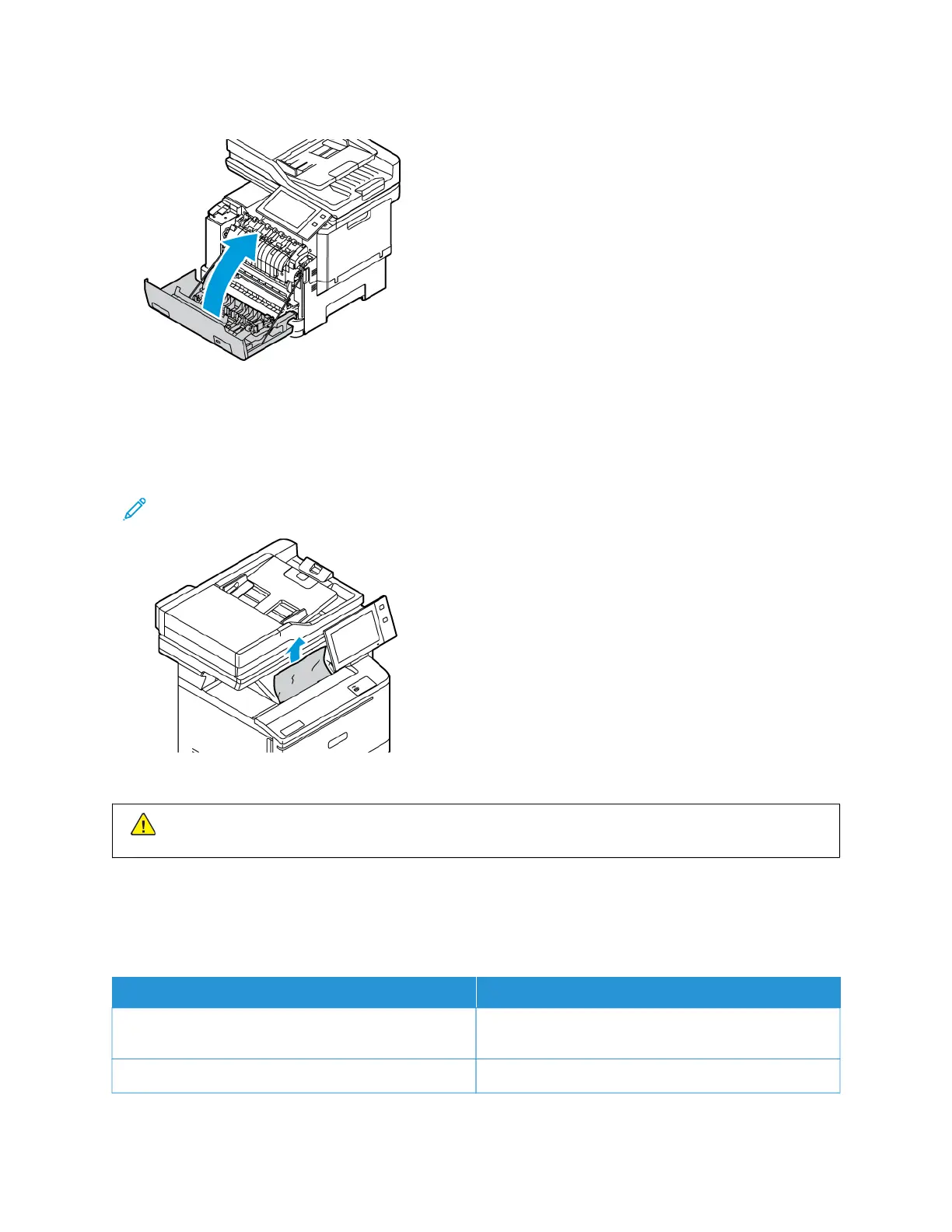3. Close Door A.
Clearing Jams at Output Tray
To clear the paper jams at the output tray:
1. At the output tray, remove the jammed paper.
Note: Ensure that all paper fragments are removed.
2. Open Door A and Cover A1, then remove any paper fragments.
CCaauuttiioonn:: The inside of the printer might be hot. To reduce the risk of injury from a hot component, allow
the surface of the printer to cool down before touching.
TROUBLESHOOTING PAPER JAMS
Multiple Sheets Pulled Together
PPRROOBBAABBLLEE CCAAUUSSEESS SSOOLLUUTTIIOONNSS
The paper tray is too full. Remove some of the paper. Do not load paper past fill
line.
The edges of the paper are not even. Remove the paper, align the edges, and then reload it.
264
Xerox
®
VersaLink
®
C415 Color Multifunction Printer User Guide
Troubleshooting
