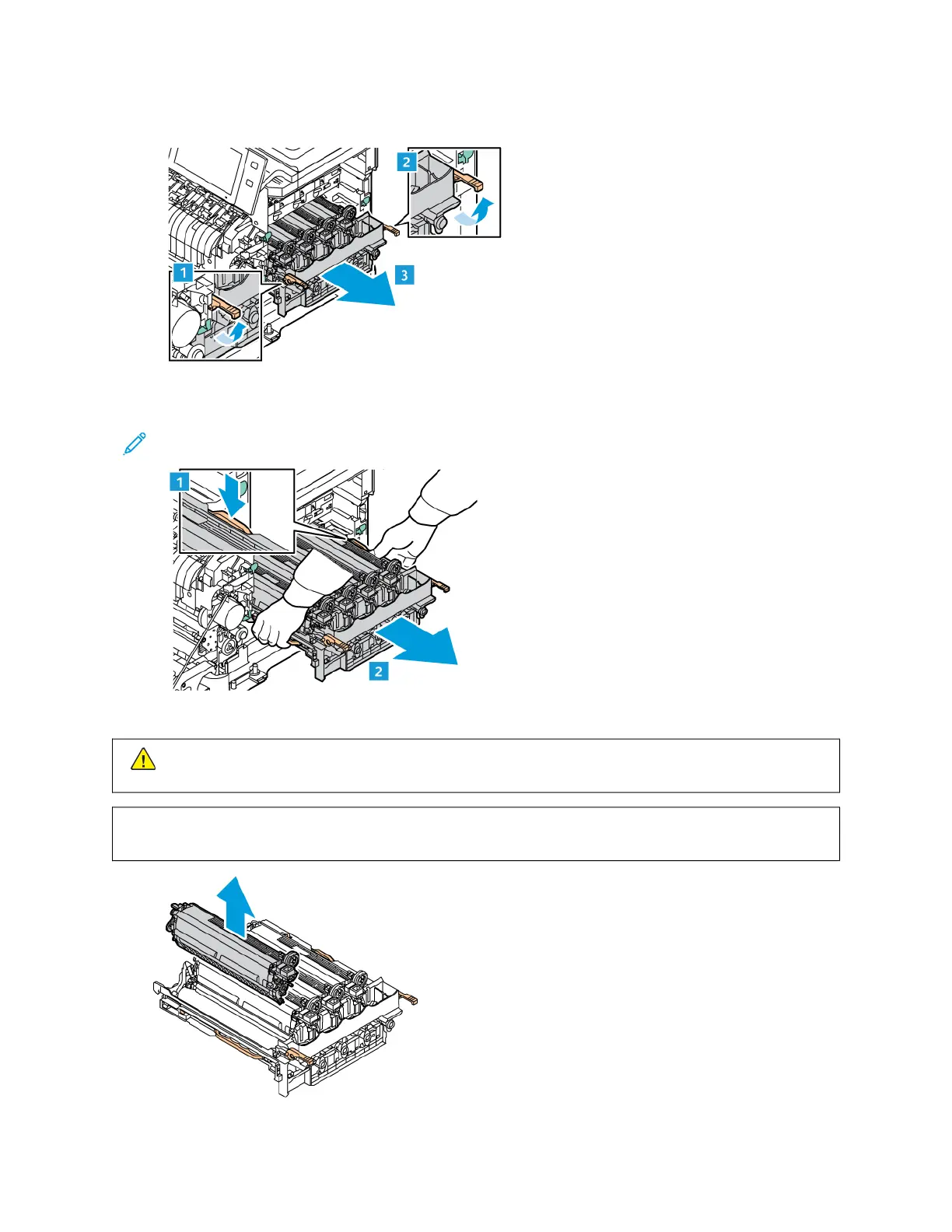a. To unlock the Imaging Kit, pull up the lever.
b. Pull the Imaging Kit out slowly from the printer and take out the Imaging Kit by holding the handles on
both sides.
Note: Refer to the installation instructions included in the Imaging Kit.
5. Remove the required imaging unit from the Imaging Kit.
CCaauuttiioonn:: Do not expose the photoconductor unit to direct light for more than 10 minutes. Extended
exposure to light may cause print quality problems.
WWaarrnniinngg:: Do not touch the shiny photoconductor drum under the imaging unit. Doing so may affect the
quality of future print jobs.
Xerox
®
VersaLink
®
C415 Color Multifunction Printer User Guide 235
Maintenance
