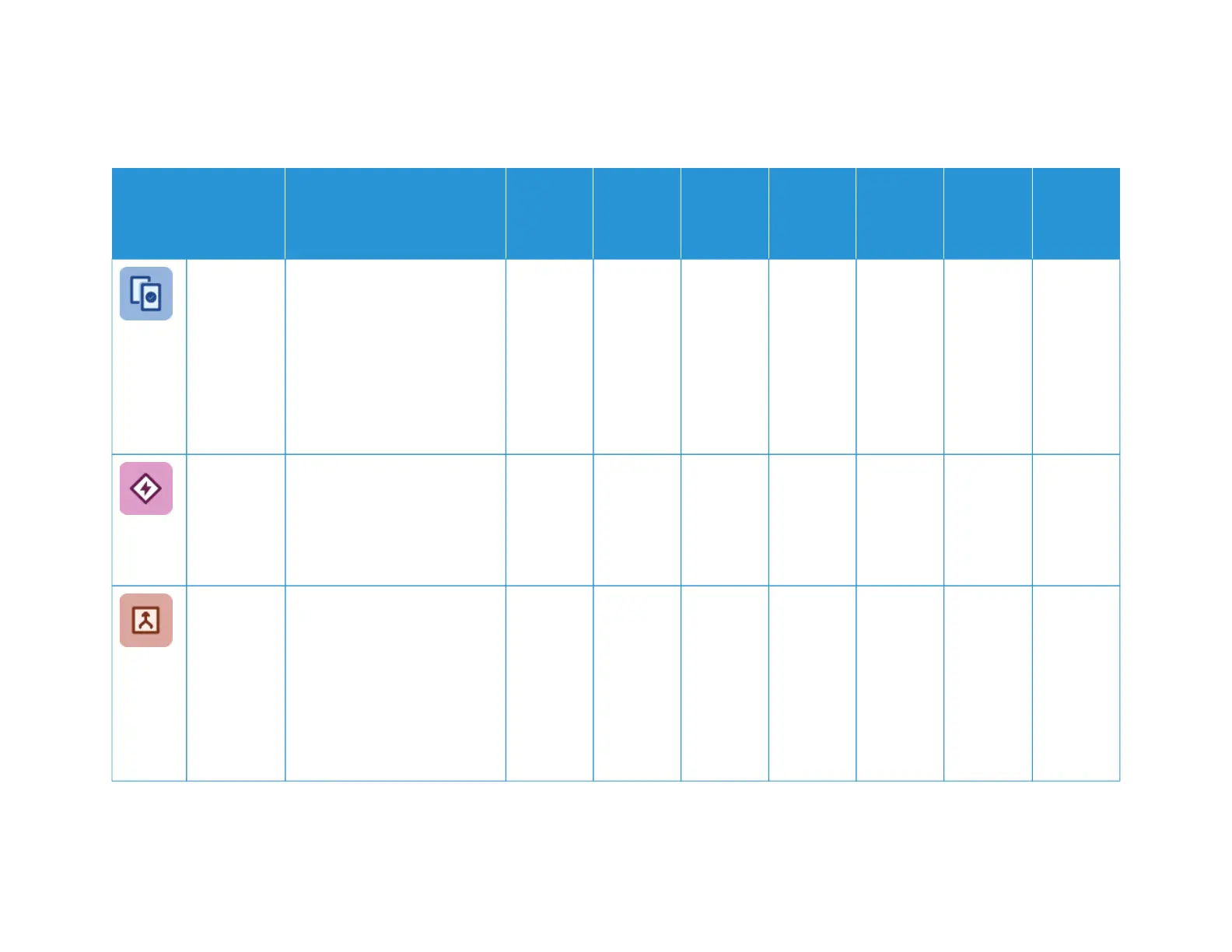Xerox
®
VersaLink
®
C415 Color Multifunction Printer User Guide 329
FFEEAATTUURREE DDEESSCCRRIIPPTTIIOONN CCOOPPYY EEMMAAIILL FFAAXX
SSEERRVVEERR
FFAAXX SSCCAANN TTOO
WWOORRKK--
FFLLOOWW
SSCCAANN--
NNIINNGG
IIDD CCAARRDD
CCOOPPYY
SSaammppllee JJoobb Sample Job allows you to print a
test copy of a job to inspect
before you print multiple copies.
This feature is useful for
complex or high-volume jobs.
After you print and inspect the
test copy, you can choose to
print or cancel the remaining
copies.
•
AAuuttoo SSttaarrtt
WWhheenn
OOrriiggiinnaallss
aarree
DDeetteecctteedd
The Auto Start When Originals
are Detected option allows the
device to start a job
automatically when original
documents are detected in the
automatic document feeder.
• • • •
BBuuiilldd JJoobb Use the Build Job option for jobs
that include a variety of original
documents that require
different settings, or to scan
multiple-page jobs from the
document glass. The job is
scanned in segments. After all
the segments are scanned, the
job is processed and completed.
• • • • •
Apps Features