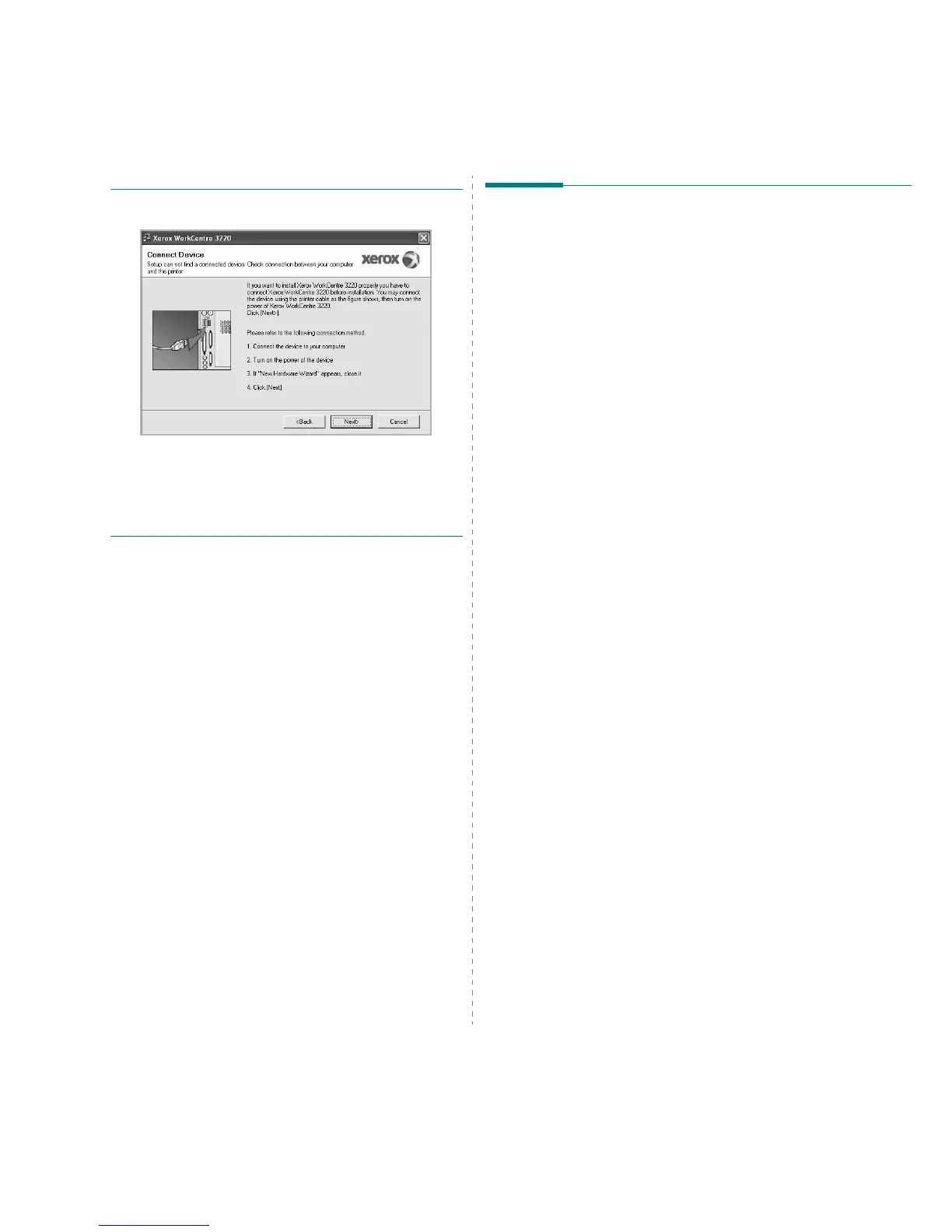Installing Printer Software in Windows
10
N
OTE
: If your printer is not already connected to the computer, the
following window will appear.
• After connecting the printer, click
Next
.
• If you don’t want to connect the printer at this time, click
Next
, and
No
on the following screen. Then the installation will start and a test page
will not be printed at the end of the installation.
• The reinstallation window that appears in this User’s Guide may
differ depending on the printer and interface in use.
5
Select the components you want to reinstall and click
Next
.
If you installed the printer software for local printing and
you
select
your printer driver name
, the window asking you to print a
test page appears. Do as follows:
a. To print a test page, select the check box and click
Next
.
b. If the test page prints out correctly, click
Yes
.
If it doesn’t, click
No
to reprint it.
6
When the reinstallation is done, click
Finish
.
Removing Printer Software
1
Start Windows.
2
From the
Start
menu select
Programs
or
All Programs
→
your
printer driver name
→
Maintenance
.
3
Select
Remove
and click
Next
.
You will see a component list so that you can remove any item
individually.
4
Select the components you want to remove and then click
Next
.
5
When your computer asks you to confirm your selection, click
Yes
.
The selected driver and all of its components are removed from
your computer.
6
After the software is removed, click
Finish
.
