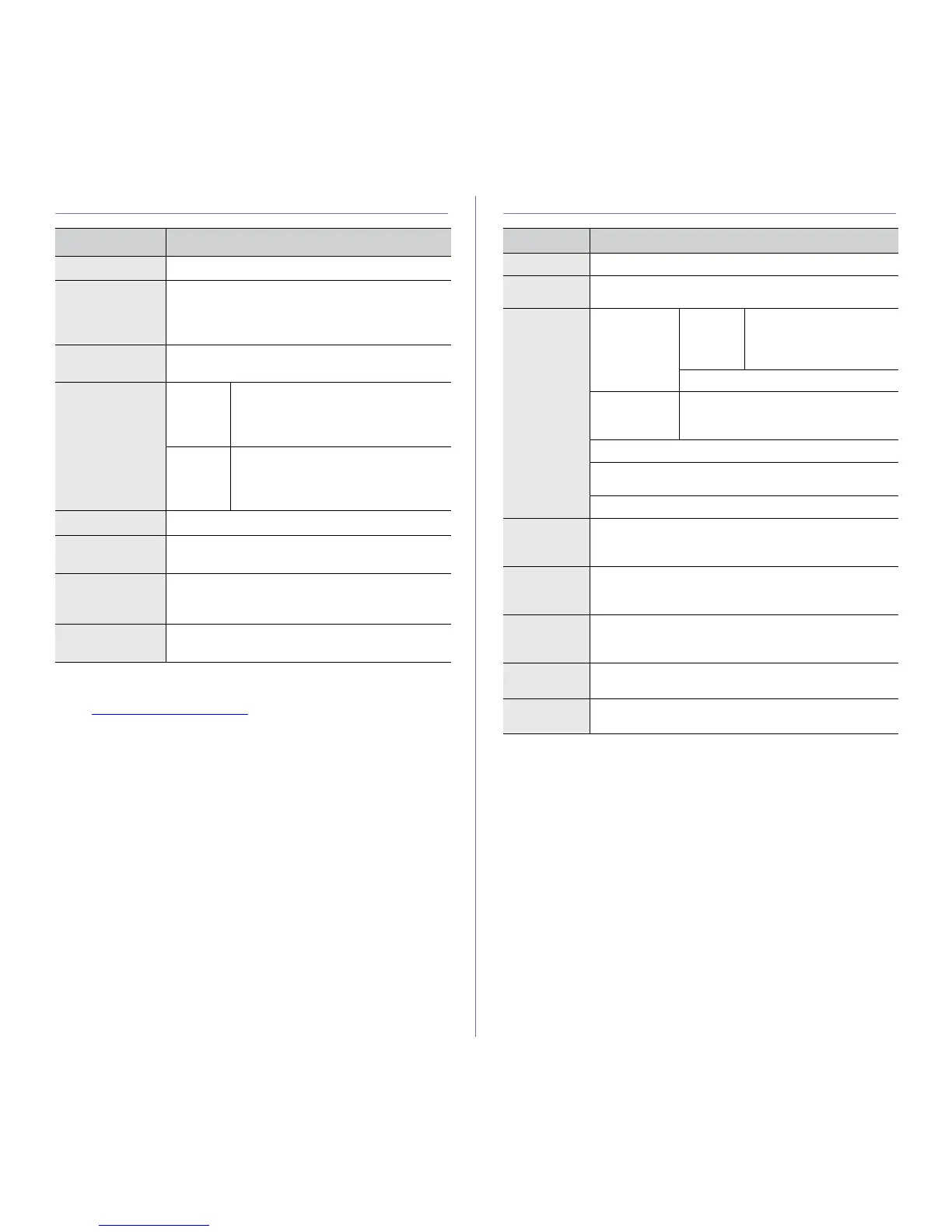Specifications_87
PRINTER SPECIFICATIONS SCANNER SPECIFICATIONS
ITEM DESCRIPTION
Printing method Laser beam printing
Printing speed
a
a.It will be affected by operating system used, computing performance,
application software, connecting method, media type, media size and
job complexity.
• WorkCentre 3210: Up to 24 ppm (A4), 24 ppm
(Letter)
• WorkCentre 3220: Up to 28 ppm(A4), 30 ppm
(Letter)
Duplex printing
speed
WorkCentre 3220: Up to 14 ipm (A4/Letter)
First print out
time
From
ready
• WorkCentre 3210: Less than 9.5
seconds
• WorkCentre 3220: Less than 8.5
seconds
From
coldboot
• WorkCentre 3210: Less than 17
seconds
• WorkCentre 3220: Less than 16
seconds
Print resolution Up to 1,200 dpi effective output
Printer language • WorkCentre 3210: PCL6
• WorkCentre 3220: PCL6, PostScript 3
OS compatibility
b
b.Visit www.xerox.com/office/support to download the latest software
version.
• Windows: 2000/XP/2003/Vista
• Linux: Various Linux OS
• Macintosh: Mac OS X 10.3~10.5
Interface • High speed USB 2.0
• Ethernet 10/100 Base TX (embedded type)
ITEM DESCRIPTION
Compatibility TWAIN standard/WIA standard
Scanning
method
Color CIS
Resolution
a
a.Due to the applications for scanning, the maximum resolution might
differ.
TWAIN
standard
Optical
• ADF: Up to 600 x 600
dpi
• Scanner glass: Up to
1,200 x 1,200 dpi
Enhanced: Up to 4,800 x 4,800 dpi
WIA standard
b
b.WIA standard supports only the optical resolution.
• ADF: Up to 600 x 600 dpi
• Scanner glass: Up to 1,200 x 1,200
dpi
Scan to USB: 100, 200, 300 dpi
Scan to E-mail (WorkCentre 3220 only): 100, 200, 300
dpi
Scan to Application: 75, 150, 200, 300, 600 dpi
Network
Scan File
format
BMP, TIFF, PDF, JPEG
c
(color only)
c.JPEG is not available when you select the mono mode in scan color.
Effective
scanning
length
• Scanner glass: 297 mm (11.7 inches)
• ADF: 348 mm (13.7 inches)
Effective
scanning
width
Max. 208 mm (8.2 inches)
Color bit
depth
• Internal: 24 bit
• External: 24 bit
Mono bit
depth
• 1 bit for Lineart & Halftone
• 8 bit for gray scale
