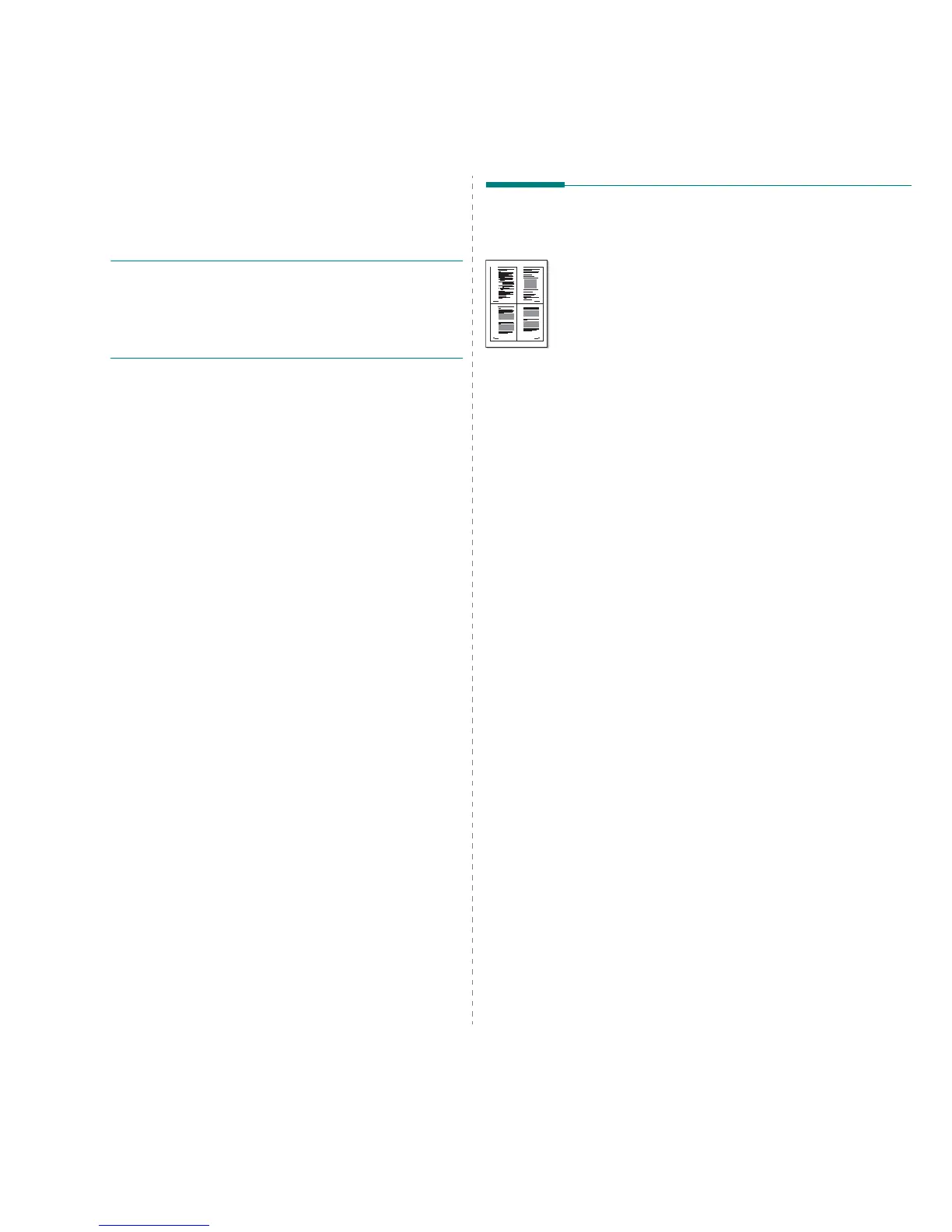Advanced Printing
19
4 Advanced Printing
This chapter explains printing options and advanced printing tasks.
N
OTE
:
• Your printer driver
Properties
window that appears in this User’s
Guide may differ depending on the printer in use. However the
composition of the printer properties window is similar.
• If you need to know the exact name of your printer, you can check the
supplied CD-ROM.
This chapter includes:
• Printing Multiple Pages on One Sheet of Paper (N-Up Printing)
• Printing Posters
• Printing Booklets
• Printing on Both Sides of Paper
• Printing a Reduced or Enlarged Document
• Fitting Your Document to a Selected Paper Size
• Using Watermarks
• Using Overlays
Printing Multiple Pages on One Sheet
of Paper (N-Up Printing)
You can select the number of pages to print on a single sheet of paper.
To print more than one page per sheet, the pages will be reduced in size
and arranged in the order you specify. You can print up to 16 pages on
one sheet.
1
To change the print settings from your software application, access
printer properties. See “Printing a Document” on page 13.
2
From the
Layout
tab, choose
Multiple Pages per Side
in the
Layout Type
drop-down list.
3
Select the number of pages you want to print per sheet
(1, 2, 4, 6, 9, or 16) in the
Pages per Side
drop-down list.
4
Select the page order from the
Page Order
drop-down list, if
necessary.
Check
Print Page Border
to print a border around each page on
the sheet.
5
Click the
Paper
tab, select the paper source, size, and type.
6
Click
OK
and print the document.
1 2
3 4
