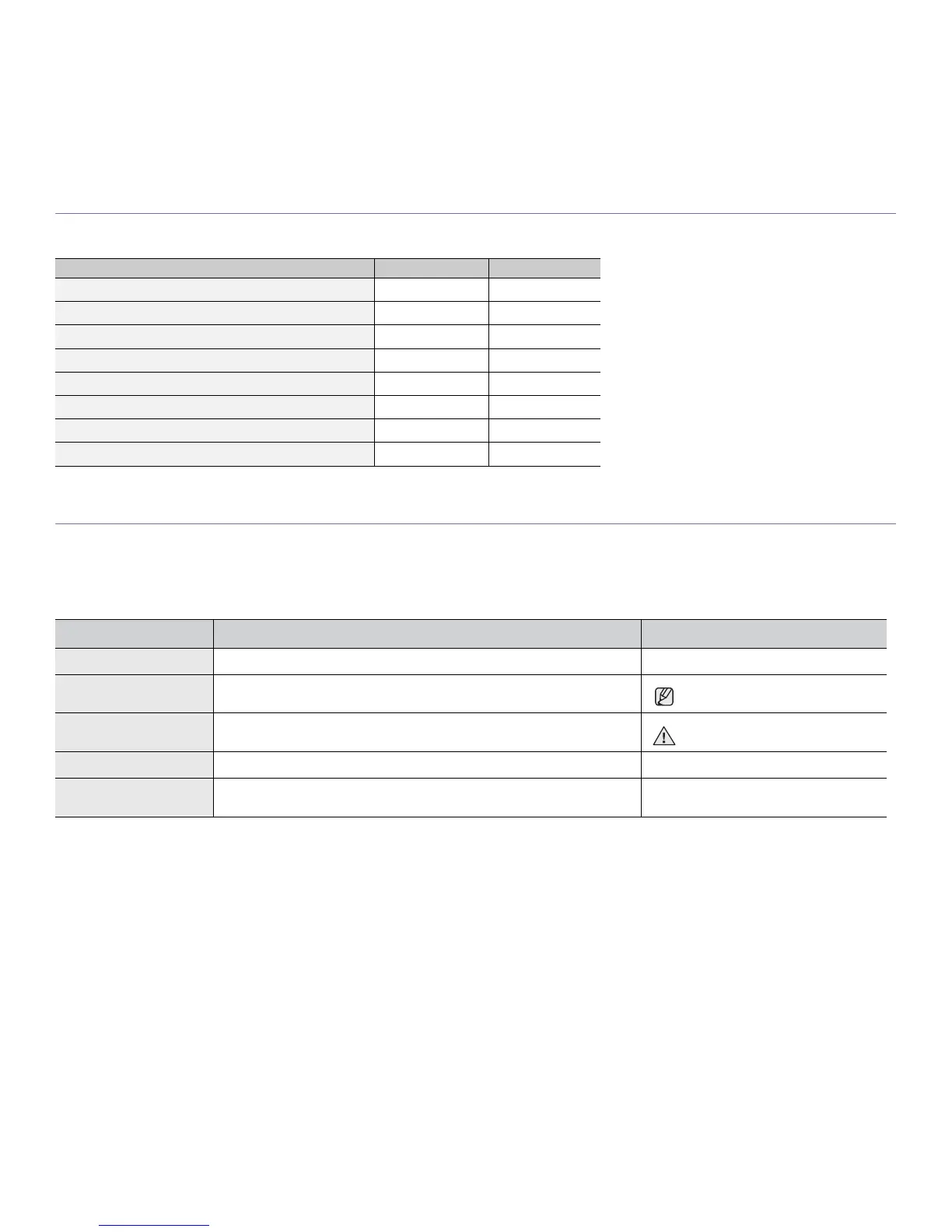7_Features of your new laser product
FEATURES BY MODELS
The machine is designed to support all of your document needs – from printing and copying, to more advanced networking solutions for your business.
Basic features of this machine include:
( : Included, O: Optional, Blank: Not Available)
ABOUT THIS USER’S GUIDE
This user’s guide provides information about basic understanding of the machine as well as detailed explanation on each step during the actual usage. Both novice
users and professional users can refer to this guide for installing and using the machine.
Some terms in this guide are used interchangeably, as below:
• Document is synonymous with original.
• Paper is synonymous with media, or print media.
Following table offers the conventions of this guide:
FEATURES WorkCentre 3210 WorkCentre 3220
USB 2.0
USB Memory Interface
ADF (Automatic Document Feeder)
Network Interface Enthernet 10/100 Base TX wired LAN
Automatic Duplexing (2-sided) printing
FAX
Scan to email
PostScript driver
CONVENTION DESCRIPTION EXAMPLE
Bold Used for texts on the display or actual prints on the machine. Start
Note Used to provide additional information or detailed specification of the machine
function and feature.
The date format may differ from
country to country
Caution Used to give users information to protect the machine from possible mechanical
damage or malfunction.
Do not touch the green underside of
the print cartridge.
Footnote Used to provide more detailed information on certain words or a phrase. a. pages per minute
(See page 1 for more
information)
Used to guide users to the reference page for the additional detailed information. (See page 1 for more information)
